Clean – Samsung MJ15ASKB-DZS User Manual
Page 4
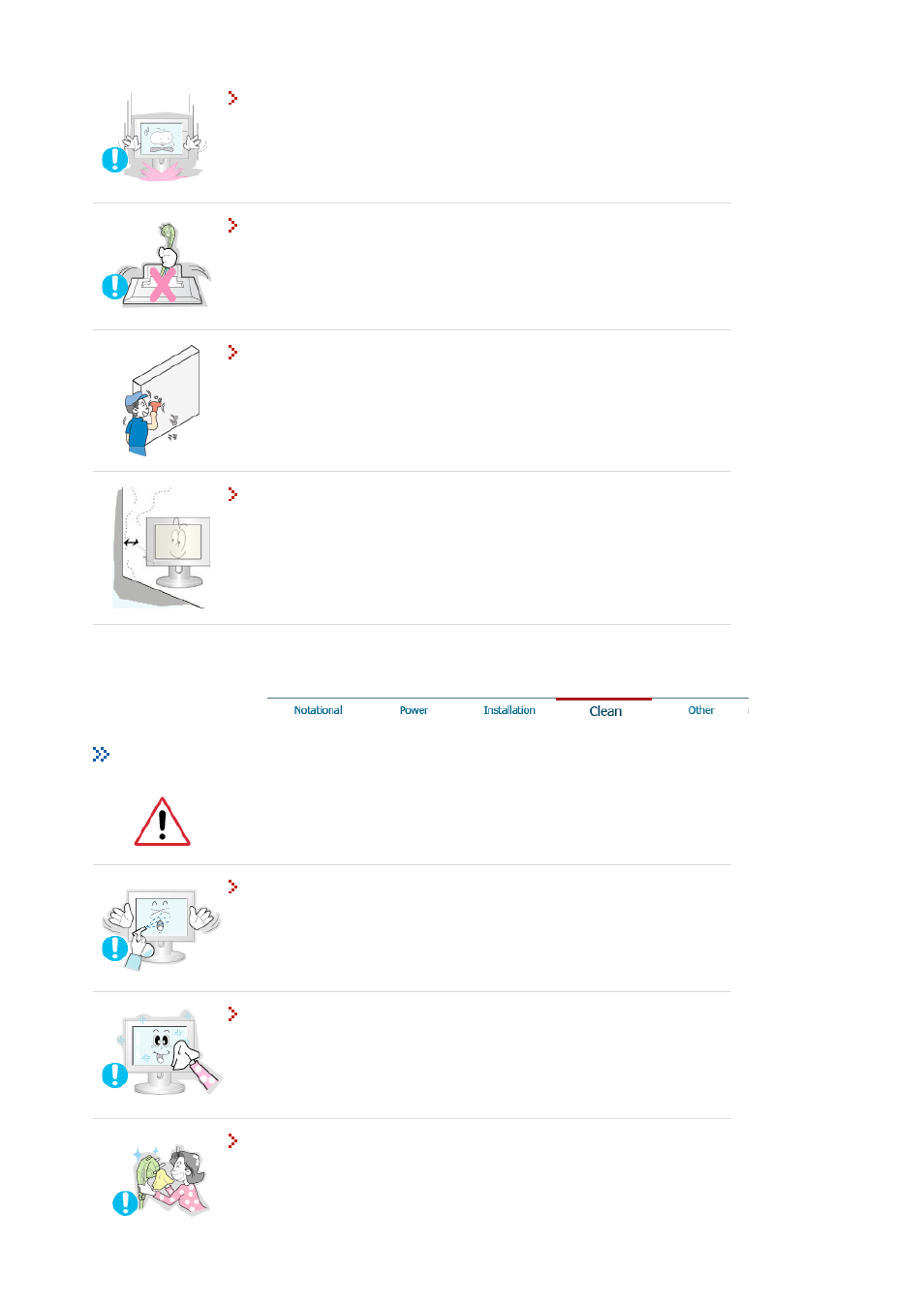
Set down the monitor carefully.
z
It could be damaged or broken.
Do not place the monitor face down.
z
The TFT-LCD surface may be damaged.
Installing a wall bracket must be done by a qualified professional.
z
Installation by unqualified personnel may result in injury.
z
Always use the mounting device specified in the owner's manual.
Leave a space for ventilation between the product and the wall.
z
Poor ventilation may cause the interior temperature to rise and lead to a fire.
Clean
When cleaning the monitor case or the surface of the TFT-LCD screen, wipe with a
slightly moistened, soft fabric.
Do not spray water or detergent directly on the monitor.
z
This may cause damage, electric shock or a fire.
Use the recommended detergent with a smooth cloth.
If the connector between the plug and the pin is dusty or dirty, clean it
properly with a dry cloth.
z
A dirty connector can cause an electric shock or fire.
- MJ17BSABV MJ17ASSS MJ19ASSS-XBM MJ15ASSS-XBM MJ15ASKS-MAG MJ15ASKS-DZS MJ17BSASV-XBG MJ15ASSN-XAZ MJ15ASSS-XBG MJ19BSASQ-XBG MJ17BSTSQ-EDC MJ15ASKB-MAG MJ17ASSBY MJ19ASSS MJ15ASHS-XAZ MJ15ASSS-XAX MJ19ASSS-PES MJ19ASSS-CLT MJ19ASSB MJ19BSASQ MJ19ASKBJ MJ19ASSS-CLC MJ19BSABV LS15MJANS-XAZ MJ17BSASQ-XBG MJ15ASSB MJ15ASKBY MJ15ASKB LS15MJAKB-XAX MJ19DSTBV MJ19BSASQ-XAZ MJ15ASKBJ MJ17ASKB
