Samsung MJ15ASKB-DZS User Manual
Page 20
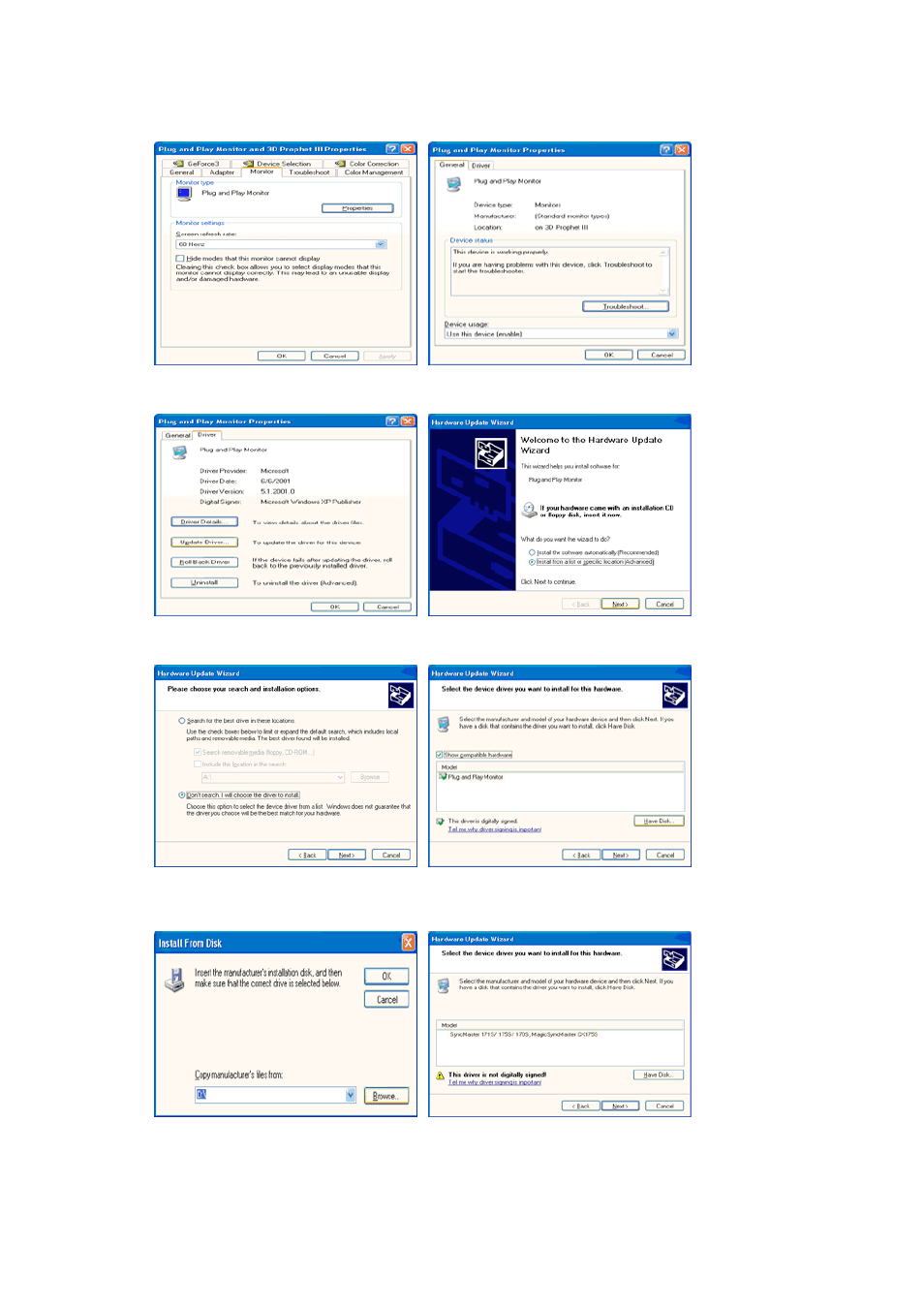
5. Click "Update Driver.." and select "Install from a list or.." then click "Next" button.
6. Select "Don't search ,I will.." then click "Next" and then click "Have disk".
7. Click the "Browse" button then choose A:(D: Driver) and choose your monitor model in the model
\
list and click the "Next" button.
8. If you can see following "Message" window, then click the "Continue Anyway" button. Then click
"OK" button.
This manual is related to the following products:
- MJ17BSABV MJ17ASSS MJ19ASSS-XBM MJ15ASSS-XBM MJ15ASKS-MAG MJ15ASKS-DZS MJ17BSASV-XBG MJ15ASSN-XAZ MJ15ASSS-XBG MJ19BSASQ-XBG MJ17BSTSQ-EDC MJ15ASKB-MAG MJ17ASSBY MJ19ASSS MJ15ASHS-XAZ MJ15ASSS-XAX MJ19ASSS-PES MJ19ASSS-CLT MJ19ASSB MJ19BSASQ MJ19ASKBJ MJ19ASSS-CLC MJ19BSABV LS15MJANS-XAZ MJ17BSASQ-XBG MJ15ASSB MJ15ASKBY MJ15ASKB LS15MJAKB-XAX MJ19DSTBV MJ19BSASQ-XAZ MJ15ASKBJ MJ17ASKB
