Installing your dryer – Samsung DV5451AGW-XAA User Manual
Page 18
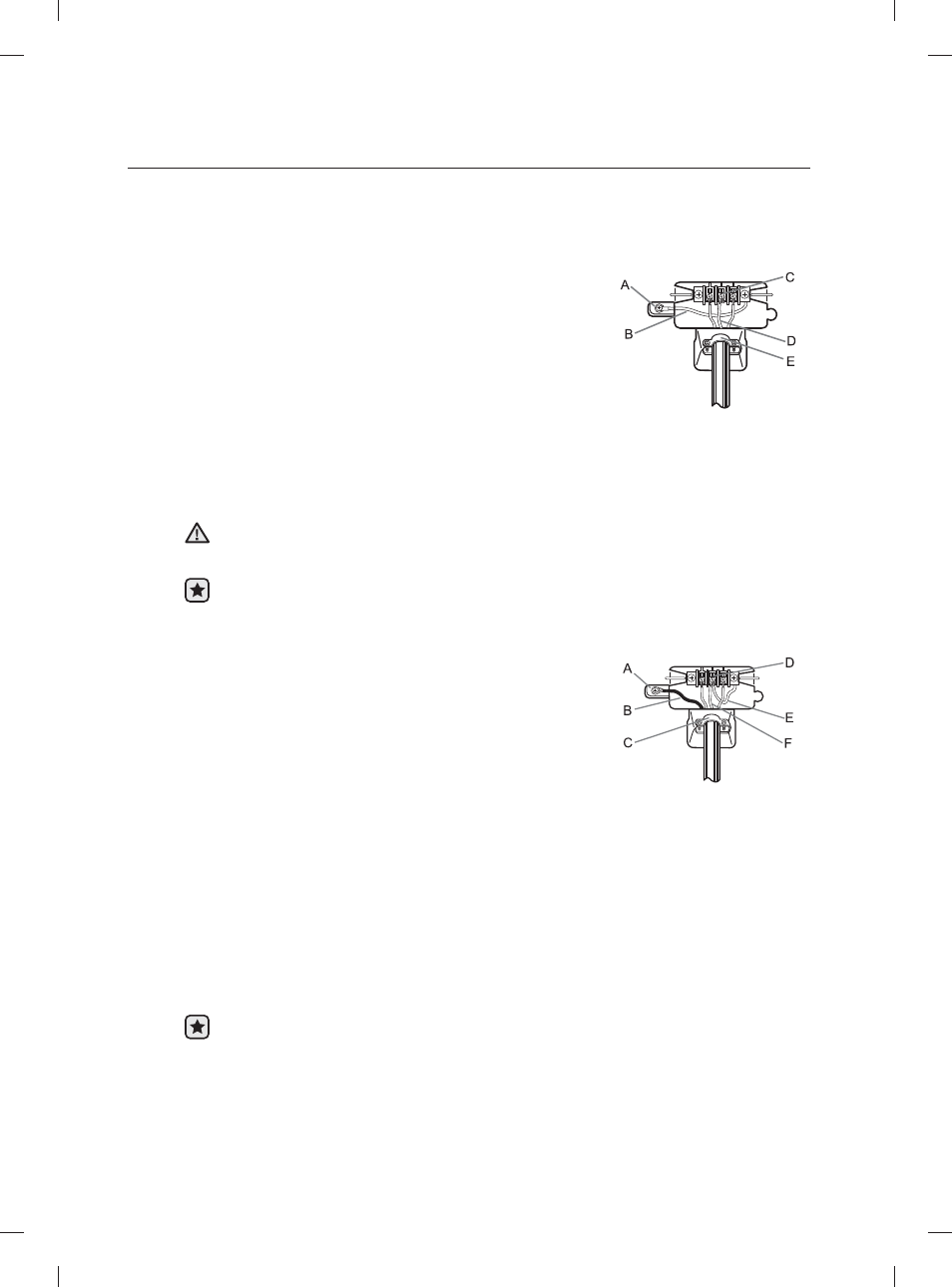
18_
installing your dryer
installing your dryer
6. Review the Electrical Requirements section, then follow the 3 Wire system connection instructions
(Step 7) or 4 Wire system instructions (Step 8) below.
7. Three Wire system instructions:
A. External ground connector
B. Neutral grounding wire (green/yellow)
C. Center silver-colored terminal block screw
D. Neutral wire (white or center wire)
E. ¾” (1.9 cm) UL-listed strain relief
1. Loosen or remove the center terminal block screw.
2. Connect the neutral wire (white or center wire) of the power
cord to the center, silver-colored terminal screw of the
terminal block. Tighten screw.
3. Connect the other wires to outer terminal block screws. Tighten screws.
4. Tighten the strain relief screws.
5. Insert the tab of the terminal block cover into your Dryer’s rear panel slot.
Secure the cover with a hold-down screw.
If converting from a 4-wire electrical system to a 3-wire, you must connect the ground strap
to the terminal block support to ground the dryer frame to the neutral conductor.
We recommend using Ring terminals. If you use Strap terminals, please ensure you install
them perfectly.
8. Four Wire System instructions:
A. External ground connector
B. Green or bare copper wire of power cord
C. ¾” (1.9 cm) UL-listed strain relief
D. Center silver-colored terminal block screw
E. Neutral Grounding wire (green/yellow)
F. Neutral wire (white or center wire)
1. Remove the External ground connector screw.
2. Connect the ground wire (green or unwrapped) of the
power cord to the external ground connector screw. If
you want to connect B (Green or bare copper wire of
power cord) to the Neutral Post without assembling with A
(cabinet ground), call the service technician.
3. Loosen or remove the center terminal block screw.
4. Connect the neutral wire (white or center wire) of the power cord and the appliance ground
wire (green with yellow stripes) under the central screw of the terminal block.
5. Connect the other wires to the outer terminal block screws. Tighten screws.
6. Tighten the strain relief screws.
7. Insert the tab of the terminal block cover into your Dryer’s rear panel slot.
Secure the cover with a hold-down screw.
We recommend using Ring terminals. If you use Strap terminals, please ensure you install
them perfectly.
WARNING
DV5471AE-03022A-06_EN.indd Sec3:18
DV5471AE-03022A-06_EN.indd Sec3:18
2012-10-11
5:59:20
2012-10-11
5:59:20
