Additional information, Additional information storage media, Lcd screen – Samsung SMX-C10RN-XAC User Manual
Page 125
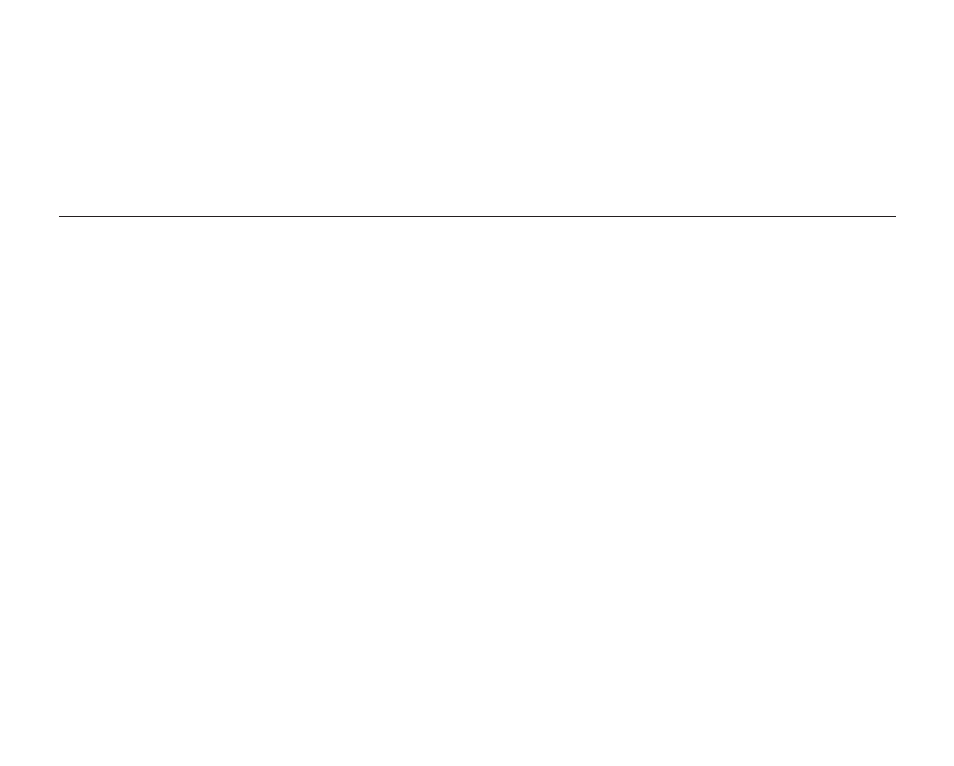
English
_111
Tocleanthelens
Use an optional air blower to blow out dirt and other small objects. Do not wipe the lens with cloth or your fingers.
If necessary, wipe gently with lens cleaning paper.
- Mold may form if the lens is left dirty.
- If the lens looks dimmer, turn off the camcorder and leave it for about 1 hour.
•
ADDITIONAL INFORMATION
Storage media
Besuretofollowtheguidelinesbelowtopreventcorruptionordamageofyourrecordeddata.
- Do not bend or drop the storage media, or subject it to strong pressure, jolts or vibrations.
- Do not splash the storage media with water.
- Do not use, replace, or store the storage media in locations that are exposed to strong static electricity or
electrical noise.
- Do not turn off the camcorder power or remove the battery or AC power adaptor during recording, playback,
or when otherwise accessing the storage media.
- Do not bring the storage media near objects that have a strong magnetic field or that emit strong
electromagnetic waves.
- Do not store the storage media in locations with high temperature or high humidity.
- Do not touch the metal parts.
CopytherecordedfilestoyourPC.Samsungshallnotberesponsibleforanylostdata.
(ItisrecommendedthatyoucopythedatafromyourPCtoothermediaforstorage.)
Amalfunctionmaycausethestoragemediatofailtooperateproperly.Samsungwillnotprovideany
compensationforanylostcontents.
Refertopages38-44fordetails.
•
•
•
•
LCD screen
TopreventdamagetotheLCDscreen
- Do not push it too hard or knock it on anything.
- Do not place the camcorder with LCD screen facing down.
Toprolongservicelife,avoidrubbingitwithacoarsecloth.
BeawareofthefollowingphenomenaforLCDscreenuse.Theyarenotmalfunctions.
- While using the camcorder, the surface around the LCD screen may heat up.
- If you leave power on for a long time, the surface around the LCD screen becomes hot.
•
•
•
