Samsung SGH-A197ZKAATT User Manual
Page 55
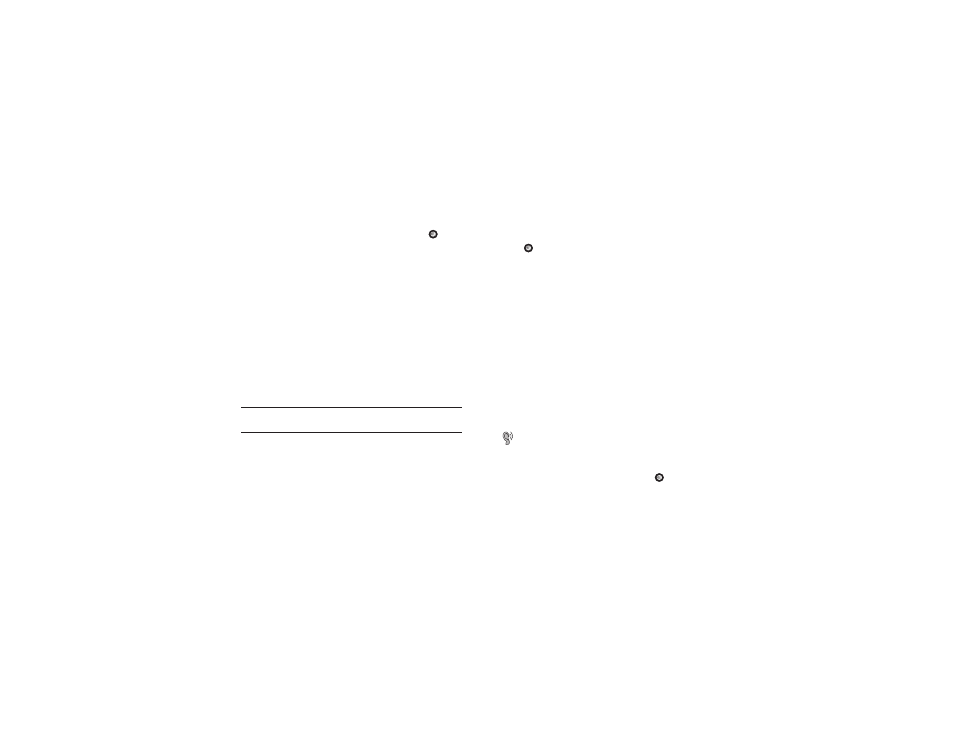
Changing Your Settings 51
2.
Press the Up or Down key until the appropriate option
highlights, then press the Select soft key or the
key.
If you select Automatic, you are connected to the first
available network when roaming.
If you select Manual, go to step 3.
Reset Phone
The Reset Phone option allows you reset your phone to its
default settings.
1.
In Idle mode, press Menu
➔
Settings
➔
Phone
➔
Reset Phone. You receive the prompt, “All settings reset to
factory defaults. Continue?”
2.
Press the OK soft key to reset your phone or press the Back
soft key to cancel.
Note: User data, such as contacts, messages, pictures and music, is not
deleted.
Restore Phone
The Restore Phone option allows you to reset your phone to its
default settings and delete all user data.
1.
In Idle mode, press Menu
➔
Settings
➔
Phone
➔
Restore Phone and press the Select soft key or
the
key.
2.
You will receive the prompt, “All settings reset to factory
defaults and all user data will be deleted. Continue?” Press
the OK soft key to restore your phone or press the Back soft
key to cancel.
Airplane Mode
The Airplane mode allows you to turn On or Off the Airplane
mode. This mode allows you to use many of your phone’s
features, such as Games, Audio, etc., but you cannot send or
receive any calls or access online information. The Airplane
mode icon displays on screen.
T-Coil Mode
This option allows for the use of hearing aids with a T-Coil setting
in connection with the handset. When T-Coil Mode is activated,
the
icon displays on the Idle screen. T-Coil mode can be set
to on or off.
1.
In Idle mode, press Menu
➔
Settings
➔
Phone
➔
T-Coil
Mode and press the Select soft key or the
key.
2.
Select Off or On and press the Save soft key.
