Using the tpm security solution – Samsung NP940X5J-K01US User Manual
Page 59
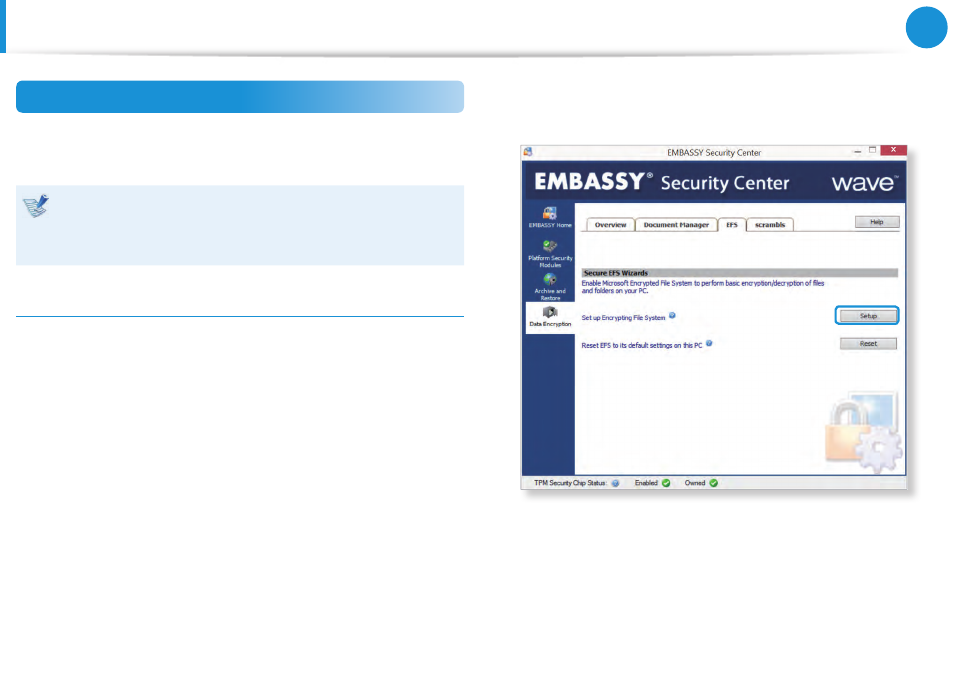
58
Chapter 2.
Using the computer
Encrypting folders and files
Encrypt folders and files with the Encrypting Files System (EFS).
EFS is available for the following operating systems:
Windows 7 Professional / Enterprise / Ultimate
•
Windows 8 Pro / Enterprise
•
Windows 8.1 Pro / Enterprise
•
Step1: Activating EFS(Encrypting File System)
Activate the EFS before using it for the first time.
1
Run EMBASSY Security Center as administrator.
2
Select Data Encryption > EFS tab.
3
Select Setup button on Set up Encrypting file system.
Secure EFS Wizard appears.
4
Follow the on-screen instructions to complete the setting.
Using the TPM Security Solution
(Optional)
This manual is related to the following products:
