Keyboard – Samsung NP940X5J-K01US User Manual
Page 33
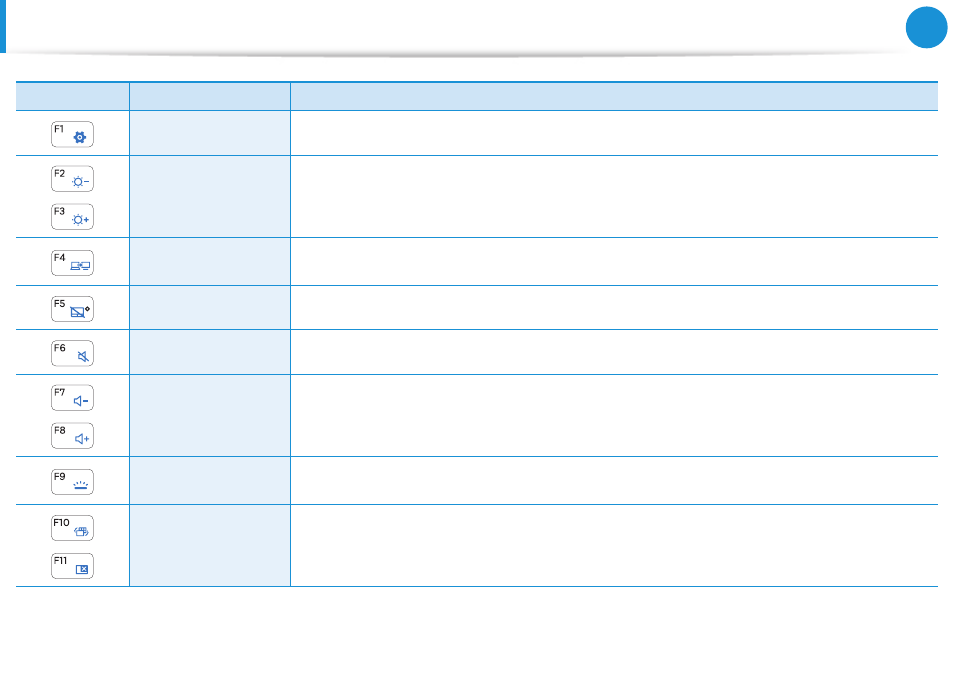
32
Chapter 2.
Using the computer
Keyboard
Shortcut Keys
Name
Function
Easy Settings
The Samsung software control program, the Easy Settings, is launched.
Screen Brightness
Control
Adjust the brightness level.
LCD/External Monitor
Switch between the LCD and an external display device when an external display device is
connected to the computer.
Touchpad
Turn on or off the touchpad function.
Mute
Mute or unmute the audio.
Volume Control
Adjust the volume level.
Keyboard Backlight
Control
Adjust the brightness of the keyboard’s backlight.
-
This model does not support these shortcut key’s functions.
This manual is related to the following products:
