Locking or unlocking the lens, Lenses – Samsung EV-NX300ZBAVUS User Manual
Page 46
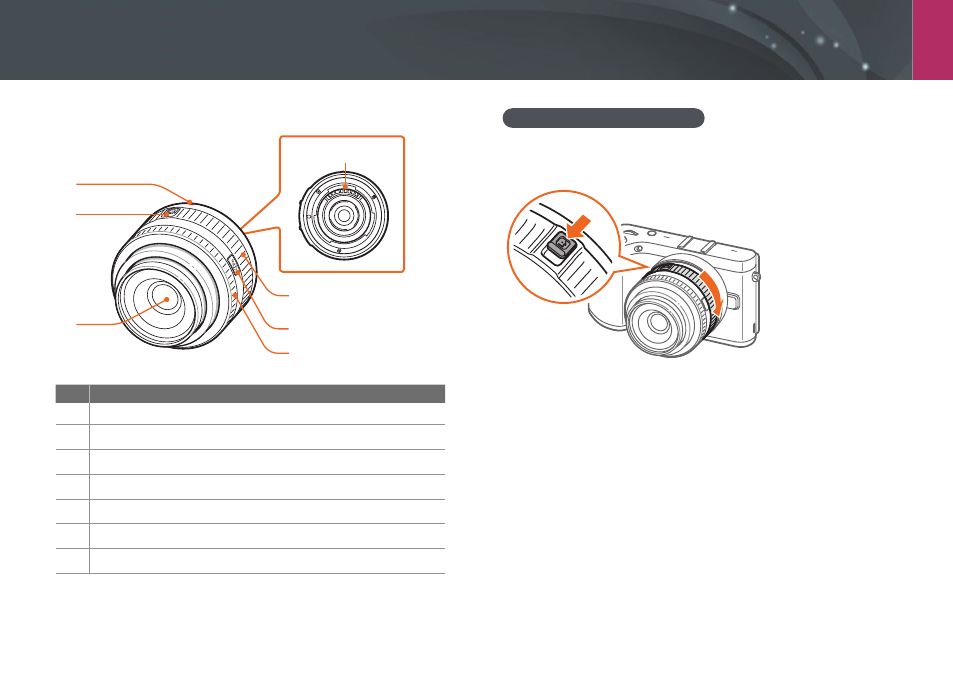
My Camera >
Lenses
45
SAMSUNG 20-50 mm F3.5-5.6 ED II lens (example)
7
1
2
3
5
6
4
No.
Description
1
Lens mount index
2
Zoom lock switch
3
Lens
4
Focus ring (p. 88)
5
i-Function button (p. 60)
6
Zoom ring
7
Lens contacts
Locking or unlocking the lens
To lock the lens, pull and hold the zoom lock switch away from the camera
body and rotate the zoom ring as shown in the illustration.
This manual is related to the following products:
