Exposure lock – Samsung EV-NX300ZBAVUS User Manual
Page 104
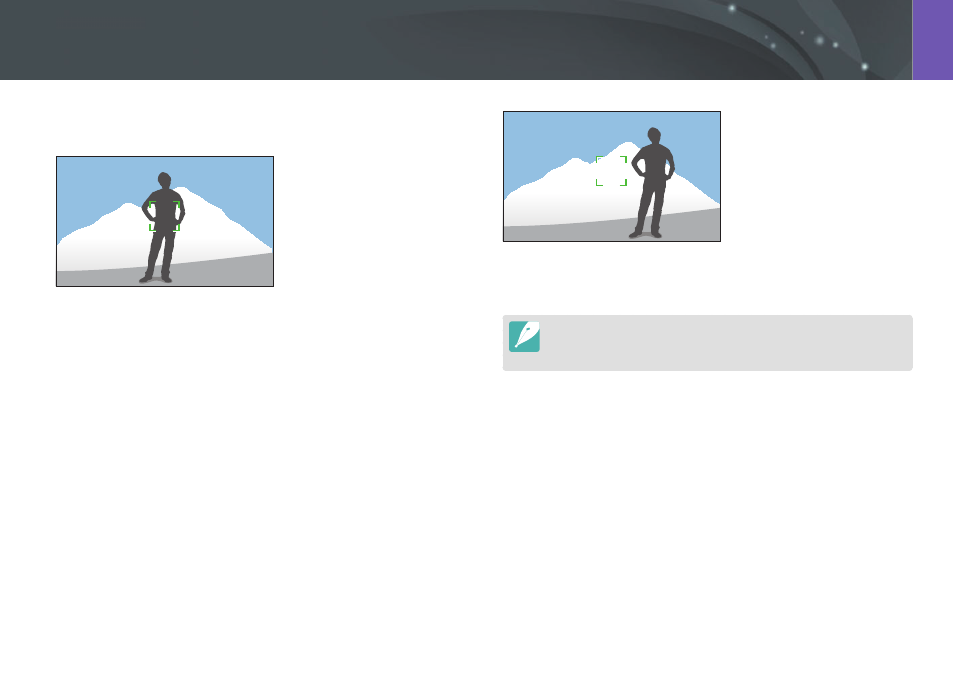
Shooting Functions
103
103
Shooting Functions
Shooting Functions
When you cannot achieve an appropriate exposure because of a strong
color contrast, lock the exposure, and then capture a photo.
To lock the exposure value, adjust the photo’s exposure, and then press the
custom button.
After locking the exposure, aim the lens where you desire, and then press
[Shutter].
•
Set a function of the custom button to AEL to lock the current exposure
value. (p. 150)
•
This feature is not available in Manual mode.
Exposure lock
This manual is related to the following products:
