Photo gallery mode – Samsung EC-L73ZZSBA-US User Manual
Page 39
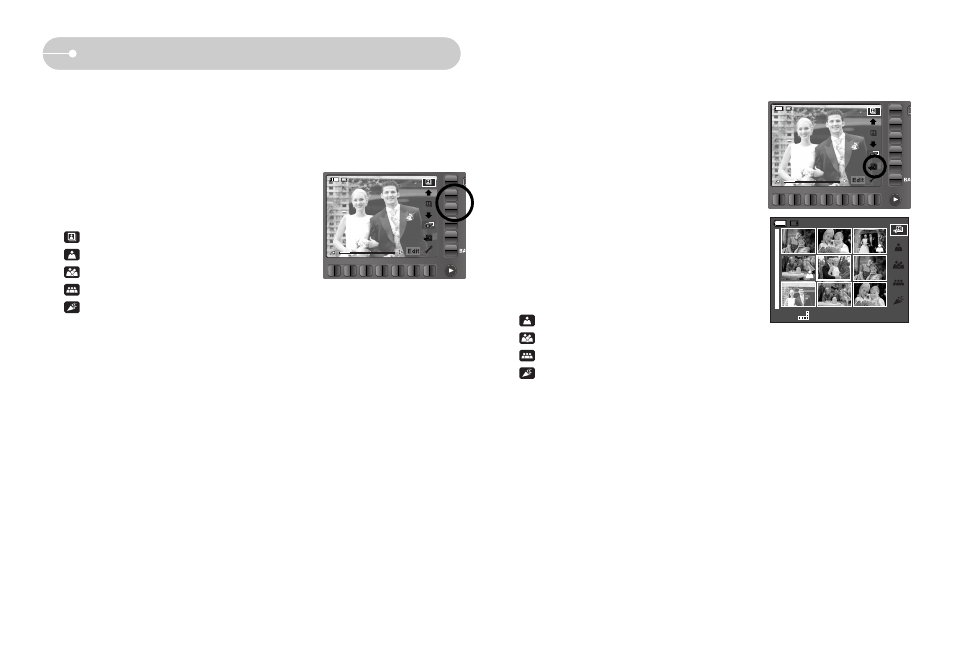
《38》
Photo Gallery mode
■ Album mode : Images play back by album.
If a memory card is not inserted, Personal / Family / Friend / Event albums can't
be selected. All of images saved in the internal memory play back.
● Selecting an album
You can select an album by using the smart button.
Before selecting an album, insert images into
albums (p.38).
: All images save in the memory play back.
: Images saved in the Personal album play back.
: Images saved in the Family album play back.
: Images saved in the Friends album play back.
: Images saved in the Events album play back.
● Adding images in an album
Press the Album menu button and the menus
shown below will display.
- Moving cursor / Selecting an image
: Smart button (Horizontal)
- Selecting images : By pressing the smart button,
images you want can be selected one at a time.
- Selecting / Cancelling an album : Each album button
: Adding images in the Personal album.
: Adding images in the Family album.
: Adding images in the Friends album.
: Adding images in the Events album.
- Moving to previous menu : BACK button
Select:
View: BACK
- EC-L73ZZSBD-E1 EC-L73ZZBBA-E1 EC-L73ZZBBA-AR EC-L73ZZBBE-E1 EC-L73ZZSBB-E1 EC-L73ZZBBA-FR EC-L73ZZBBG-E1 EC-L73ZZSBC-E1 EC-L73ZZSBA-DE EC-L73ZZSBA-RU EC-L73ZZSBA-GB EC-L73ZZBBF-E1 EC-L73ZZSBE-E1 EC-L73ZZBBB-FR EC-L73ZZSBF-E1 EC-L73ZZBBC-E1 EC-L73ZZSBG-E1 EC-L73ZZSBA-FR EC-L73ZZBBA-DE EC-L73ZZBBA-US EC-L73ZZBBA-TW EC-L73ZZSBH-E1 EC-L73ZZBBB-E1 EC-L73ZZSDA-TW EC-L73ZZSBA-E1 EC-L73ZZBBA-RU EC-L73ZZBBD-E1 EC-L73ZZBDA-TW EC-L73ZZBBB-AR EC-L73ZZBBA-GB EC-L73ZZSBA-TW EC-L73ZZBBH-E1
