Identification of features – Samsung EC-L73ZZSBA-US User Manual
Page 10
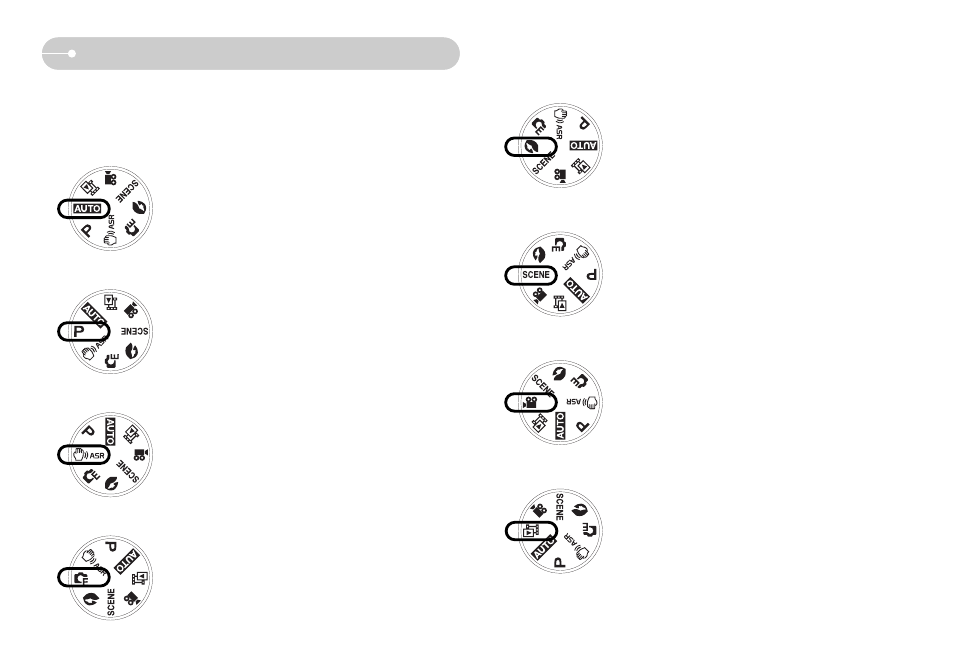
《9》
■ Mode dial
You can select the desired working mode by using the mode dial located on the
top of the camera.
● AUTO mode
Select this mode for quick and easy picture taking with
minimal user interaction.
● PROGRAM mode
Selecting the program mode will configure the camera
with optimal settings. You can still manually configure all
functions except the aperture value and shutter speed.
● ASR mode
Advanced Shake Reduction (ASR) mode. This mode will
reduce camera shake and help you get a clearer image.
● SPECIAL EFFECT mode
It is possible to add special effects to your images by
using this mode.
Identification of features
● PORTRAIT mode
Use this menu to take a picture of a person.
● SCENE mode
Use the menu to easily configure optimal settings for a
variety of shooting situations.
● MOVIE CLIP mode
A movie clip can be recorded for as long as the available
recording time of the memory capacity allows.
● PHOTO GALLERY mode
The saved images can be reviewed with music or rotating
effects in this mode.
- EC-L73ZZSBD-E1 EC-L73ZZBBA-E1 EC-L73ZZBBA-AR EC-L73ZZBBE-E1 EC-L73ZZSBB-E1 EC-L73ZZBBA-FR EC-L73ZZBBG-E1 EC-L73ZZSBC-E1 EC-L73ZZSBA-DE EC-L73ZZSBA-RU EC-L73ZZSBA-GB EC-L73ZZBBF-E1 EC-L73ZZSBE-E1 EC-L73ZZBBB-FR EC-L73ZZSBF-E1 EC-L73ZZBBC-E1 EC-L73ZZSBG-E1 EC-L73ZZSBA-FR EC-L73ZZBBA-DE EC-L73ZZBBA-US EC-L73ZZBBA-TW EC-L73ZZSBH-E1 EC-L73ZZBBB-E1 EC-L73ZZSDA-TW EC-L73ZZSBA-E1 EC-L73ZZBBA-RU EC-L73ZZBBD-E1 EC-L73ZZBDA-TW EC-L73ZZBBB-AR EC-L73ZZBBA-GB EC-L73ZZSBA-TW EC-L73ZZBBH-E1
