Preset focus frames movie clip frame stabiliser, Photo gallery mode – Samsung EC-L73ZZSBA-US User Manual
Page 38
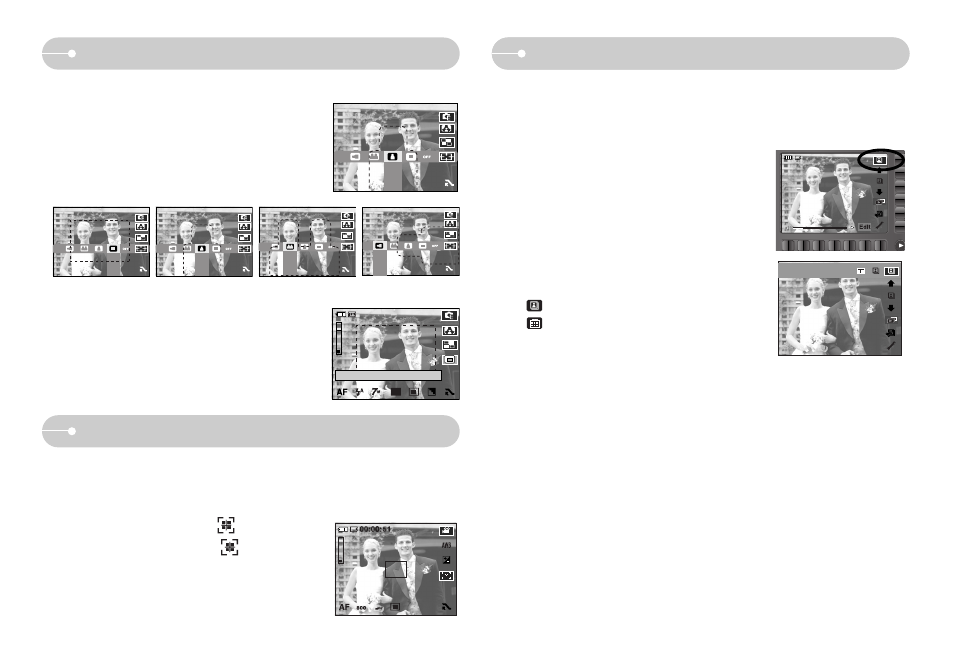
■ This menu is for reducing camera shake during movie recording in the Movie clip
mode. The recording frame range will become narrower than when the menu is
not selected. Pre-view frames may not display smoothly on the LCD monitor.
To select this menu, press the ( ) button.
To cancel this menu, press the ( ) button again.
※ This menu can be used only with the external
memory card.
《37》
Preset focus frames
Movie Clip frame stabiliser
■ You can make the subject stand out from its surroundings. The subject will be
sharp and in focus while making the rest out of focus.
[Range 1]
[Range 2]
[Range 3]
[Range 4]
■ The preset focus frame will appear.
Press the shutter button to capture an image.
6
Capture:SH
Edit:BACK
20
Photo Gallery mode
■ When the images play back, you can add play back effect and listen to a B.G.M.
A still image is played back, but a movie clip or voice file isn't.
■ Selecting a play back mode
1. Select the Photo Gallery mode by rotating
the mode dial.
2. Press the Play mode button and menus as
shown will display.
: Play back by album
: Play back by date
3. Press the Smart button to select a desired play back mode.
- EC-L73ZZSBD-E1 EC-L73ZZBBA-E1 EC-L73ZZBBA-AR EC-L73ZZBBE-E1 EC-L73ZZSBB-E1 EC-L73ZZBBA-FR EC-L73ZZBBG-E1 EC-L73ZZSBC-E1 EC-L73ZZSBA-DE EC-L73ZZSBA-RU EC-L73ZZSBA-GB EC-L73ZZBBF-E1 EC-L73ZZSBE-E1 EC-L73ZZBBB-FR EC-L73ZZSBF-E1 EC-L73ZZBBC-E1 EC-L73ZZSBG-E1 EC-L73ZZSBA-FR EC-L73ZZBBA-DE EC-L73ZZBBA-US EC-L73ZZBBA-TW EC-L73ZZSBH-E1 EC-L73ZZBBB-E1 EC-L73ZZSDA-TW EC-L73ZZSBA-E1 EC-L73ZZBBA-RU EC-L73ZZBBD-E1 EC-L73ZZBDA-TW EC-L73ZZBBB-AR EC-L73ZZBBA-GB EC-L73ZZSBA-TW EC-L73ZZBBH-E1
