Colour tone, Brightness – Samsung EC-L73ZZSBA-US User Manual
Page 26
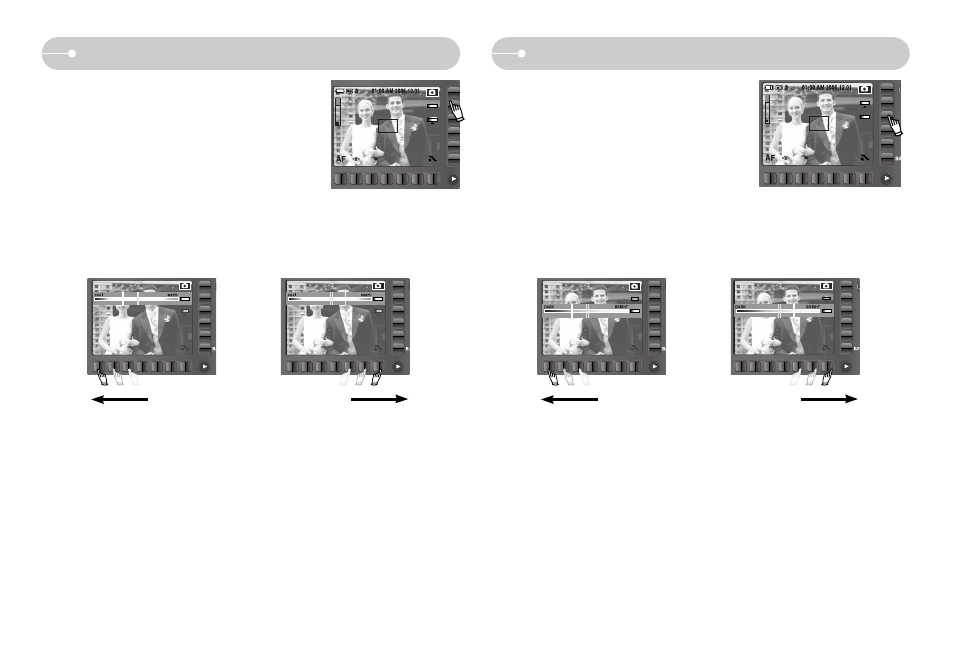
《25》
Colour tone
■ You can add Colour tone on the captured image.
The Warm menu will increase the red Colour of the
image.The Cool menu will increase the blue Colour
of the image.
● Selecting the Colour tone
To select the Colour tone, touch the button and slide your finger to the left or right.
7
COLOR
[Emphasizing the Cool-Colour]
[Emphasizing the Warm-Colour]
Brightness
■ You can change the brightness of the image.
● Changing the brightness
To select the brightness, touch the button and slide your finger to the left or right.
[Dark]
[Bright]
7
BRIGHT
This manual is related to the following products:
- EC-L73ZZSBD-E1 EC-L73ZZBBA-E1 EC-L73ZZBBA-AR EC-L73ZZBBE-E1 EC-L73ZZSBB-E1 EC-L73ZZBBA-FR EC-L73ZZBBG-E1 EC-L73ZZSBC-E1 EC-L73ZZSBA-DE EC-L73ZZSBA-RU EC-L73ZZSBA-GB EC-L73ZZBBF-E1 EC-L73ZZSBE-E1 EC-L73ZZBBB-FR EC-L73ZZSBF-E1 EC-L73ZZBBC-E1 EC-L73ZZSBG-E1 EC-L73ZZSBA-FR EC-L73ZZBBA-DE EC-L73ZZBBA-US EC-L73ZZBBA-TW EC-L73ZZSBH-E1 EC-L73ZZBBB-E1 EC-L73ZZSDA-TW EC-L73ZZSBA-E1 EC-L73ZZBBA-RU EC-L73ZZBBD-E1 EC-L73ZZBDA-TW EC-L73ZZBBB-AR EC-L73ZZBBA-GB EC-L73ZZSBA-TW EC-L73ZZBBH-E1
