Word completion feature – Asus MYPAL A636 User Manual
Page 23
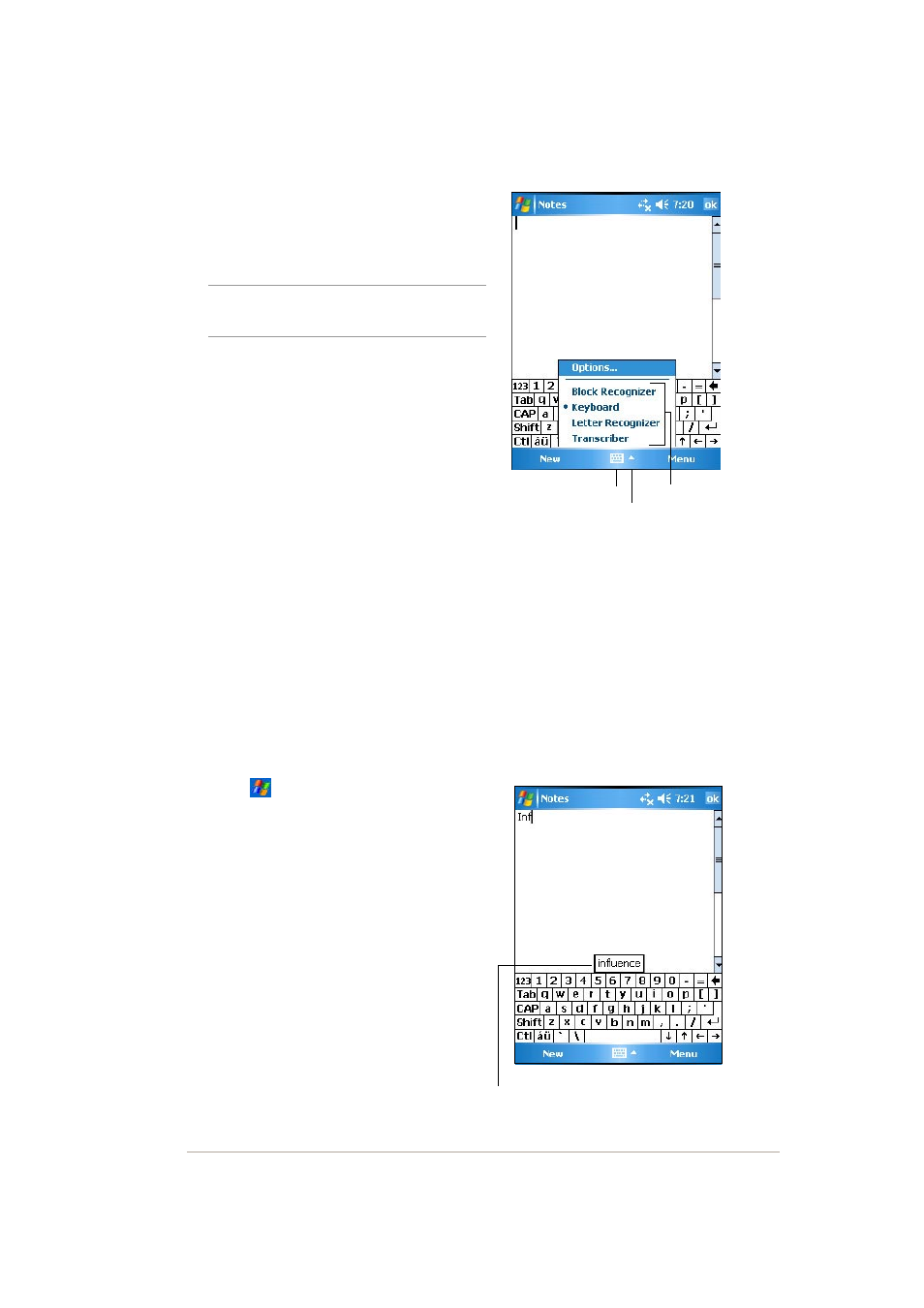
Learn the basics
2-3
To type with the soft keyboard:
1. Tap the arrow next to the Input Panel
button, then tap Keyboard.
NOTE
For a demonstration,
open Notes.
2. Tap the keys with the stylus to enter
information.
Word completion feature
When you use the Input Panel and the soft keyboard, your device
anticipates the word you are typing and displays it above the Input Panel.
When you tap the displayed word, it is inserted into your text at the
insertion point. The more you use your device, the more words it learns to
anticipate.
To change options on the word completion feature:
1. Tap
then tap Settings.
3. Tap Personal tab then tap Input.
5. Tap Word Completion tab.
6. Make your desired changes.
Select an input method
Tap to show or hide the input panel
Tap to display the input method options
Tap here if this is the word you wish to use
