Remote device services, Wireless serial port – Asus MYPAL A636 User Manual
Page 117
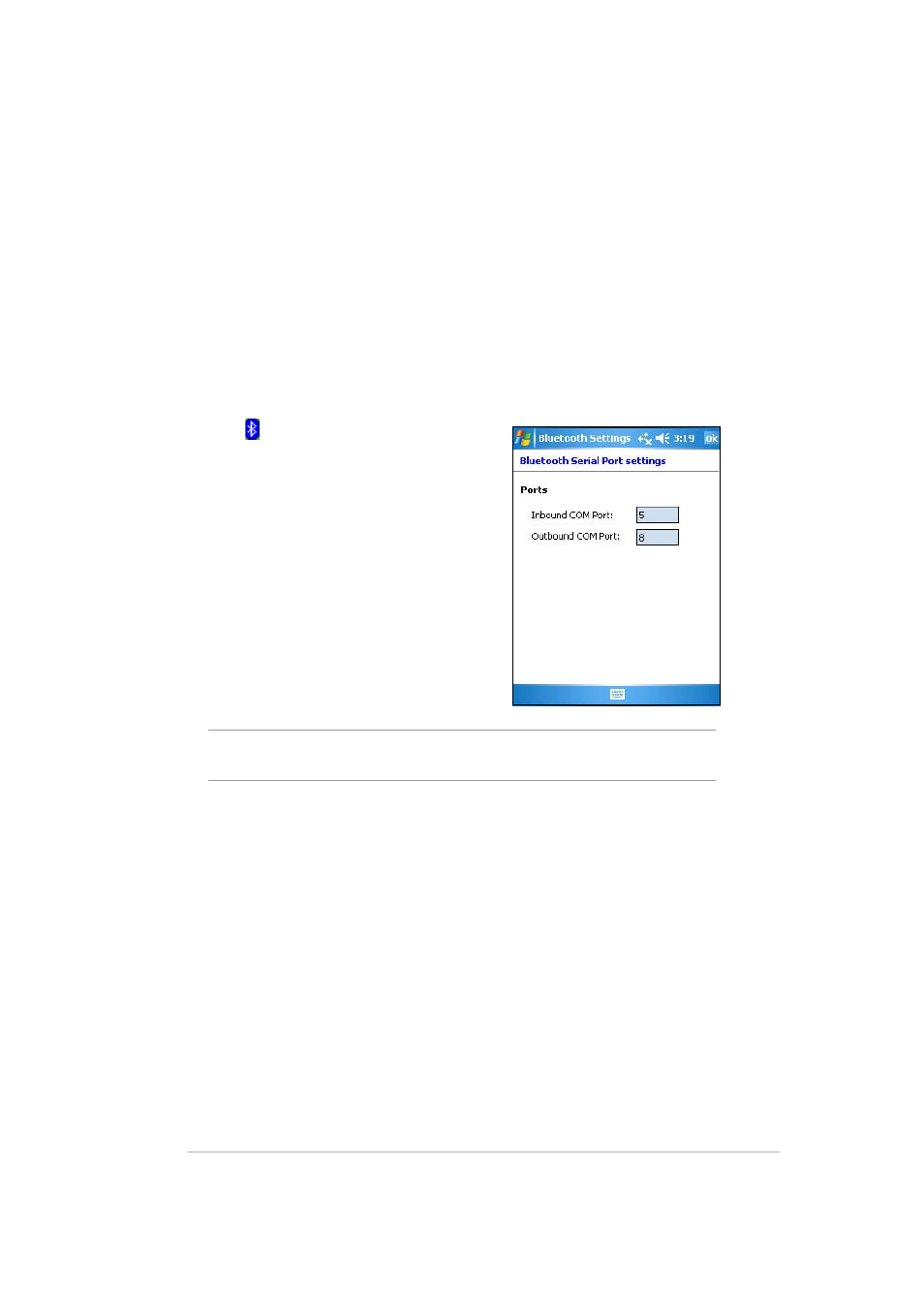
Bluetooth
®
9-7
Remote device services
Wireless serial port
Using a Bluetooth serial port is equivalent to using a physical cable serial
port connection between two devices. As with a physical connection, you
have to configure the application that will use the serial port.
To configure the Bluetooth Serial Port:
1. Tap from the lower right corner
of the Today screen to display the
Bluetooth menu.
2. Tap Bluetooth Settings >
Services tab > Serial Port.
3. Note the assigned Outbound
COM Port 8 and configure the
application that will use the
Bluetooth serial port to send data
to this port.
NOTE
Refer to the application’s documentation for more information
about configuring your application’s Outbound COM port.
4. From the Bluetooth Manager My Shortcuts screen, open the Bluetooth
Serial Port connection to the remote device.
5. Send/receive data from the application.
