Ip info, Rssi, Bssid – Asus MYPAL A636 User Manual
Page 136
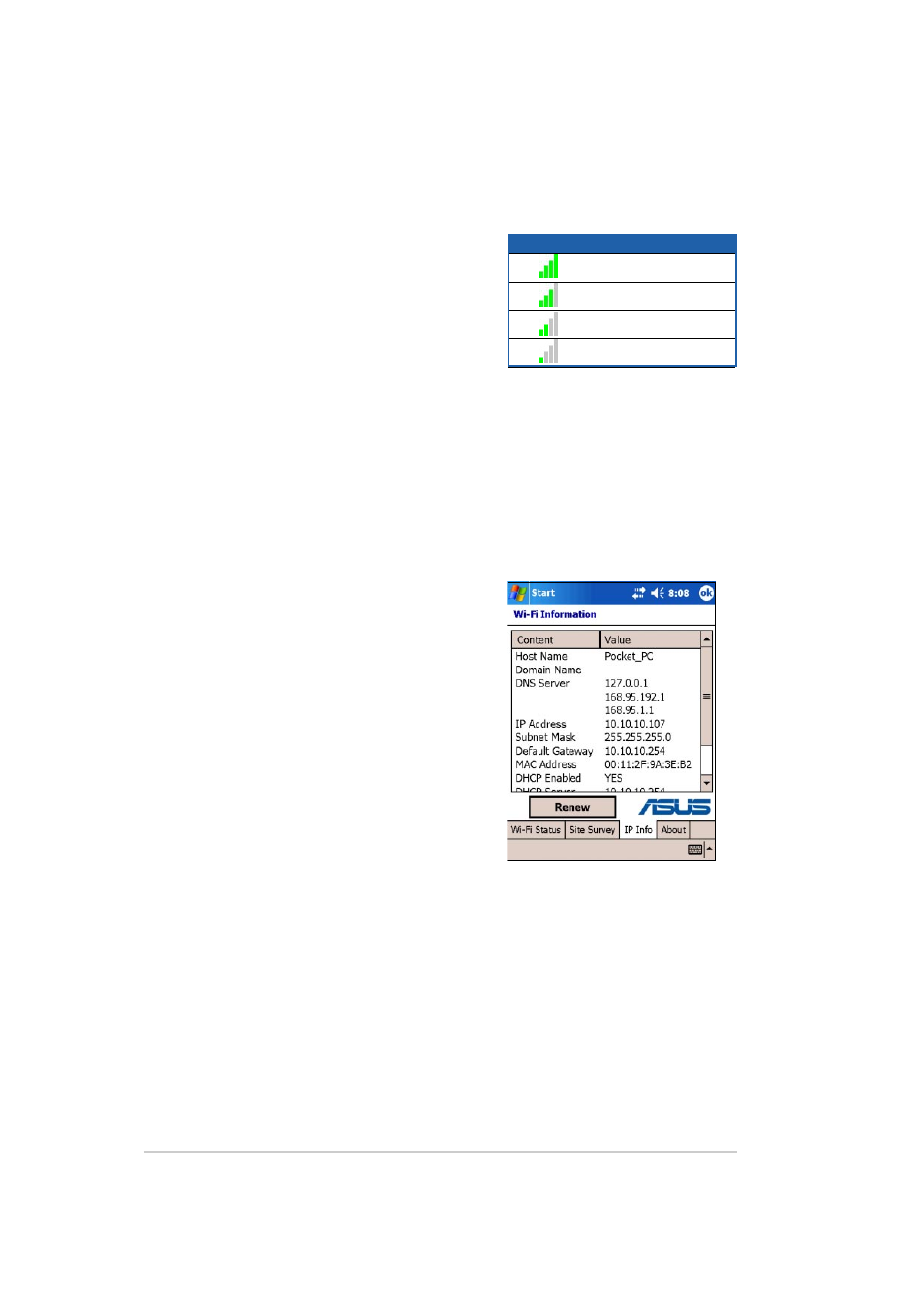
10-10
Chapter 10
RSSI
This column shows the Received Signal
Strength Indication (RSSI) transmitted
by each wireless network. This
information is helpful in determining
which network you wish to associate
your device. This signal is normally
represented by a dBm value.
BSSID
This column shows the Media Access Control (MAC) address of the
access point, or the Basic Service Set ID (BSSID) in an ad-hoc mode.
Icon
Link Quality
Excellent
Good
Fair
Poor
IP Info
When connected to a wireless network,
the Wi-Fi Information window opens the
IP Info tab that displays the device
Internet Protocol (IP) information including
the host name, domain, DNS server, IP
address, etc.
This tab also allows you to renew the IP
address when the wireless network uses
the Dynamic Host Configuration Protocol
(DHCP).
Pressing the Renew button forces the
device to refresh its server-assigned IP
address. The process may take several
seconds while the system updates the IP
information.
