Removing the odd module, Removing the memory, Removing the wireless lan card – Acer 4720Z User Manual
Page 63
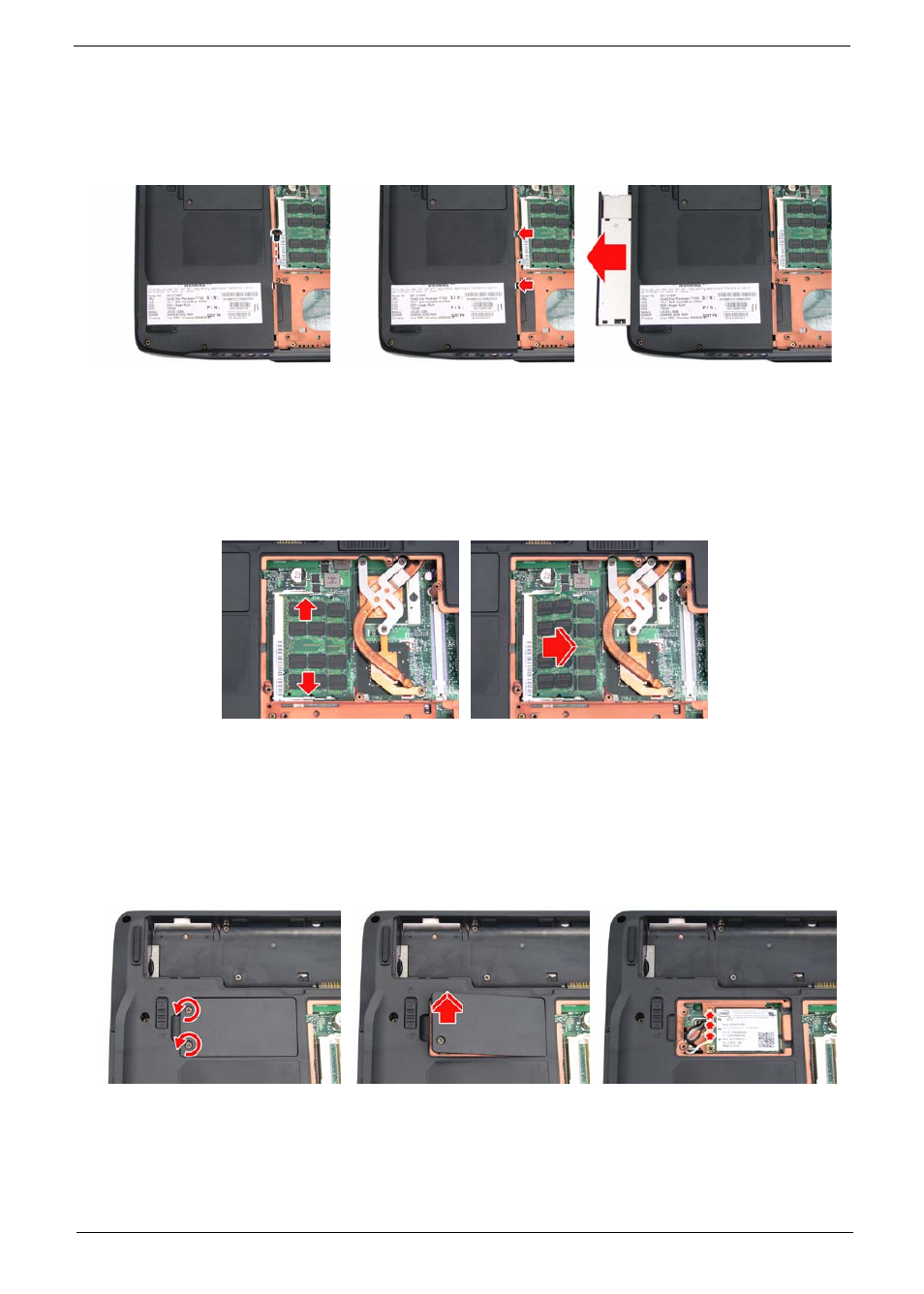
Chapter 3
57
Removing the ODD Module
6.
Remove the screw fastening the ODD module.
7.
Use a flat screwdriver to gently push out the ODD module as shown.
Removing the Memory
8.
Pull out the snaps securing the memory in place. The memory will pop up.
9.
Remove the memory from the DIMM socket (If the notebook has two memory modules, then repeat this
step).
Removing the Wireless LAN Card
10. Remove the two screws fastening the wireless LAN card panel.
11. Lift up the panel as shown.
12. Disconnect the three antennae from the wireless LAN card.
