Status icons – Avaya 2402 User Manual
Page 11
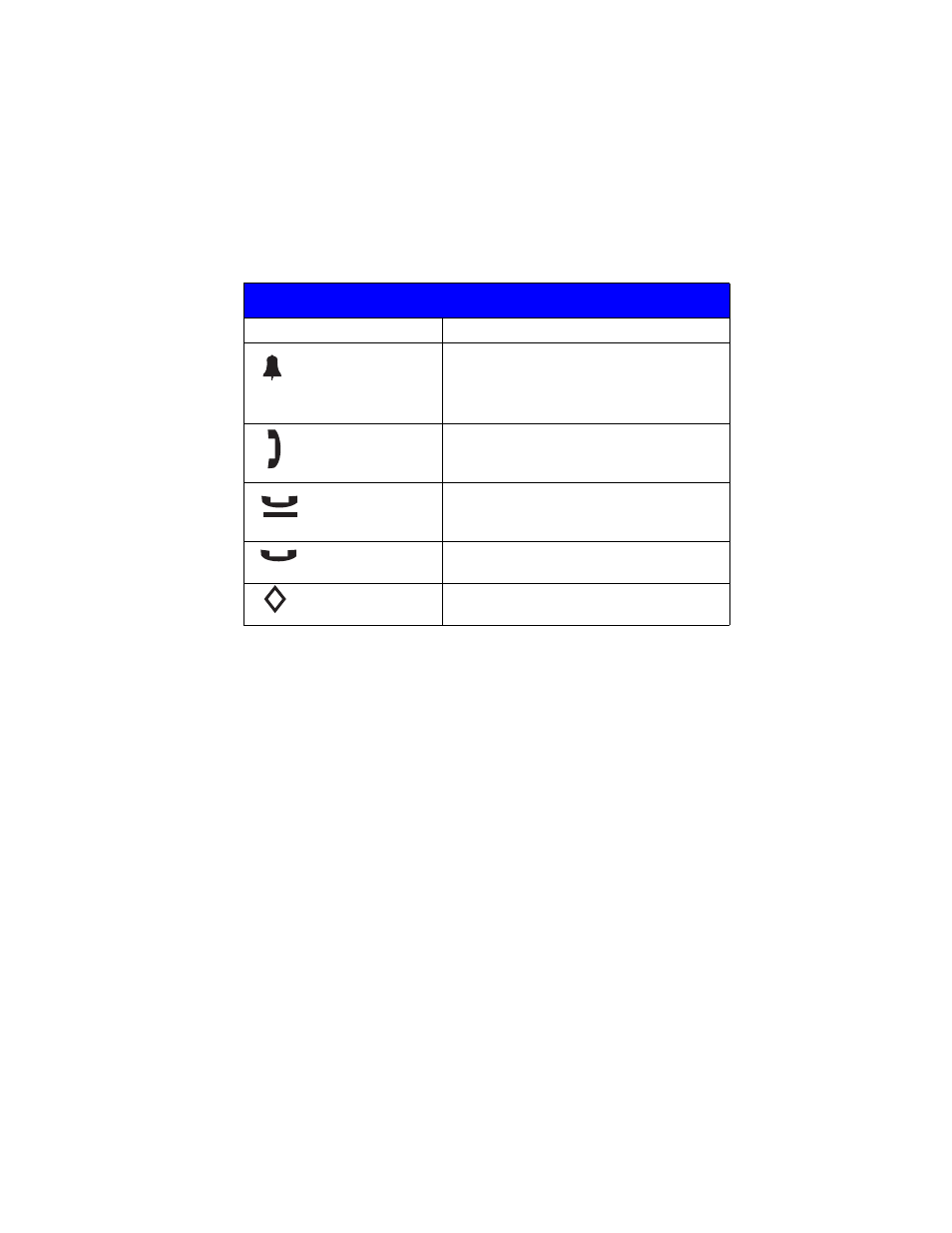
11
Status Icons
The icons displayed on the call appearances of your 2402 telephone are
explained in the following table. These icons replace the functionality of the
green lamps and equivalent flash rates.
Status Icons
Icon
Definition
Ringing
An incoming call is waiting to be answered.
“Tones and Their Meaning” on page 24
for information about the corresponding
audio alert.
Active
The call you are currently handling.
On hold
A call currently on hold.
On soft hold
A call put on hold during a transfer or
conference.
Feature
pending
Your request is being processed but is not
immediately available.
See also other documents in the category Avaya Handset Cordless Phone:
- Lucent 2500 MMGN (4 pages)
- 3711 (66 pages)
- B149 (26 pages)
- B159 (4 pages)
- 1010 (59 pages)
- SM61 (47 pages)
- B179 (54 pages)
- 1416 (4 pages)
- 1050 (46 pages)
- 1120E (214 pages)
- 1110 (146 pages)
- 4612 (66 pages)
- 1220 (200 pages)
- INDeX 2050 (50 pages)
- 3616 (22 pages)
- 4624 (66 pages)
- 3400 Series (22 pages)
- Desktop Charger (24 pages)
- one-X Deskphone Value Edition 1608 (2 pages)
- 5420 (52 pages)
- one-X Deskphone Value Edition 1616 (38 pages)
- 16-603413 (4 pages)
- 1140E (242 pages)
- 3720 (73 pages)
- Definity 6211 (4 pages)
- 1692 IP (32 pages)
- DESKPHONE 16CC 700445109 (2 pages)
- 1030 (25 pages)
- 16-603463 (118 pages)
- 3626 (25 pages)
- 3701 (46 pages)
- 9601 (2 pages)
- ALGO-3226-CM (8 pages)
- 1230 (212 pages)
- Definity Callmaster V (18 pages)
- 1165E (260 pages)
- 4400D (10 pages)
