System housing, Chapter 3 system housing – Acer Altos 1100 Series User Manual
Page 95
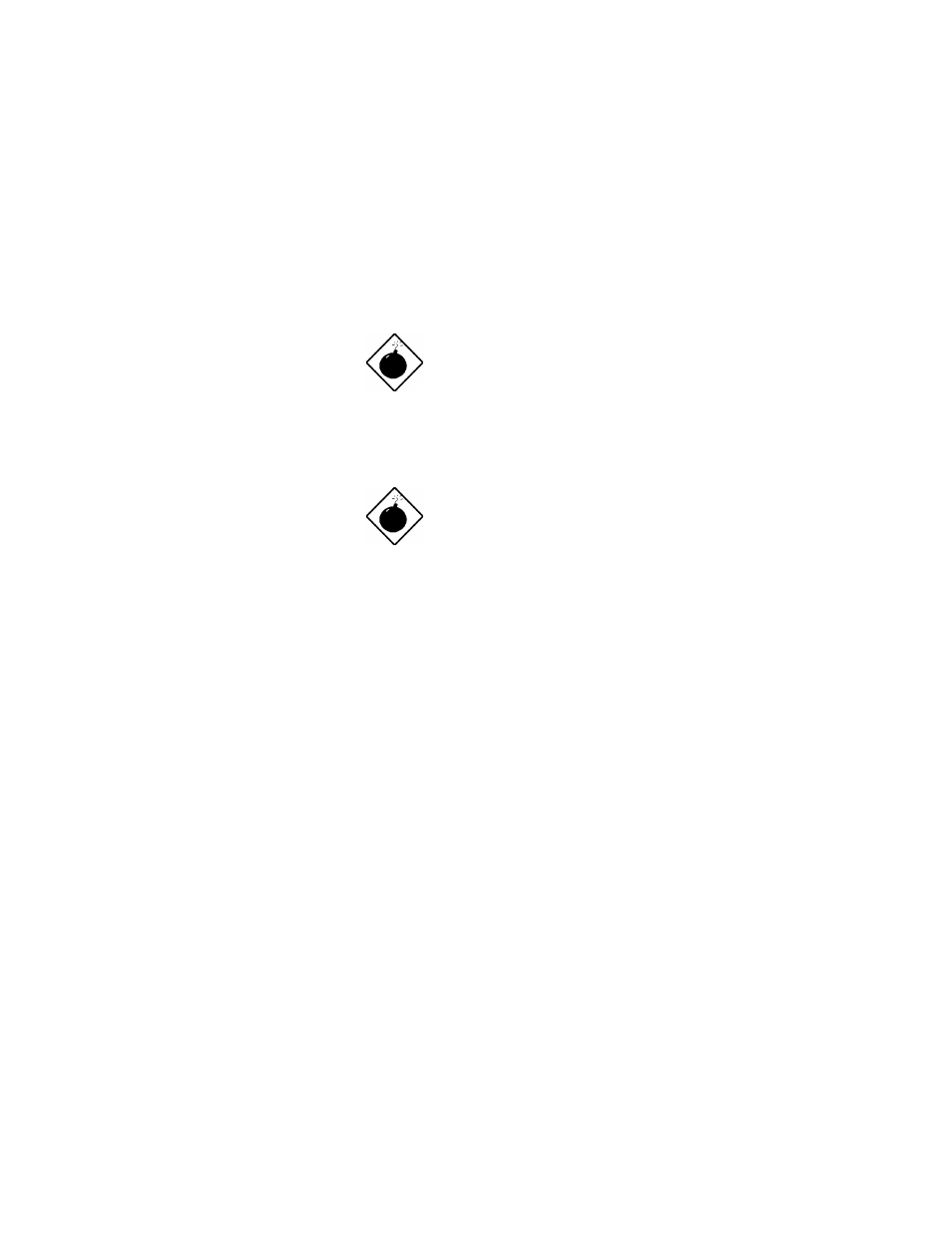
Chapter 3 System Housing 3-1
Chapter 3 System Housing
This chapter describes the features of the IDM housing and tells you how to
install the basic system components such as disk drives, a system board, or
expansion boards. Descriptive illustrations accompany the installation
procedures.
Turn OFF the system power and unplug the
power cord and all peripherals before opening
the system or connecting or removing any
peripheral device. Always turn ON any external
peripheral device first before you turn on the
system.
To avoid damaging the system, do not open the
housing for service or upgrades, unless you are
a qualified technician.
Before attempting the procedures described in this chapter, read the ESD
precautions and pre- and post-installation instructions in section 1.6.
- ICONIA (110 pages)
- ICONIA (66 pages)
- easyStore H340 (148 pages)
- AT350 F2 (20 pages)
- AT350 F2 (37 pages)
- Aspire 4820TG (1 page)
- ASPIRE 5625 (326 pages)
- 5330 (152 pages)
- Aspire ASE360 (164 pages)
- Altos G610 (156 pages)
- Aspire T100 (30 pages)
- 6000 (103 pages)
- 7800 Series (96 pages)
- AT350 (23 pages)
- Aspire X3812 (26 pages)
- 3200 (96 pages)
- 7315 (200 pages)
- 7600 series (116 pages)
- 500L (91 pages)
- Altos G701 (124 pages)
- Altos MU.R230E.001 (146 pages)
- Altos G320 Series (132 pages)
- Aspire T600 (22 pages)
- Aspire T330 (21 pages)
- Altos R710 (214 pages)
- Altos R910 (192 pages)
- Altos R910 Series (192 pages)
- Altos G520 series (186 pages)
- ASM 7 (32 pages)
- Altos G710 (198 pages)
- Altos G5450 Series (150 pages)
- 4730Z (198 pages)
- Aspire X1440 (32 pages)
- Altos G300 (108 pages)
- Altos G510 series (134 pages)
- 3610 (93 pages)
- Altos G700 (14 pages)
- Altos G700 (122 pages)
- AN1600 (17 pages)
- Altos G540 Series (146 pages)
- AZ5700-U2102 Desktop BTS 2010 (3 pages)
- Altos R700 (130 pages)
- Aspire R3600 (36 pages)
- Aspire R3600 (30 pages)
