1 floppy, Drives -12, 2 ide – Acer Altos 1100 Series User Manual
Page 55
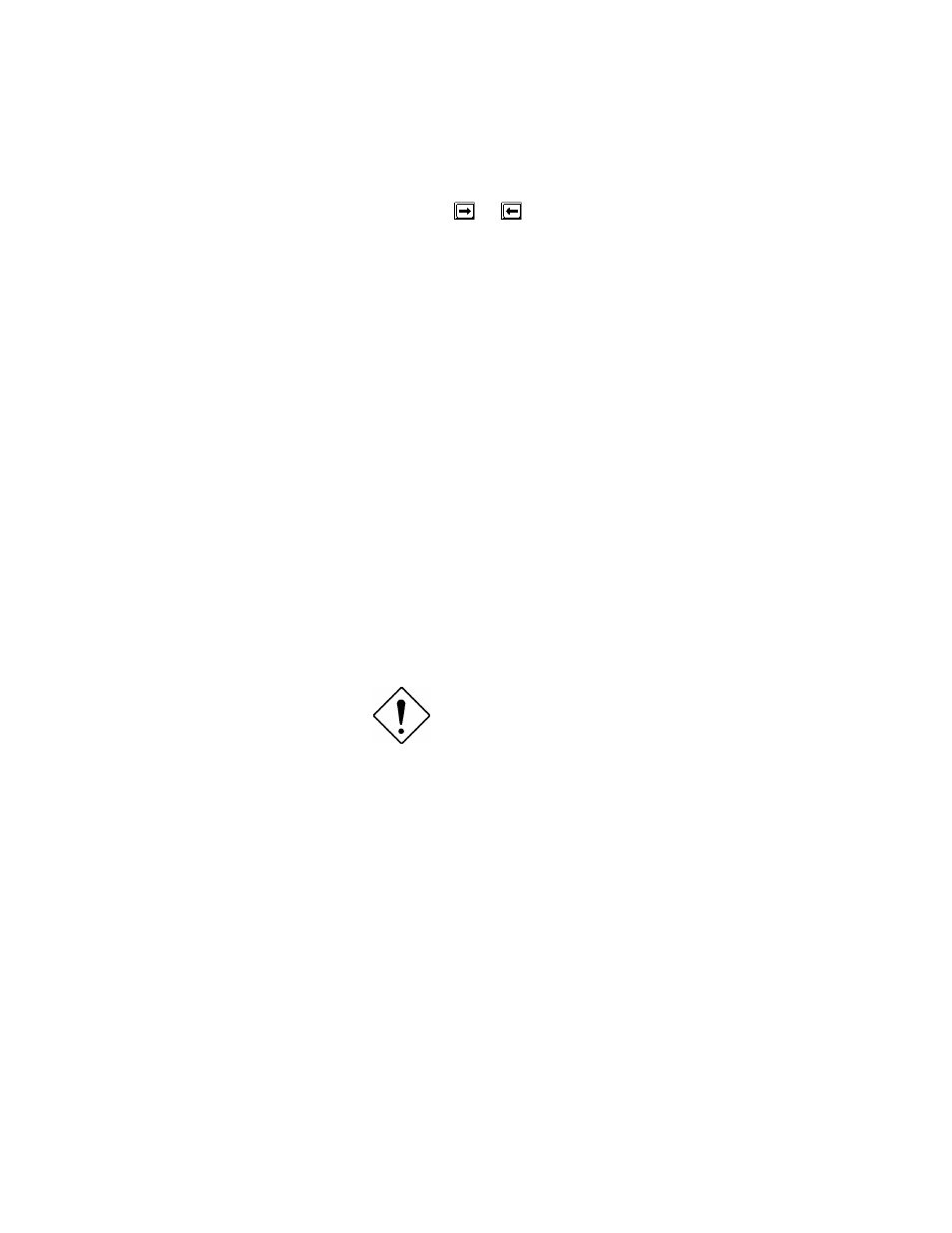
Chapter 2 - BIOS Utility 2-13
2.4.1Floppy Drives
To configure the first floppy drive (drive A), highlight the Floppy Drive A
parameter. Press
or
key to view the options, then select the appropriate
value.
Possible settings for the Floppy Drive parameters:
•
[ None ]
•
[360 KB, 5.25-inch]
•
[1.2 MB, 5.25-inch]
•
[720 KB, 3.5-inch]
•
[1.44 MB, 3.5-inch]
•
[2.88 MB, 3.5-inch]
Follow the same procedure to configure floppy drive B. Choose None if you do
not have a second floppy drive.
2.4.2
IDE Drives
Although IDE options are provided in the
system BIOS, IDE hard disk drives are
neither qualified nor supported in this server.
There are four IDE drive option items under the Disk Drives menu. Select the
IDE Primary Channel Master item (or the IDE Secondary Channel Master) if you
want to configure an IDE device set as master. Select the IDE Primary Channel
- ICONIA (66 pages)
- ICONIA (110 pages)
- easyStore H340 (148 pages)
- AT350 F2 (20 pages)
- AT350 F2 (37 pages)
- ASPIRE 5625 (326 pages)
- Aspire 4820TG (1 page)
- 5330 (152 pages)
- Aspire ASE360 (164 pages)
- Altos G610 (156 pages)
- Aspire T100 (30 pages)
- 6000 (103 pages)
- 7800 Series (96 pages)
- AT350 (23 pages)
- Aspire X3812 (26 pages)
- 3200 (96 pages)
- 7315 (200 pages)
- 7600 series (116 pages)
- 500L (91 pages)
- Altos G701 (124 pages)
- Altos MU.R230E.001 (146 pages)
- Altos G320 Series (132 pages)
- Aspire T600 (22 pages)
- Aspire T330 (21 pages)
- Altos R710 (214 pages)
- Altos R910 (192 pages)
- Altos R910 Series (192 pages)
- Altos G520 series (186 pages)
- ASM 7 (32 pages)
- Altos G710 (198 pages)
- Altos G5450 Series (150 pages)
- 4730Z (198 pages)
- Aspire X1440 (32 pages)
- Altos G300 (108 pages)
- Altos G510 series (134 pages)
- 3610 (93 pages)
- Altos G700 (14 pages)
- Altos G700 (122 pages)
- AN1600 (17 pages)
- Altos G540 Series (146 pages)
- AZ5700-U2102 Desktop BTS 2010 (3 pages)
- Altos R700 (130 pages)
- Aspire R3600 (36 pages)
- Aspire R3600 (30 pages)
