Campbell Scientific SDM-CAN Datalogger to CANbus Interface User Manual
Page 41
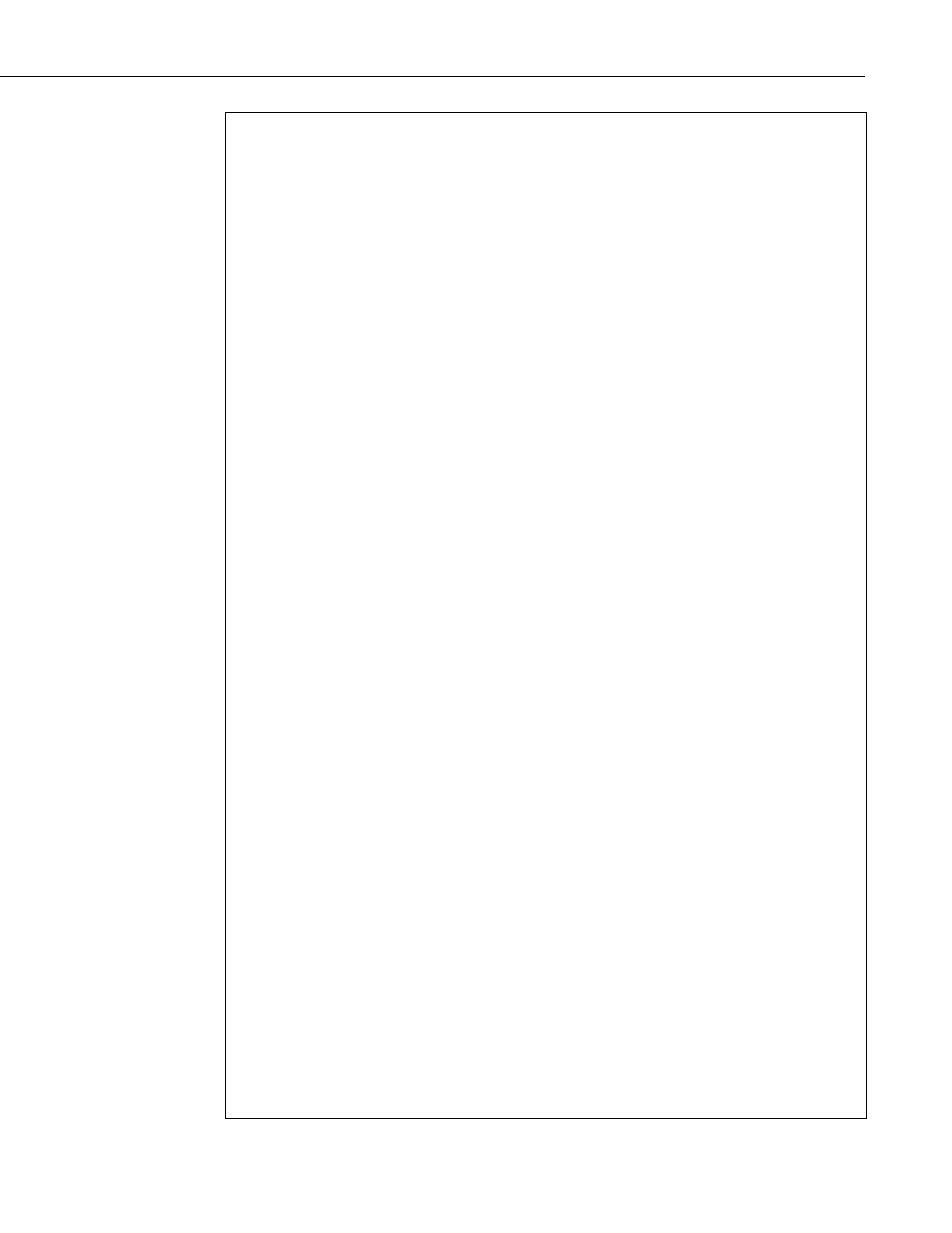
SDM-CAN Datalogger-to-CANbus Interface
;{CR23X}
;
*Table 1 Program
01: 1
Execution
Interval
(seconds)
;Set flag 1 high to set SDM-CAN internal software switches
1: If Flag/Port (P91)
1: 11
Do if Flag 1 is High
2: 30
Then
Do
;Load input location with value for switches
2: Z=F (P30)
1: 10
F
2: 0
Exponent
of
10
3: 3
Z Loc [ Switches ]
;Send switch settings to SDM-CAN
3: SDM-CAN (P118)
1: 0
SDM
Address
2: 2
Time
Quanta
3: 5
Tseg1
4: 2
Tseg2
5: 1
ID
Bits
0..10
6: 0
ID
Bits
11..23
7: 0
ID
Bits
24..28
8: 32
Set
switches
9: 00
Start
Bit
No.
10: 00
No.
of
Bits
11: 00
No.
of
Values
12: 3
Loc [ Switches ]
13: 1.0
Mult
14: 0.0
Offset
;Set flag 1 low after sending switch settings
4: Do (P86)
1: 21
Set
Flag
1
Low
5: End (P95)
*Table 2 Program
02: 0.0000 Execution
Interval
(seconds)
*Table 3 Subroutines
;Interrupt subroutine 98, when C8 goes high run this subroutine
1: Beginning of Subroutine (P85)
1: 98
Subroutine
98
;Read CAN value
2: SDM-CAN (P118)
1: 00
SDM
Address
2: 2
Time
Quanta
3: 5
Tseg1
4: 2
Tseg2
5: 1
ID Bits 0..10 (-- for 11-bit CAN ID)
6: 0
ID
Bits
11..23
33
