2 wiring, 3 maintenance, 4 calibration – Campbell Scientific RAWS-F Remote Automated Weather Station for Fire Weather User Manual
Page 29: 5 troubleshooting, Wiring, Maintenance, Calibration, Troubleshooting
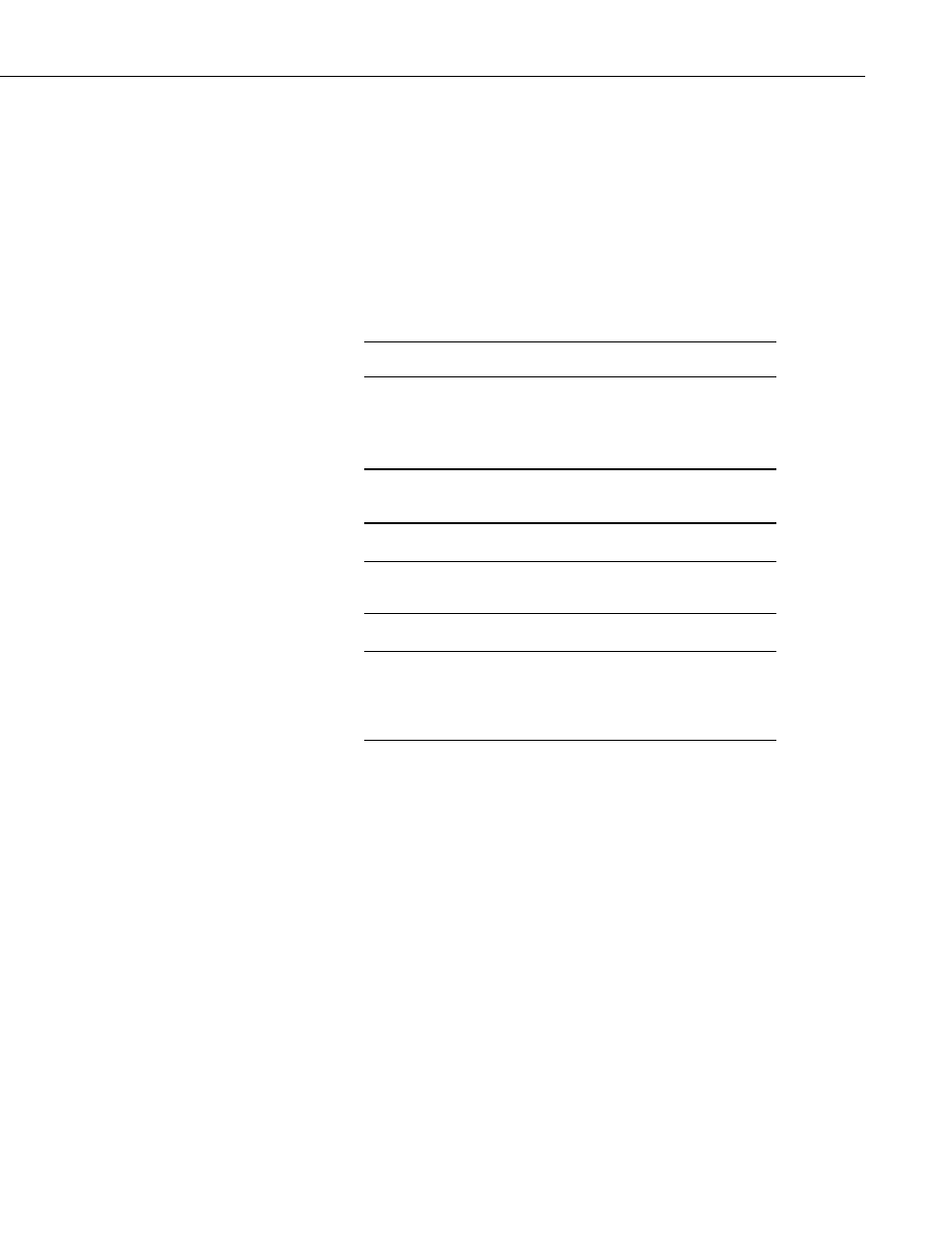
RAWS-F Remote Automated Weather Station for Fire Weather
5.2.2 Wiring
The leads from the RAWS connector panel “BATT CHARGER/SOLAR
PANEL” connector COLOR CODED PURPLE are wired to the CH100
“CHG” terminals. Polarity does not matter; either lead can be connected to
either terminal. The charge indicating diode should be “ON” when voltage to
the charging circuitry (CHG Terminals) is present.
An internal and/or external battery can be connected to the CH100 by means of
the INT (Internal) or EXT (External) connectors. The battery red lead connects
to the positive battery terminal and the black lead connects to the negative
terminal.
An “external battery cable” (pn 6186) ships with the RAWS-F.
NOTE
Connect 12 V power to the datalogger and/or peripherals using the “+12 and
Ground” terminals. The ON-OFF switch applies power to these 12 V
terminals.
Reversal of battery polarity will damage the CH100 or
battery.
WARNING
A battery must be attached for the CH100 to function
correctly as a power supply.
CAUTION
It is possible to leave two batteries connected. The battery
connections are diode isolated; however, if one of the
batteries fails, it could draw all the charging current and the
other battery will be discharged.
CAUTION
5.2.3 Maintenance
There are no user-serviceable parts on the CH100. No maintenance is required.
5.2.4 Calibration
No calibration is required.
5.2.5 Troubleshooting
If a problem is suspected, the CH100 may be checked by measuring:
• input voltage between the two CHG terminals. From a solar panel,
the voltage should be 15 to 28 Vdc. From the standard wall charger
(pn 29796), the voltage should be 24 Vdc.
• charging output voltage (BATT INT or EXT terminal) with battery
disconnected about 13.5 to 14 Vdc
• power out (+12 terminals) about 11 to 14 Vdc
21
