2 fill-and-stop mode, 3 mixed modes, Fill-and-stop mode – Campbell Scientific NL115 Ethernet Interface and CompactFlash Module User Manual
Page 27: Mixed modes
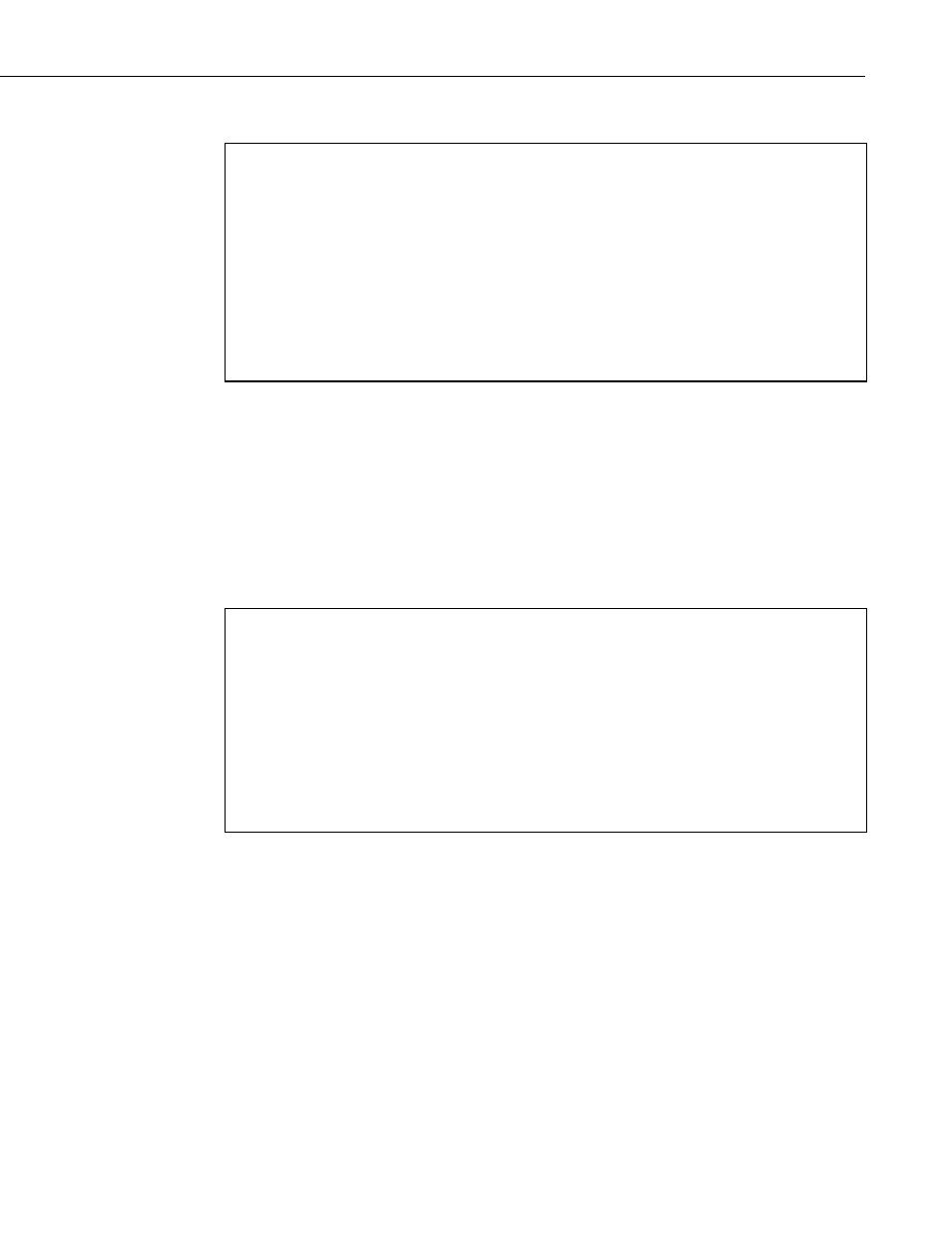
NL115 Ethernet and CompactFlash
®
Module
PROGRAM
'CR1000
Public temp
DataTable (Table1,1,-1)
CardOut (0, -1)
Maximum (1,temp,FP2,False,False)
Minimum (1,temp,FP2,False,False)
EndTable
BeginProg
Scan(1,SEC,3,0)
PanelTemp(temp,250)
CallTable Table1
NextScan
EndProg
7.3.2.2 Fill-and-Stop Mode
The following program outputs a sample of the panel temperature to the card
once a second. The first parameter of the
CardOut() instruction is 1, which
sets the table on the card to fill-and-stop mode. The second parameter (1000)
is the number of records which will be written before the table is full and data
storage stops. Once 1000 records have been stored, data storage to the
specified table on CRD: and CPU: datalogger memory drives will stop.
PROGRAM
'CR1000
Public temp
DataTable (Table1,1,1000)
CardOut (1,1000)
Sample(1,temp,IEEE4)
EndTable
BeginProg
Scan(1,SEC,3,0)
PanelTemp(temp,250)
CallTable Table1
NextScan
EndProg
To restart data storage to the fill-and-stop table, the table must be reset.
To reset a table after a fill-and-stop table has been filled and stopped, either use
the reset button in LoggerNet (LN Connect | Datalogger | Station Status | Table
Fill Times, Reset Tables) or use the CRBasic
ResetTable() instruction.
7.3.2.3 Mixed Modes
The following program stores four data tables to the card. The first two tables
will output samples of the panel temperature and battery voltage to the card
once a second. The first parameter of the
CardOut() instruction is 1, which
sets the tables on the card to fill-and-stop mode. The second parameter is
1000, so 1000 records will be written to each table before stopping.
21
