1 ver, 2 show, 3 edit – Campbell Scientific NL100 Network Link Interface User Manual
Page 12: 1 tlink config
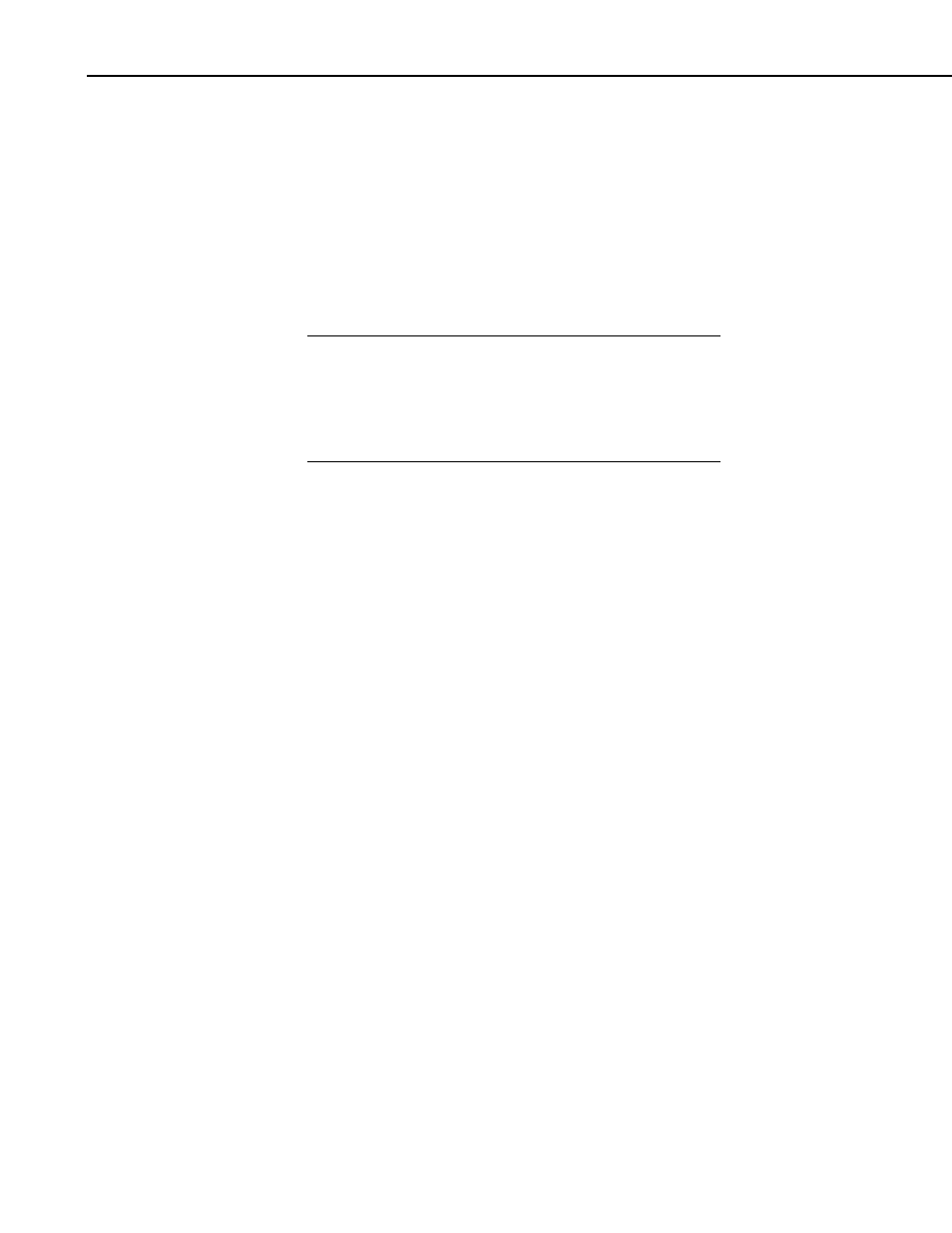
NL100/105 Network Link Interface
The NL100/105 prompt lists all of the available menu options. Only the first
few characters of the main menu options need to be typed – the remaining
characters will be completed automatically. Press
command. Each menu option is explained below.
2.4.1 Ver
Ver returns version information about the NL100/105. The ROM number, OS
version, Ethernet physical address, and some diagnostic statistics are
displayed. Version information may be requested by a Campbell Scientific
Applications Engineer when troubleshooting a communication problem.
The Ethernet physical address that is displayed is a hexadecimal
representation of the address assigned to this device. An Ethernet
address is unique to the specific device to which it is assigned.
This assignment is made at the factory and cannot be changed by
the user. The Ethernet physical address is not the same as the
TCP/IP address.
NOTE
2.4.2 Show
The Show command displays the current settings for the NL100/105.
2.4.3 Edit
The Edit menu option is used to set up the communications link for the
NL100/105. You should work closely with your network administrator to
determine the correct settings for your specific network.
You can progress through the menu options by pressing
a mistake after entering a setting, press the up cursor arrow on your keyboard
to return to the previous setting. All available selections will be listed on the
prompt line enclosed in parentheses, with the current setting displayed in
brackets at the end of the selections (e.g., [disabled]). Help for a setting can be
displayed by entering the ? key and pressing
Once changes have been made and you have come to the end of the prompts
for the communication options, you can choose "save" to put the new settings
into effect or "cancel" to disregard the changes and keep the current settings.
Prior to configuring one or more of the ports for communication (TLink
Config, RS485 Config, CS I/O Config, or RS232 Config) refer to the
discussion on Port Configuration above.
2.4.3.1 TLink Config
This setting is applicable to the NL105 only, and is used when communicating
with a CR9000 datalogger. TLink is an interface used to communicate with a
CR9000 datalogger over an Ethernet connection. A physical connection is
made between the TLink port on the CR9000's 9031 CPU module and the port
marked TLink on the NL105. TLink Config is used to set the TLink
communications port to one of three options:
8
