3 task setup / lncmd.exe – Campbell Scientific CC640 Digital Camera User Manual
Page 40
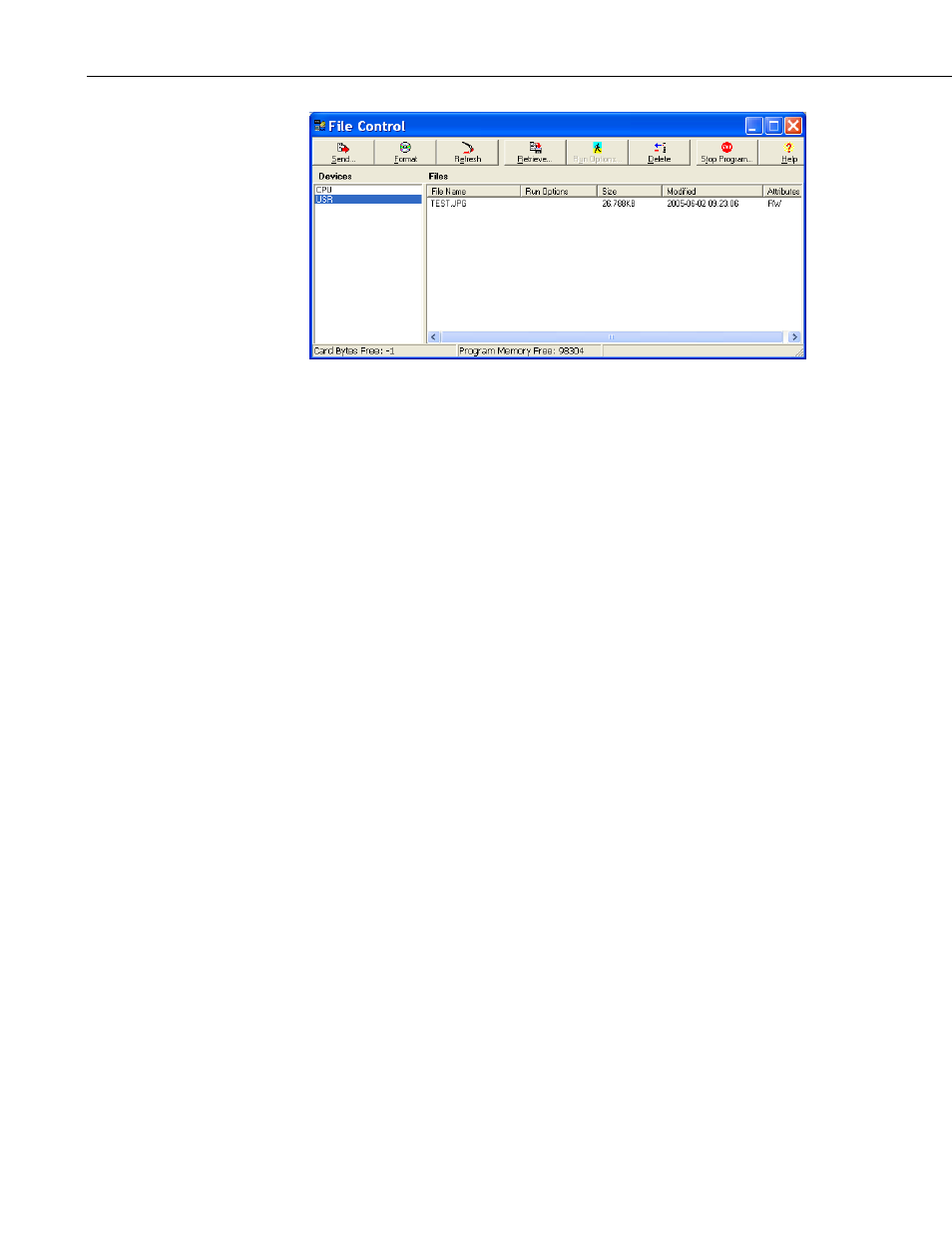
CC640 Digital Camera
FIGURE 13. LoggerNet File Control Screen
14.3 Task Setup / LNCMD.EXE
Automated image collection can be achieved by setting up a Task in Loggernet
that executes the LNCMD.EXE executable.
A sample screen of a Task setup that executes LNCMD.EXE is shown in
FIGURE 14 Task Setup. In this example the station CR10XPB is a station that
is setup in Loggernet. The Add Scheduled button can be used to create a task
with a programmable schedule. The task shown has the following
functionality:
• Task schedule begins at 12:15 and collects images twice an hour at 15
minutes past and 45 minutes past, or every 30 minutes.
• Retrieves images from the station CR10XPB and stores them in the
directory C:\Temp_pics
• All files in the CR10X with the extension JPG will be collected.
LNCMD.exe will not collect previously collected files unless the Force
option is used in the command line.
34
