Campbell Scientific CC640 Digital Camera User Manual
Page 24
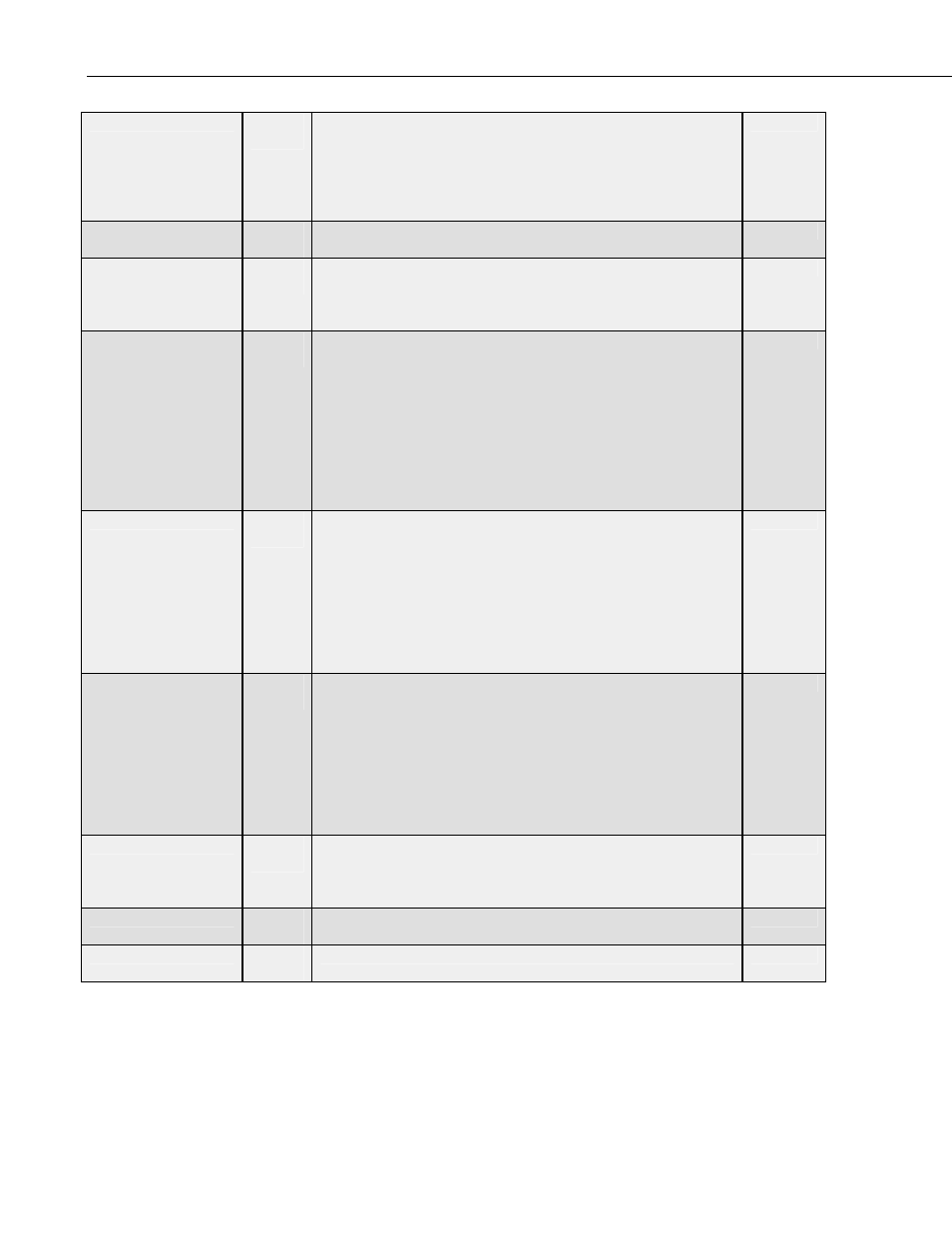
CC640 Digital Camera
Motorized Enclosure
Read/
Write
Options: Disable, Enable
Select enable if the ENC-CC motorized covered enclosure is
used. It is important to select disable if the motorized enclosure is
not used. Selecting enable when a motorized enclosure is not
present will slow down the operation of the camera.
Disable
Firmware Checksum
Read
Only
This is the checksum calculated from the firmware present on the
camera.
N/A
Video Output Type
Read/
Write
Options: NTSC, PAL
NTSC video is the North American Standard. PAL is the VIDEO
standard for most European Countries.
NTSC
Send Fixed Name
Read/
Write
Options: ON, OFF
If set to off, then the camera will send each image with a unique
file name. The format will be AAAA_EXXXXXXX.JPG
Where AAAA is the camera's PakBus Address and XXXXXX is
the Image Counter value.
If Send Fixed Name is on, then the image will always be sent with
the same name. The name used will be the text entered in the
Fixed File Name string followed by the JPG extension.
OFF
Fixed File Name
Read/
Write
An optional fixed name that can be used for naming the JPEG
files that are transferred from the camera. The name must be less
than 16 characters. The JPG extension will be added to this name
The PakBus address of the camera will still be placed in front of
the filename.
This Name Field will also be placed on the IMAGE if the Time
Stamp is enabled.
CC640
Time Stamp
Read/
Write
Options: OFF, Bottom, Top, Inside Top
A date and time stamp will be placed on the image if a setting
other than OFF is selected. The Top and Bottom options include
the text entered in the Fixed File Name field as well. The images
with Top and Bottom time stamps will be 640x504 pixels with the
text added to the bottom- or top-most 24 pixel rows. The Inside
Top time stamp will remain a 640x480 image but only the date
and time will be placed in the top left corner of the picture.
OFF
Automatic Time Sync
Read/
Write
Options: ON, OFF
If set to on, the camera will attempt to update its clock
automatically from the selected PakBus Destination Address.
OFF
PakBus Security Code
Read/
Write
The security code for a destination address with security enabled.
A default of zero is required when security is not enabled.
0
Year
Read/
Write
Options: 2004 - 2104
N/A
18
