Chatsworth Products Additional Power Distribution Units User Manual
Page 33
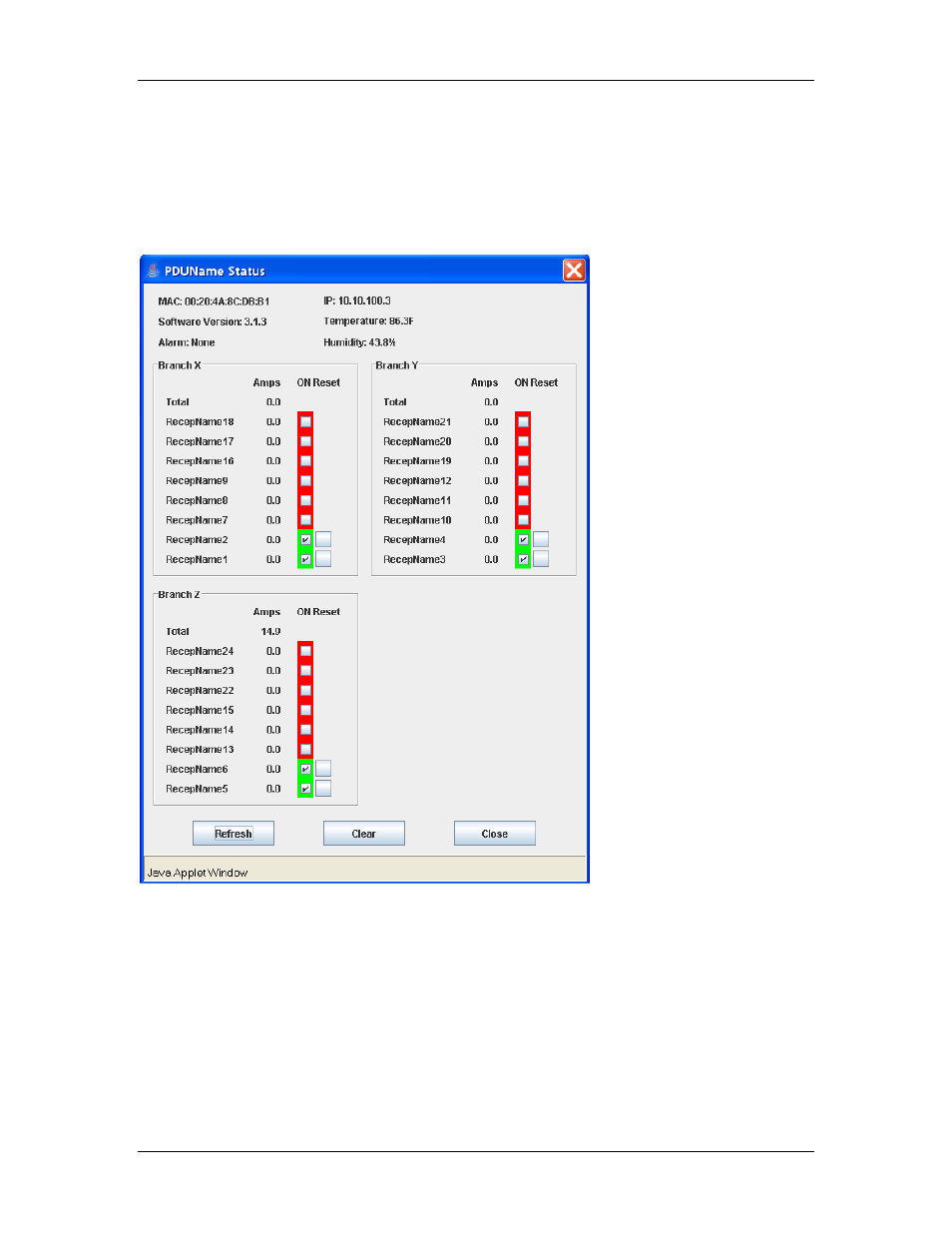
CPI PDU User Manual Rev. 10.0.
June 28, 2010
31
Step 7: The Monitor Menu – Monitoring The PDU Using A Web Browser
Click the [Status] button to view current PDU conditions. The Status Dialog box will
display the PDU’s MAC address, IP address, software version, temperature and
humidity (if a temperature and humidity sensor is attached to the PDU), alarm state,
consumption in Amperes and the status of each receptacle (on/off) on Controlled PDUs.
• Any alarms are noted in the top left corner – [None] will change to a value in red.
Click on it to see the alarm details or press the [Clear] button to clear the alarms.
• On Controlled PDUs, you can toggle the receptacles on/off state and cycle power to
each receptacle in the on state by pressing the reset button next to the receptacle.
• On Controlled PDUs, the current consumption of each switched outlet is displayed.
The total current for each branch includes current used by equipment attached to
any un-switched receptacles (not listed) on the branch. Monitored PDUs display total
current used by each branch only.
• Press the [Refresh] button to get the latest status.
• Press the [Close] button to return to the main menu.
