Chatsworth Products Additional Power Distribution Units User Manual
Page 24
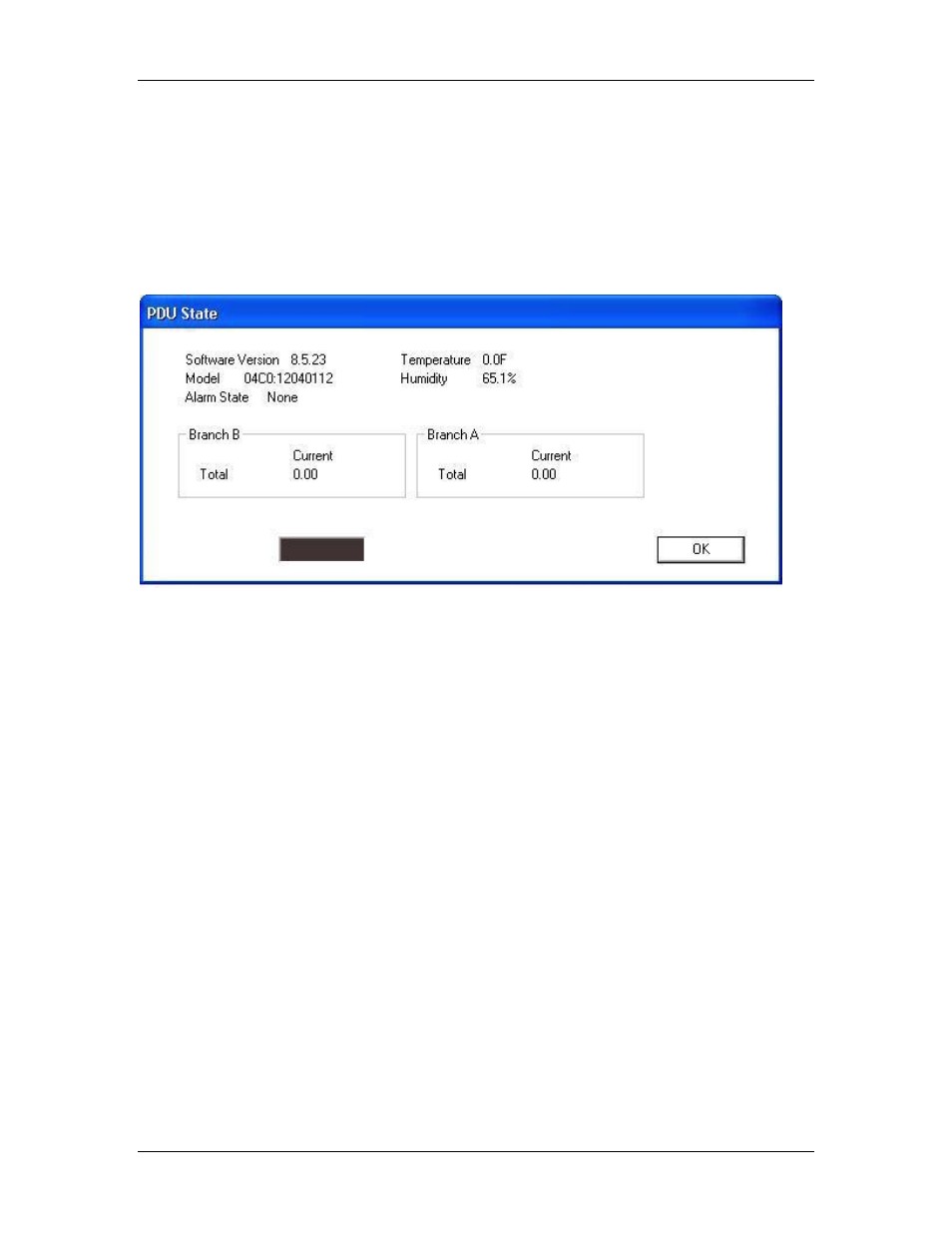
CPI PDU User Manual Rev. 10.0.
June 28, 2010
22
Step 5:
The Monitor Menu – Monitoring The PDU With A Serial Connection
To monitor the PDU using the serial connection, press the [Monitor] button under the
Actions section of the main menu.
On a Monitored PDU, the PDU State screen will display the Software Version, Model
(MAC address), Alarm State, Temperature, Humidity, and Total Current used by each
branch (circuit segment or phase group) on the PDU.
Note: A Temperature and Humidity Sensor (P/N 35941-132, ordered separately) must
be attached to the PDU to display Temperature and Humidity.
Click the [OK] button to exit to the main menu.
