Chatsworth Products Additional Power Distribution Units User Manual
Page 21
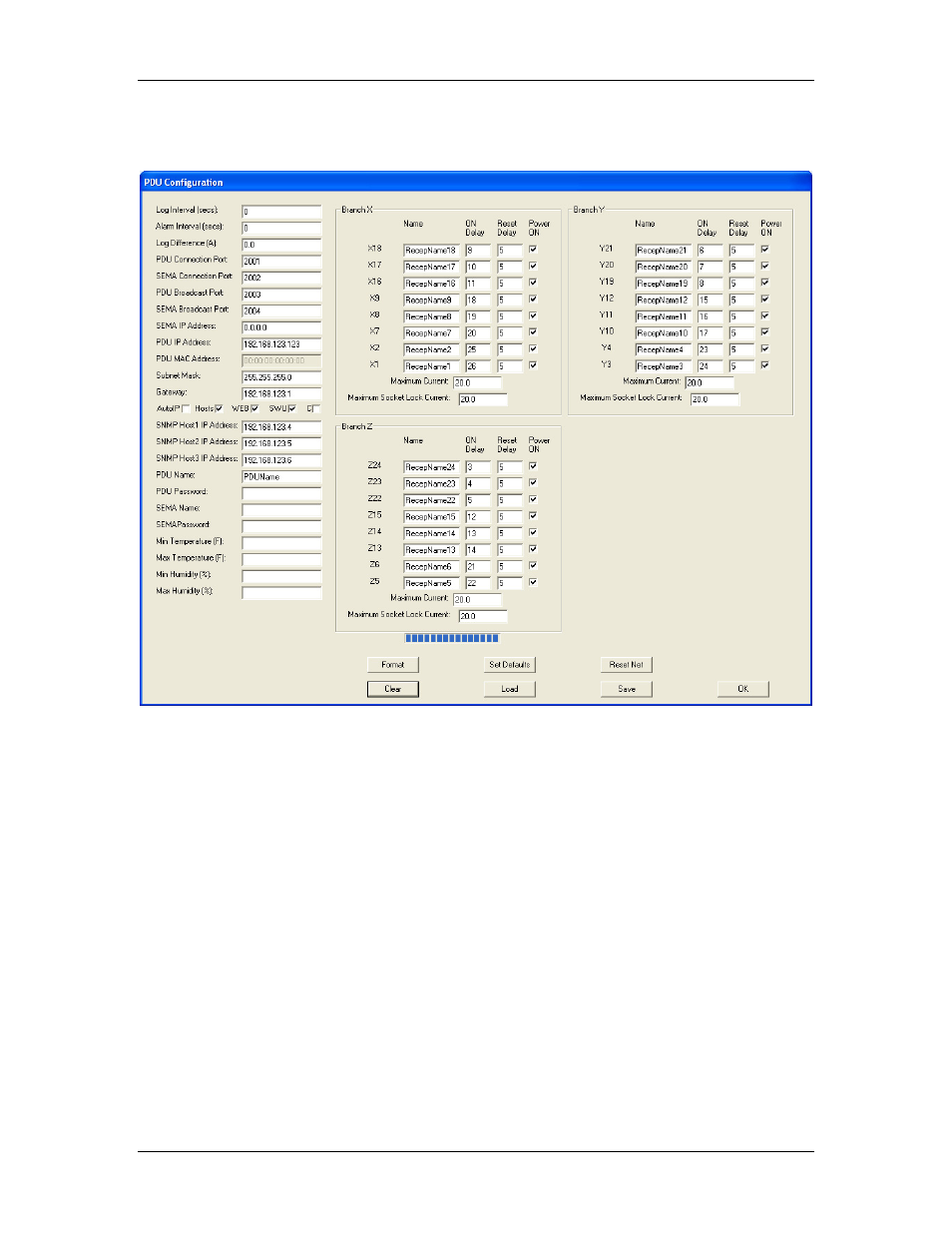
CPI PDU User Manual Rev. 10.0.
June 28, 2010
19
• The purpose of each button on the PDU Configuration screen is described below:
Format: Manufacturing initialization of the non-volatile storage for the configuration
variables. This action will destroy any previous values that were saved.
Set Defaults: Sets all the configuration variables to some pre-set default
manufacturing values.
Clear: Clears all the configuration variables.
Reset Net: Makes effective the changes made to the network parameters. If you
change the IP address, it will become effective immediately if this button is clicked.
Save: Saves all the displayed configuration data into the PDU’s non-volatile storage
and apply the newly configured values. If you change the IP address, it will become
effective immediately if this button is clicked.
Cancel: Discards all the changes made in the current session
Load: Shows all the current PDU configuration data.
