4 general purpose outputs, 5 manual override – Matrix Orbital LCD2041 User Manual
Page 17
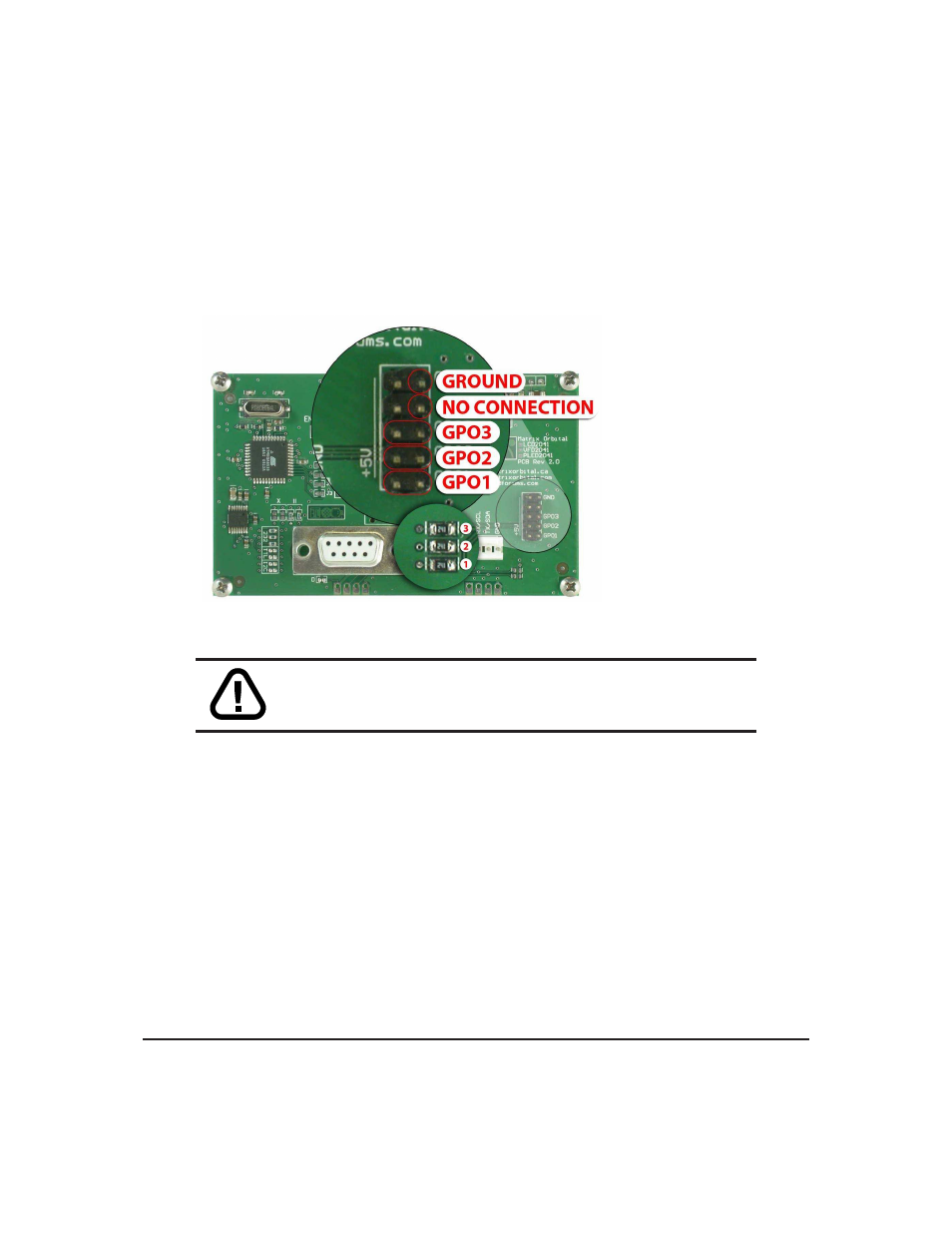
2.4
General Purpose Outputs
A unique feature of the LCD2041 is the ability to control relays and other external devices using a
General Purpose Output, which can provide up to 20 mA of current and +5Vdc from the positive side of the
GPO. If the device, which is being driven by a GPO, requires a relatively high current (such as a relay) and
has an internal resistance of its own greater than 250 ohms, then the 240 ohm resistor, which is associated
with the GPO may be removed and replaced with a Jumper.
-
GND
+
MAX: 20 mA, +5Vdc
Figure 18: General Purpose Output
WARNING
If connecting a relay, be sure that it is fully clamped using
a diode and capacitor in order to absorb any electro-motive force (EMF)
which will be generated.
2.5
Manual Override
The Manual Override is provided to allow the LCD2041 to be reset to factory defaults. This can be
particularly helpful if the display module has been set to an unknown baud rate or I
2
C Slave Address and
you are no longer able to communicate with it. If you wish to return the module to its default settings you
must:
1. Power off the display module.
2. Place a Jumper on the Manual Override pins.
3. Power up the display module.
4. The display module is now set to its default values listed below in
table 2
.
5. Edit and save settings.
Matrix Orbital
LCD2041
13
