Matrix Orbital LCD2041 Legacy User Manual
Page 26
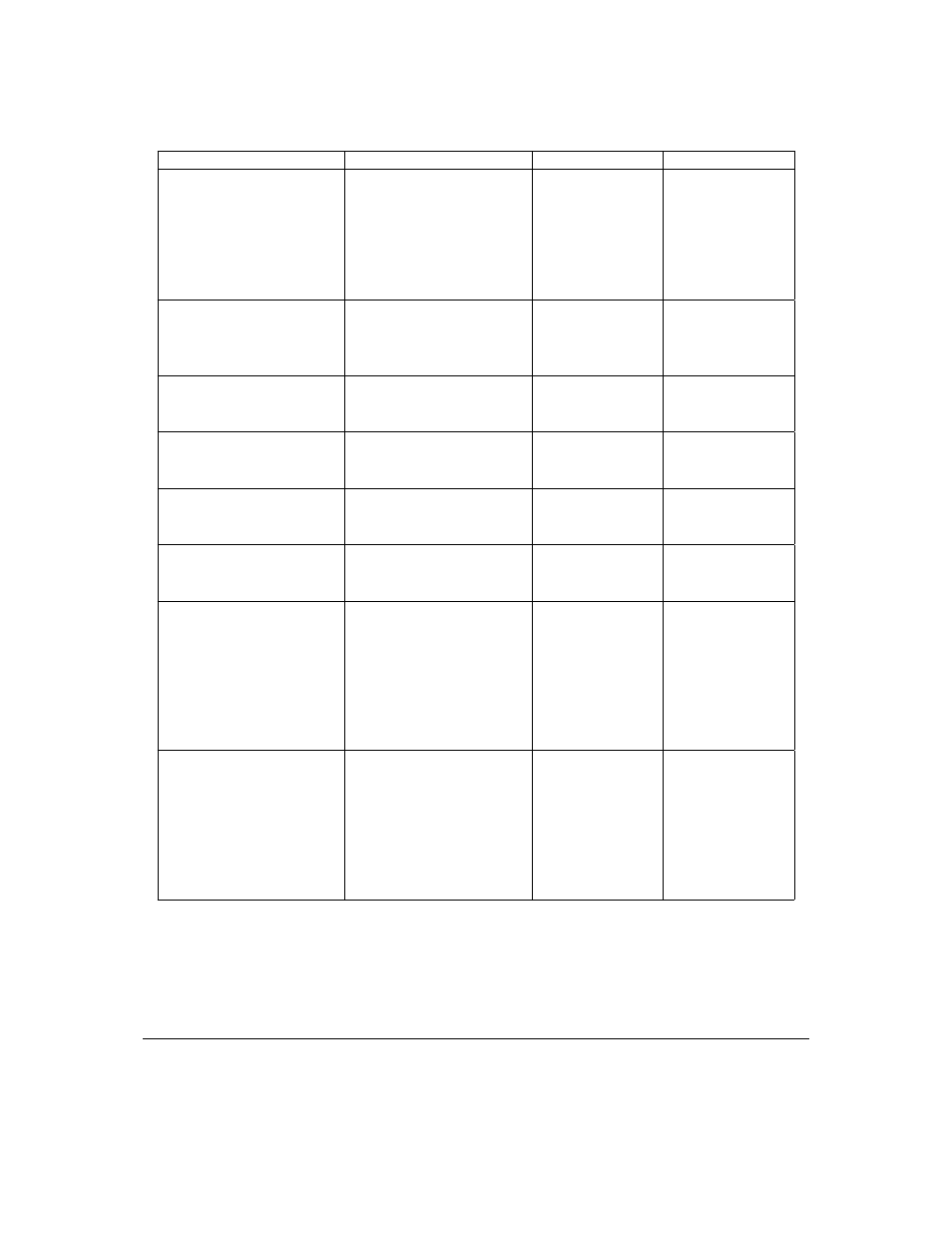
Command
Syntax
Default
Notes
Set cursor position
FE 47 [col][row]
254 71 [col][row]
254 ’G’ [col][row]
n/a
Moves
cursor
to the specified
column and row.
The cursor marks
the text insertion
point in this and
all commands.
Send cursor home
FE 48
254 72
254 ’H’
n/a
This
command
moves the cursor
to the top left of
the display area.
Underline cursor on
FE 4A
254 74
254 ’J’
off
Turns on the un-
derline cursor.
Underline cursor off
FE 4B
254 75
254 ’K’
Turns off the un-
derline cursor.
Block cursor on
FE 53
254 83
254 ’S’
off
Turns
on
the
blinking
block
cursor.
Block cursor off
FE 54
254 84
254 ’T’
Turns
off
the
blinking
block
cursor.
Cursor left
FE 4C
254 76
254 ’L’
n/a
Moves the cur-
sor one position
to the left. If the
cursor is already
at the beginning
of a line it will
move to the end
of the other line.
Cursor right
FE 4D
254 77
254 ’M’
n/a
Moves the cur-
sor one position
to the right. If the
cursor is already
at the end of a line
it will move to the
beginning of the
other line.
Matrix Orbital
LCD2041
23
- GTT35 (19 pages)
- GTT50A (53 pages)
- GTT70A (19 pages)
- GTT38A (19 pages)
- GTT43A (19 pages)
- GTT50A (19 pages)
- GTT Example Files (2 pages)
- GX24064 (24 pages)
- GLT24064R-1U (72 pages)
- GLT24064 (71 pages)
- GLT24064 Legacy (56 pages)
- GLK24064-25 Legacy (41 pages)
- GLK24064-25 Legacy (47 pages)
- GLK24064-25 Legacy (68 pages)
- GLT240128 (70 pages)
- GLT240128 Legacy (70 pages)
- GLK12232-25-SM (70 pages)
- GLK12232-25-SM Legacy (41 pages)
- GLK12232-25-SM Legacy (42 pages)
- GLK12232-25-FGW (66 pages)
- GLK19264A-7T-1U (68 pages)
- GLK240128-25 Legacy (67 pages)
- GLC24064 (44 pages)
- GLC24064 (63 pages)
- GLK12232-25-WBL (39 pages)
- GLK19264-7T-1U (71 pages)
- GLK24064-16-1U (48 pages)
- VK162-12 (41 pages)
- LK162-12 Legacy (37 pages)
- LK162-12 Legacy (42 pages)
- LK162A-4T (36 pages)
- LK162B-7T (37 pages)
- VK202-25-USB (42 pages)
- LK202-25 Legacy (20 pages)
- LK202-25 Legacy (37 pages)
- LK202-25 Legacy (50 pages)
- VK204-25 (47 pages)
- LK204-25 Legacy (33 pages)
- LK204-25 Legacy (62 pages)
- LK204-7T-1U (40 pages)
- LK402-25 (43 pages)
- LK402-25 Legacy (56 pages)
- LK404-25 (37 pages)
- LK202-24-USB (36 pages)
- LK202-24-USB (48 pages)
