9keypad, 1 introduction – Matrix Orbital VK204-25 Legacy User Manual
Page 37
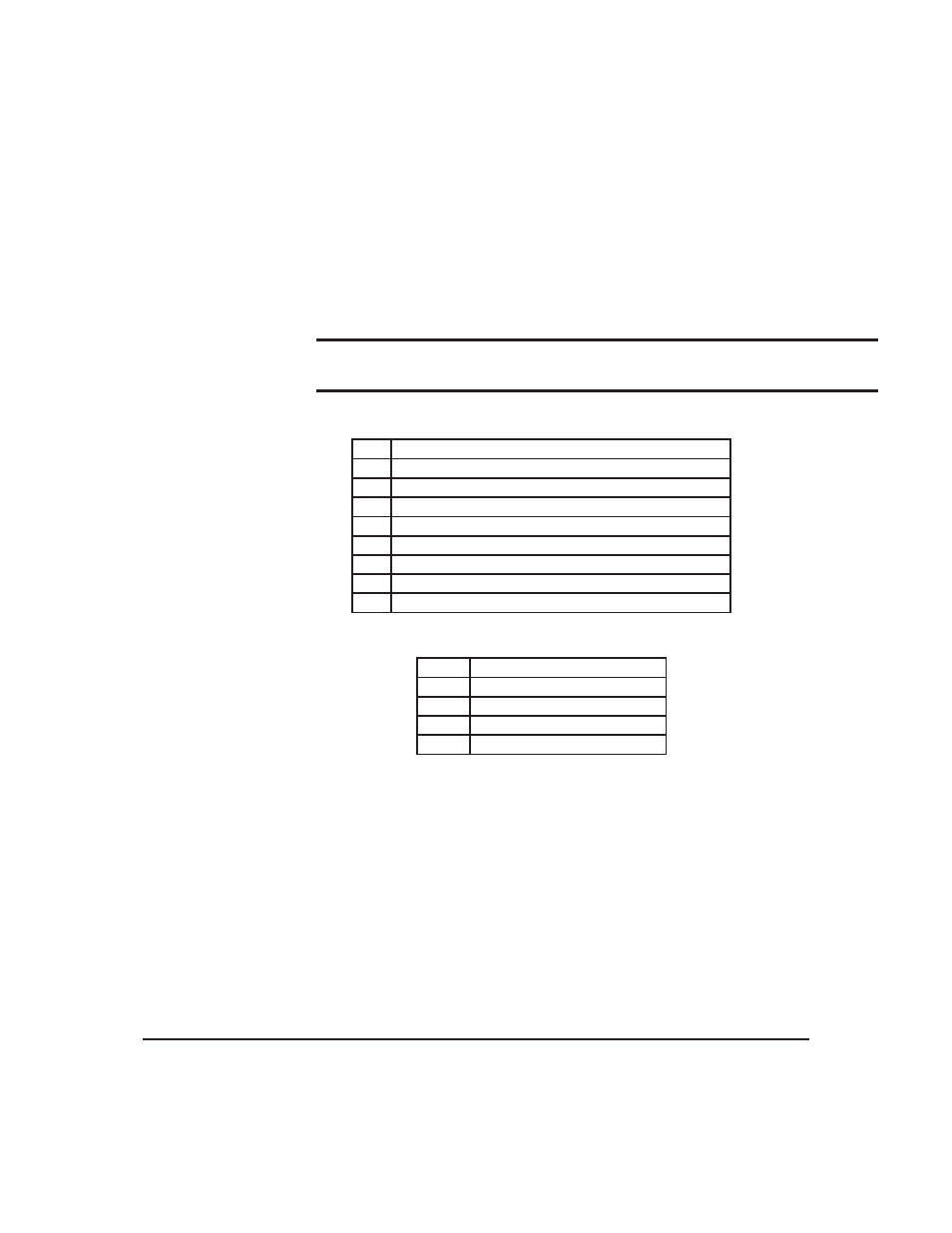
Description
This command will perform a single transaction on the 1-wire bus in
this order:
1. Bus Reset.
2. Transmit data onto the bus.
3. Receive data from the bus.
The number of bits to be transmitted and read must be specified for this
command to be successful.
NOTE
To determine what functions the device will respond to, consult the devices’ data
sheet.
1-Wire Flags
Bit
Description
7
6
Unused
5
(0 for future compatibility)
4
3
Add a CRC8 to the end of the transmitted data
2
(0 for future compatibility)
1
Assume last received byte is a CRC8 and validate it
0
Reset bus before transaction
1-Wire Error Codes
Code
Description
0x00
Success
0x01
Unknown 1-Wire Command
0x02
No devices on the bus
0x03
Fatal search error
Remembered
No
9
Keypad
9.1
Introduction
The VK204-25-USB supports up to a 25 key, matrix style, keypad and may be configured to allow key
presses to be automatically transmitted via USB. The VK204-25-USB also allows for auto-repeating key
presses, and remapping of all keypad character codes.
The connector is not keyed so the keypad will probably plug in either of two ways. The display will
not be damaged by reversing the connector. However, the keypad will generate a different ASCII character
mapping for each position. If the connector has fewer than 10 pins it should be centered on the display
Matrix Orbital
VK204-25-USB
33
