Allied Telesis AT FH824U AT-FH824U User Manual
Page 5
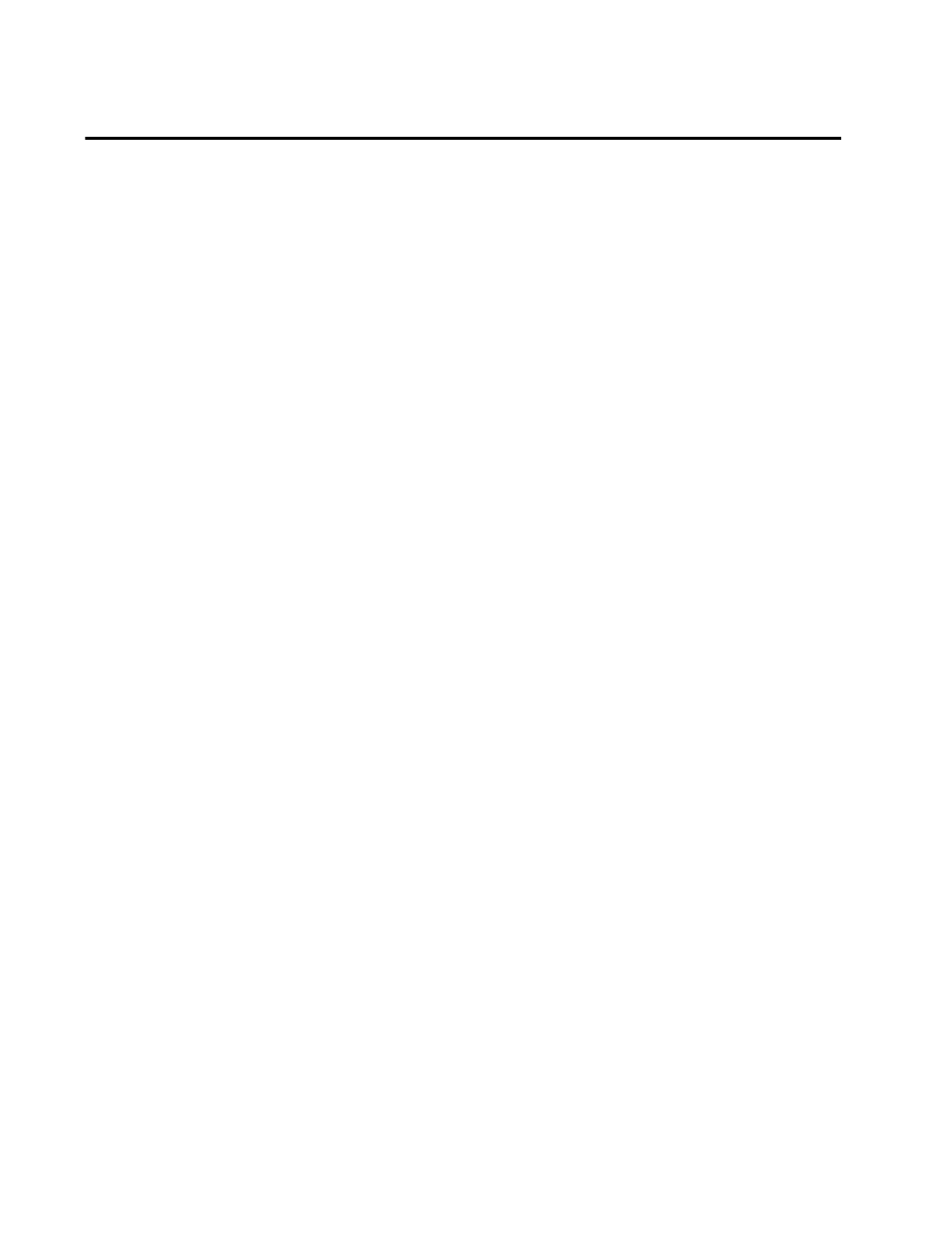
v
Table of Contents
Agency Compliance ................................................................................................................................ ......................iii
Welcome to Allied Telesyn ................................................................................................................................ ......... vii
Where to Find Web-based Guides ................................................................................................................................ ... vii
Documentation Conventions ................................................................................................................................ ........... vii
Contacting Allied Telesyn................................................................................................................................ ...............viii
Online Support................................................................................................................................ .........................viii
Technical Support Telephone and Fax Numbers................................................................................................... viii
Technical Support E-mail Addresses ...................................................................................................................... viii
Returning Products................................................................................................................................ .................... ix
FTP Server ................................................................................................................................ ................................. ix
For Sales or Corporate Information.......................................................................................................................... ix
Tell Us What You Think................................................................................................................................ ............ ix
Introduction ................................................................................................................................ .................................... 1
Installation ................................................................................................................................ ...................................... 3
Package Contents ................................................................................................................................ ....................... 3
Pre-Installation Requirements ................................................................................................................................ .. 3
Stacking Hubs on a Flat Surface ............................................................................................................................... 4
Rack-Mounting the Hubs ................................................................................................................................ ........... 4
Connecting the Hub System................................................................................................................................ ....... 4
Making a Connection via an MDI-X Station Port..................................................................................................... 5
Connecting to the Stack's Backplane......................................................................................................................... 5
Making a Connection via the MDI Daisy-Chain Port............................................................................................... 6
Using an Optional Module ................................................................................................................................ ......... 9
Installing an Optional Module ................................................................................................................................ ... 9
Using the Agent Module (AT-FH805u).................................................................................................................... 10
Using the Switch Module (AT-FH806u) .................................................................................................................. 10
Using the 100Base-FX Module (AT-FH807u) ......................................................................................................... 11
Using the 100Base-TX Module (AT-FH808u) ......................................................................................................... 11
Powering ON the Hub ................................................................................................................................ .............. 12
Verifying Port Status................................................................................................................................ ................ 13
Verifying System Operation ................................................................................................................................ ..... 14
