4 configure snmp setup – Airlink101 APO1010 User Manual
Page 142
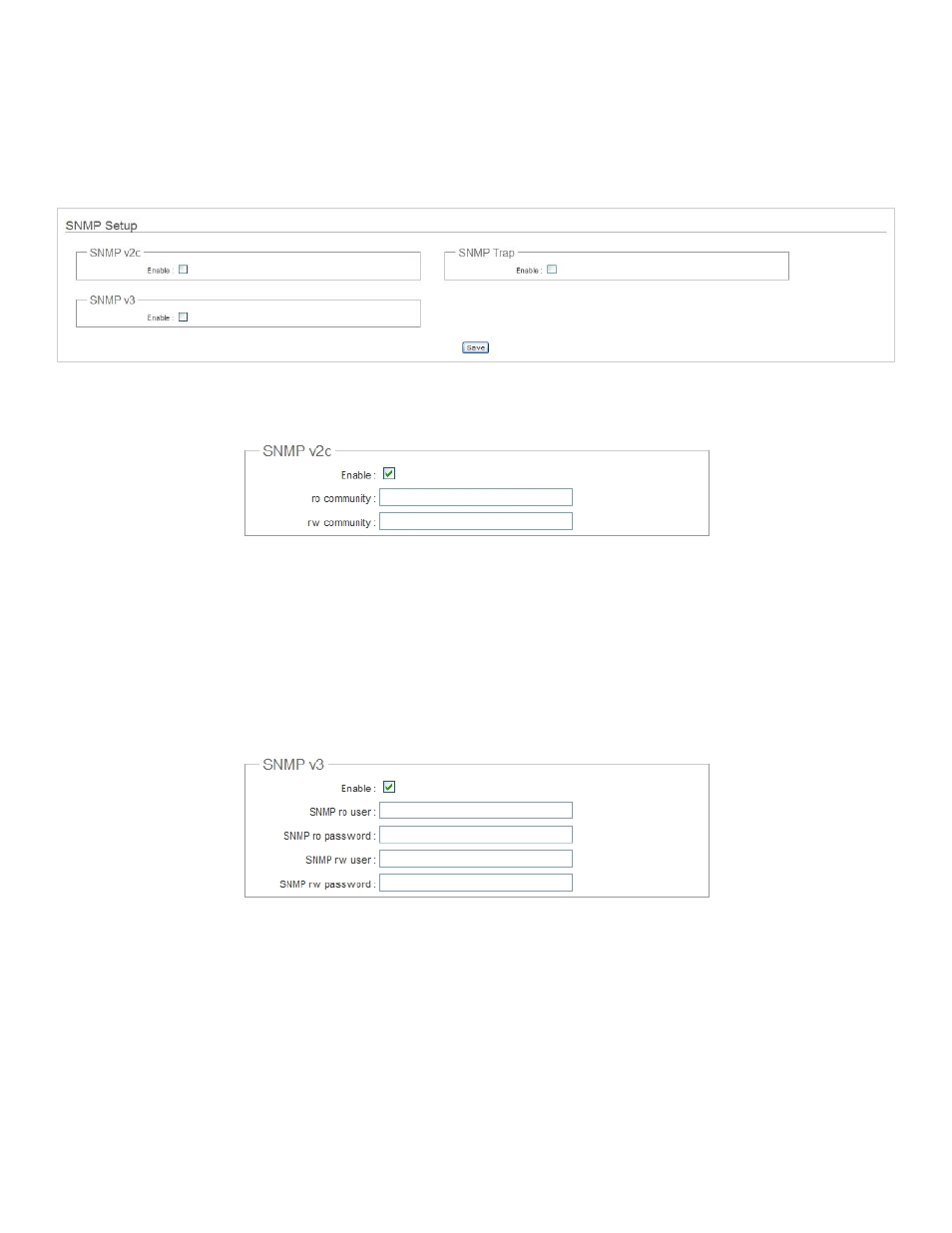
137
6.4.4 Configure SNMP Setup
SNMP is an application-layer protocol that provides a message format for communication between SNMP manager and
agent. By enabling SNMP function, the administrator can obtain the system information remotely.
Please click on System -> SNMP Setup and follow the below setting.
SNMP v2c Enable: Check to enable SNMP v2c.
Î
ro community : Set a community string to authorize read-only access.
Î
rw community : Set a community string to authorize read/write access.
SNMP v3 Enable: Check to enable SNMP v3.
SNMPv3 supports the highest level SNMP security.
Î
SNMP ro user : Set a community string to authorize read-only access.
Î
SNMP ro password : Set a password to authorize read-only access.
Î
SNMP rw user : Set a community string to authorize read/write access.
Î
SNMP rw password : Set a password to authorize read/write access.
- ANAS350 (39 pages)
- AWLH6090 (40 pages)
- AWLH4030 (4 pages)
- AWLL3055 (4 pages)
- AWLL3026 (27 pages)
- 10/100/1000Mbps PCI Adapter AGIGA32PCI (4 pages)
- AGIGACB (2 pages)
- AR685W (81 pages)
- AWLL3028 (6 pages)
- airlink 101 awll5077 (50 pages)
- AWLH3028V2 (11 pages)
- AR570W (80 pages)
- AR580W3G (134 pages)
- AWLH6075 (28 pages)
- AR525W (42 pages)
- AWLL6080 (8 pages)
- AWLC4030 (4 pages)
- AGIGA32PCI (5 pages)
- AWLH3026T (23 pages)
- AWLL5166HP (15 pages)
- ANAS550 (41 pages)
- ANAS250 (24 pages)
- AR420W (42 pages)
- 300N Draft 802.11n Wireless Router AR680W (14 pages)
- AP411W (32 pages)
- 1-Port USB 2.0 Print Server APSUSB201 (14 pages)
- AWLH5075 (5 pages)
- AWLC3026T (31 pages)
- ASW324V2 (13 pages)
- AR660W3G (76 pages)
- AEN-U35SAB (9 pages)
- APL8511 (1 page)
- AWLC3026 (24 pages)
- AEN-U35 (6 pages)
- AR504 (13 pages)
- AR504 (45 pages)
- AR725W (64 pages)
- AWLL6077V2 (11 pages)
- AEN-U55W (20 pages)
- AWLL6070 (6 pages)
- AWLL5055 (13 pages)
- AR335W (10 pages)
- AWLL5088 (10 pages)
- AR670W (14 pages)
