Message playback, Announcements, Options during playback – AT&T E2562 User Manual
Page 29: To delete all messages
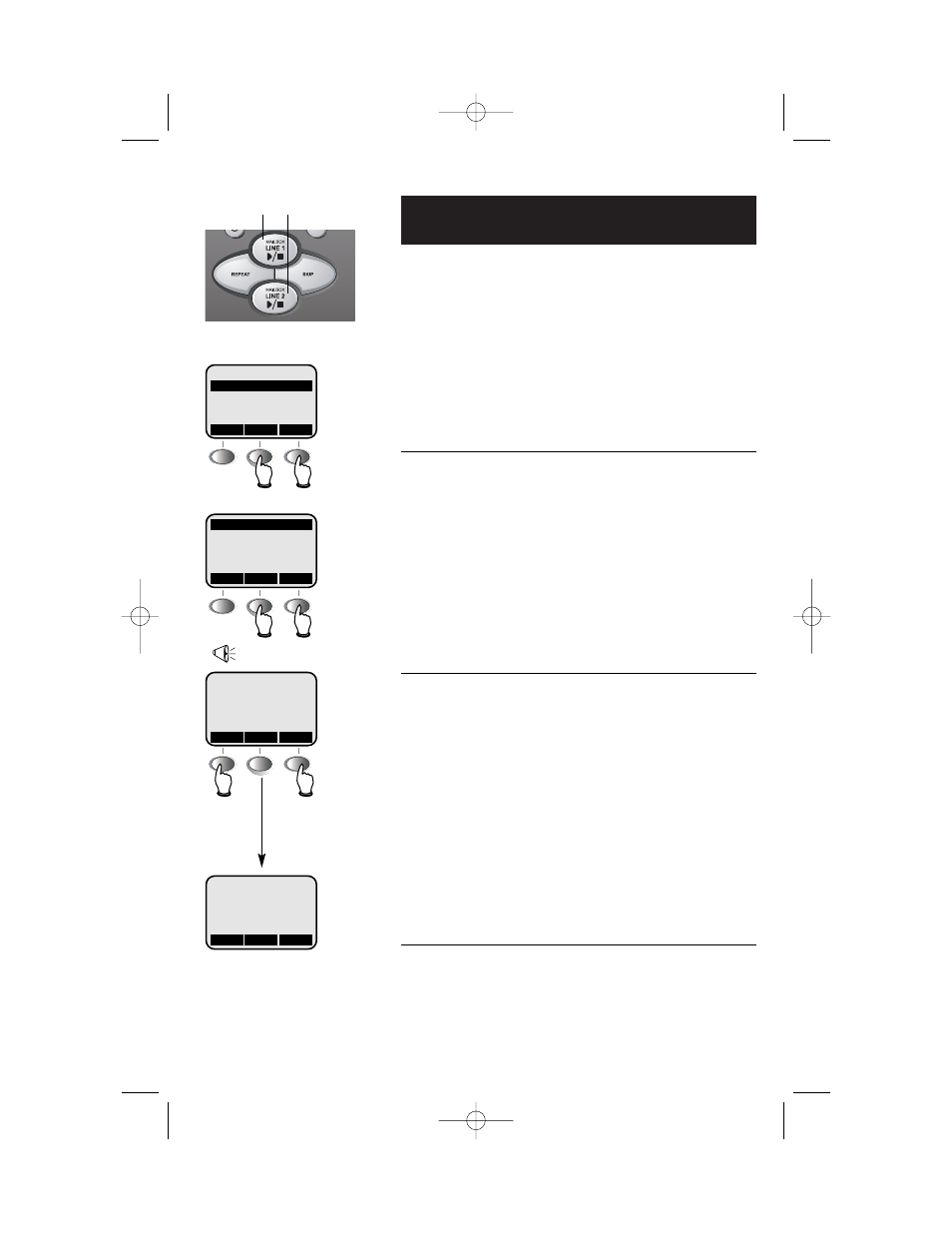
27
Answering System Operation
Message playback
At the base, press a mailbox button to hear messages.
At the handset, select
MAILBOXES
, then choose a mailbox.
If you have new messages waiting, you will hear only the
new messages (oldest first). If there are no new messages,
the system will play back all messages (oldest first).
NOTE: Only one station (handset or base) can access the
answering system at a time.
Announcements
• During playback, the memo or message number and
its length will be displayed on screen (with Caller ID
information if available).
• Before each message, you will hear the day and time
it was received.
• After the last message, you will hear “End of messages.”
If the system has less than 5 minutes of recording
time left, you will hear time remaining.
Options during playback
• Press
VOLUME
button to adjust speaker volume.
• Press
REPEAT
or
BACK
to repeat message currently
playing. Press twice to hear previous message.
• Press
DELETE
or
ERASE
to delete message being
played back.
• Press
MENU
for more options:
• Press
5
to pause or resume playback.
• Press
6
to skip to next message.
• Press
CLEAR
or any mailbox button to stop playback.
To delete all messages
To delete all messages, press
DELETE
at the base while
the phone is idle. Select a mailbox, then press
ERASE
to
confirm (unheard messages will not be deleted).
Base: Press mailbox button
CHRIS THOMPSON
NEW MSG 1 OF 4
123-555-6789
11:29 A Oct4 14s
BACK
ERASE
MENU
PLAY (1)
PAUSE/RESUME (5)
SKIP
(6)
^
V
OK
“Sunday, 12 am...”
MAILBOXES
CALL HISTORY
^
V
OK
Handset: Select MAILBOXES
MAILBOX 2
MAILBOX 1
MAILBOX 1 SETUP
MAILBOX 2 SETUP
^
V
OK
Select mailbox
Hear
previous
message
Delete
message
Numbers following commands
are keyboard shortcuts (i.e.,
press 6 to skip)
ATT-2562CIB-d4.qxd 12/29/2003 6:25 PM Page 27
