Intercom calls & conference calls, Intercom calls, Handling incoming calls – AT&T E2562 User Manual
Page 15: Way conference calls
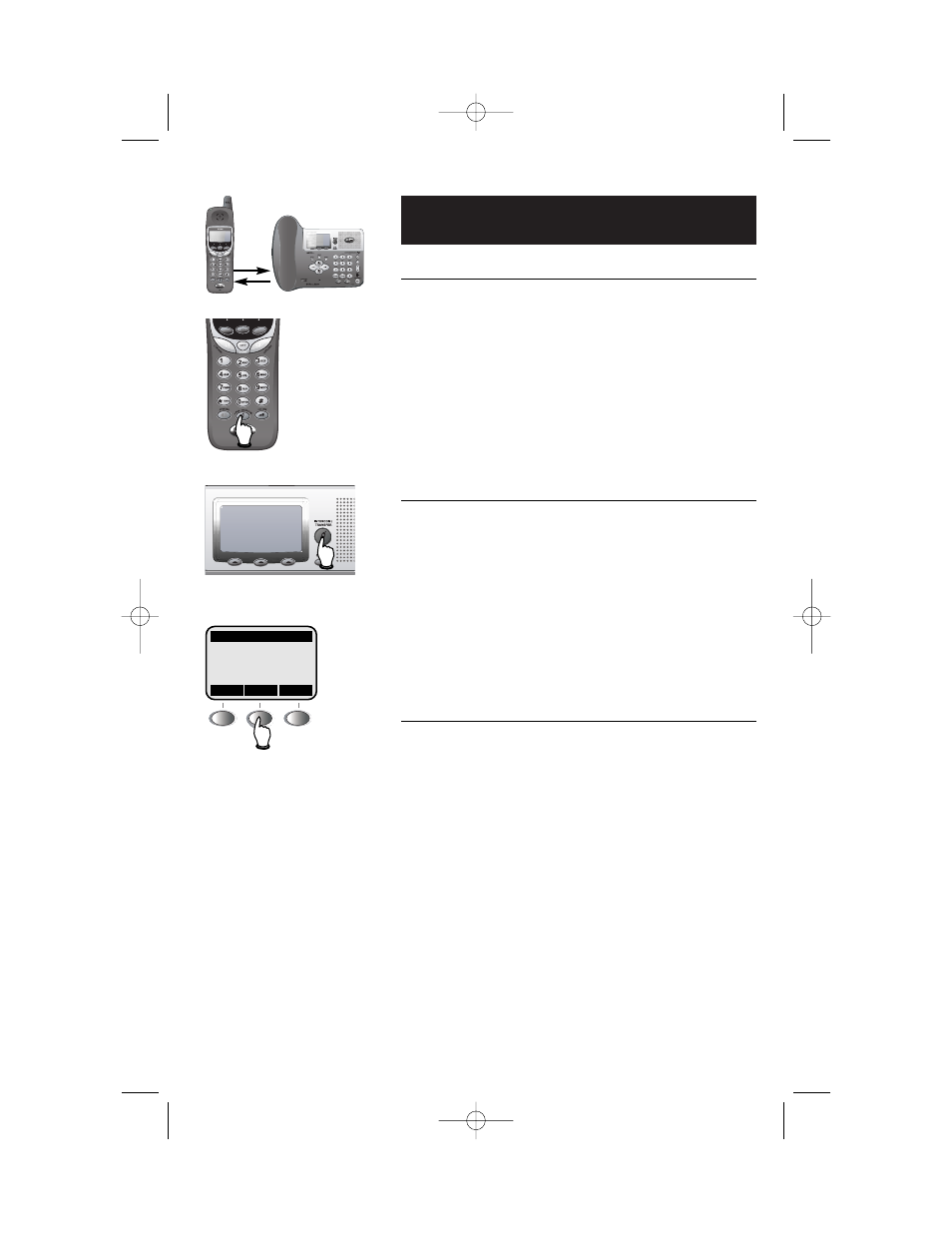
13
Telephone Operation
Intercom calls & conference calls
Intercom calls
Press the
INTERCOM
button at a handset or at the base.
Scroll down to select a station, or select
GLOBAL PAGE
to page all stations. Press
OK
to page the selected station.
To answer an intercom page at the handset, press
INTERCOM
. At the base, lift the handset or press
SPEAKERPHONE
.
When your intercom call is finished, press
OFF
at the
handset (or
SPEAKERPHONE
at the base) to end the call.
Handling incoming calls
During an intercom call, you will hear a beep to alert
you if there is an incoming call. You have two options:
• Press
L1/L2
at the handset (or
SPEAKERPHONE
at
the base) to answer the outside call and conference
it in with your existing intercom conversation.
• Press
INTERCOM
to terminate the intercom
conversation, then answer the outside call (see
pages 10-11).
3-way conference calls
During a call, someone at another station (base or hand-
set) can press
L1/L2
to join in the conversation.
You can also use both outside lines at the same time to
set up a three-way conference call.
1 Make or answer a call.
2 Press
HOLD
.
3 Make a call on the other line.
4 When the call is answered, press
CONF
.
• To drop line 1, press
DROP LINE 1
, then press
OK
.
• To drop line 2, press
DROP LINE 2
, then press
OK
.
• To end a conference call, press
DROP BOTH LINES
,
then press
OK
.
Press INTERCOM
Select station to page
HANDSET2 2
BASE 0
HANDSET3 3
GLOBAL PAGE *
^
V
OK
ATT-2562CIB-d4.qxd 12/29/2003 6:22 PM Page 13
