To dial, edit or delete entries, To dial a number, To delete an entry – AT&T E2562 User Manual
Page 21: To edit a listing
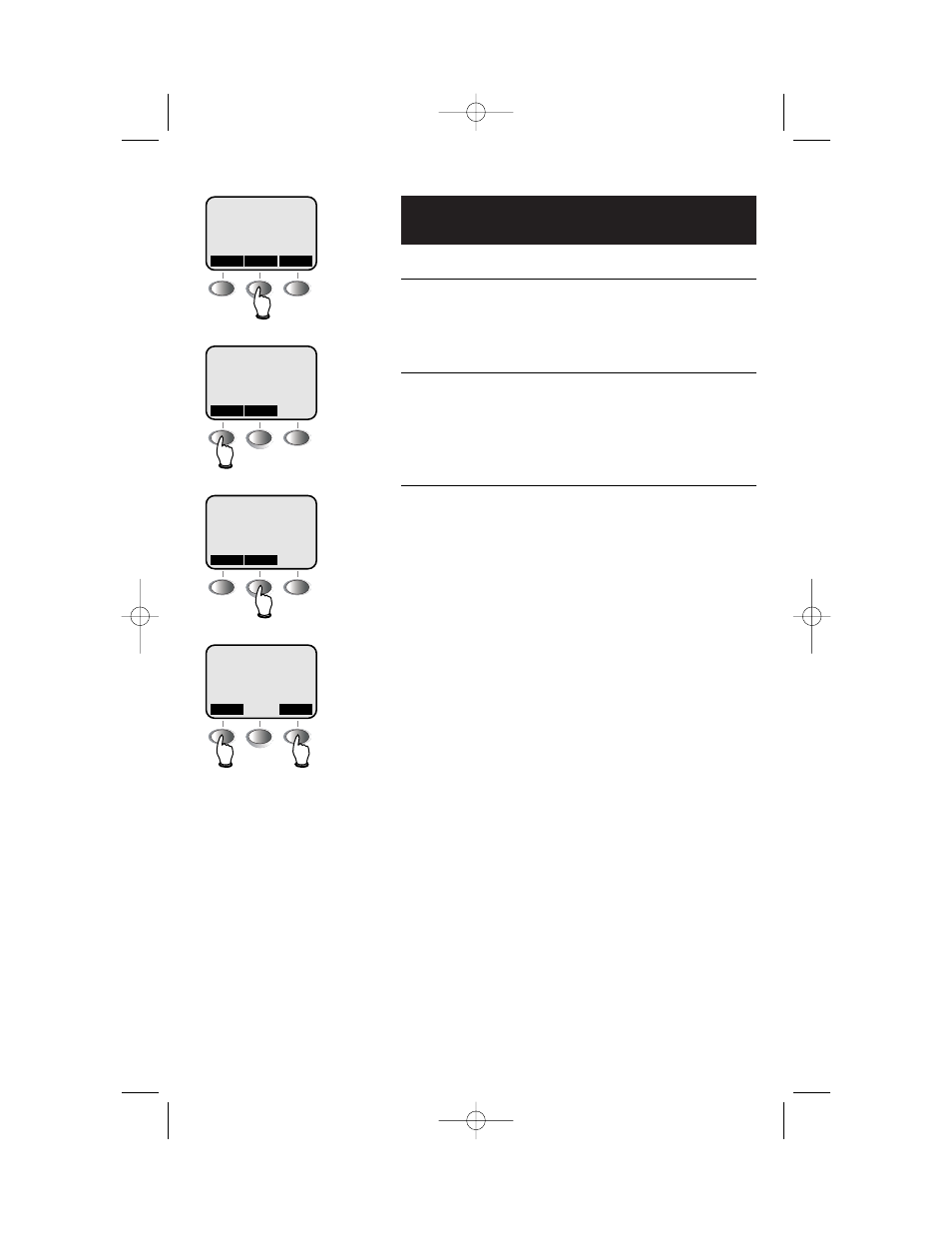
19
Phonebooks
To dial, edit or delete entries
To dial a number
When any phonebook entry is displayed, press
L1/L2
(or
L1/L2
, then
SPEAKERPHONE
at the base) to dial.
To delete an entry
Press
EDIT
, then
DEL
. Select
THIS
to delete only this
entry, or
ALL
then
YES
to delete all entries in the
phonebook. Deleted entries cannot be recovered.
To edit a listing
Press
EDIT
to modify the entry. You can change the
name or number by following the steps on page 17.
PAT WILLIAMS
555-1234
^
V
EDIT
PAT WILLIAMS
555-1234
DEL
EDIT
PAT WILLIAMS
555-1234
DEL
EDIT
PAT WILLIAMS
555-1234
NAME
NUM
Press DEL to delete entry
Press EDIT to change entry
Select name or number to change
ATT-2562CIB-d4.qxd 12/29/2003 6:23 PM Page 19
