Get and set property commands – MagTek USB KB INTELLIHEAD User Manual
Page 23
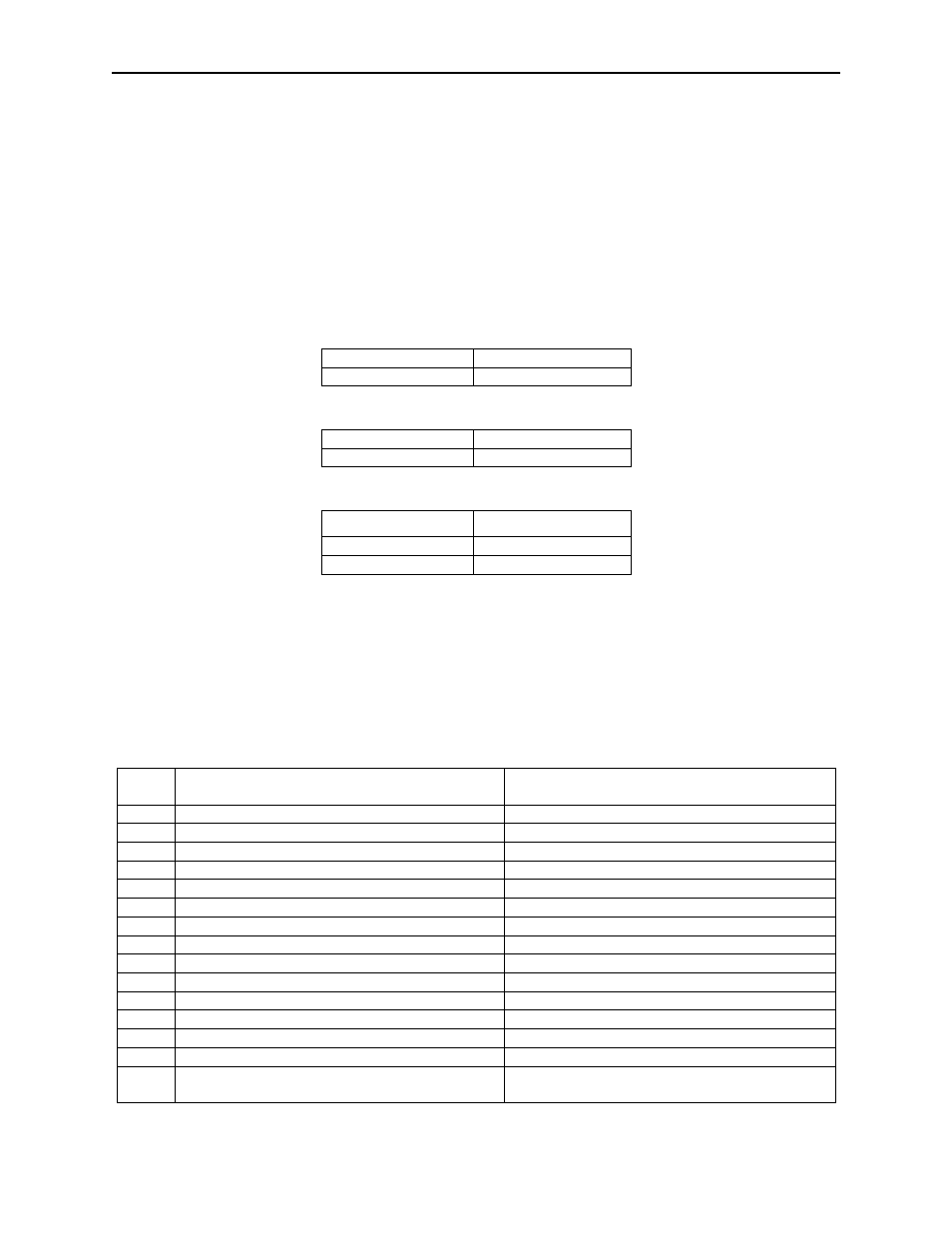
Section 4. USB Communications
15
GET AND SET PROPERTY COMMANDS
The Get Property command gets a property from the device. The Get Property command
number is 0x00.
The Set Property command sets a property in the device. The Set Property command number
is 0x01.
The Get and Set Property command data fields for the requests and responses are structured as
follows:
Get Property Request Data:
Data Offset
Value
0
Property ID
Get Property Response Data:
Data Offset
Value
0 – n
Property Value
Set Property Request Data:
Data Offset
Value
0
Property ID
1 – n
Property Value
Set Property Response Data:
None
The result codes for the Get and Set Property commands can be any of the codes list in the
generic result code table.
Property ID is a one-byte field that contains a value that identifies the property. The following
table lists all the current property ID values:
Value
(Hex)
Property ID
Description
00
SOFTWARE ID
The device’s software identifier
01
SERIAL NUM
The device’s serial number
02
POLLING INTERVAL
The interrupt pipe’s polling interval
03
TRACK ID ENABLE
Track enable / ID enable
04
TRACK DATA SEND FLAGS
Track data send flags
05
TERMINATION CHAR
Terminating char / per track or card flag
06
SS TK2 7BITS
Start sentinel char for track 2 – 7 bit data
08
SS TK3 ISO ABA
Start sentinel char for track 3 – ISO/ABA
09
SS TK3 AAMVA
Start sentinel char for track 3 - AAMVA
0A
SS TK3 7BITS
Start sentinel char for track 3 – 7 bit data
0B
PRE CARD CHAR
Pre card char
0C
POST CARD CHAR
Post card char
0D
PRE TK CHAR
Pre track char
0E
POST TK CHAR
Post track char
0F
ASCII TO KEYPRESS CONVERSION TYPE
Type of conversion performed when
converting ASCII data to key strokes
