Reader to host message format, Figure 3-1. host message format for a single track, Figure 3-2. host message format for three tracks – MagTek MT-211232 RS-232 3-TRACK User Manual
Page 22
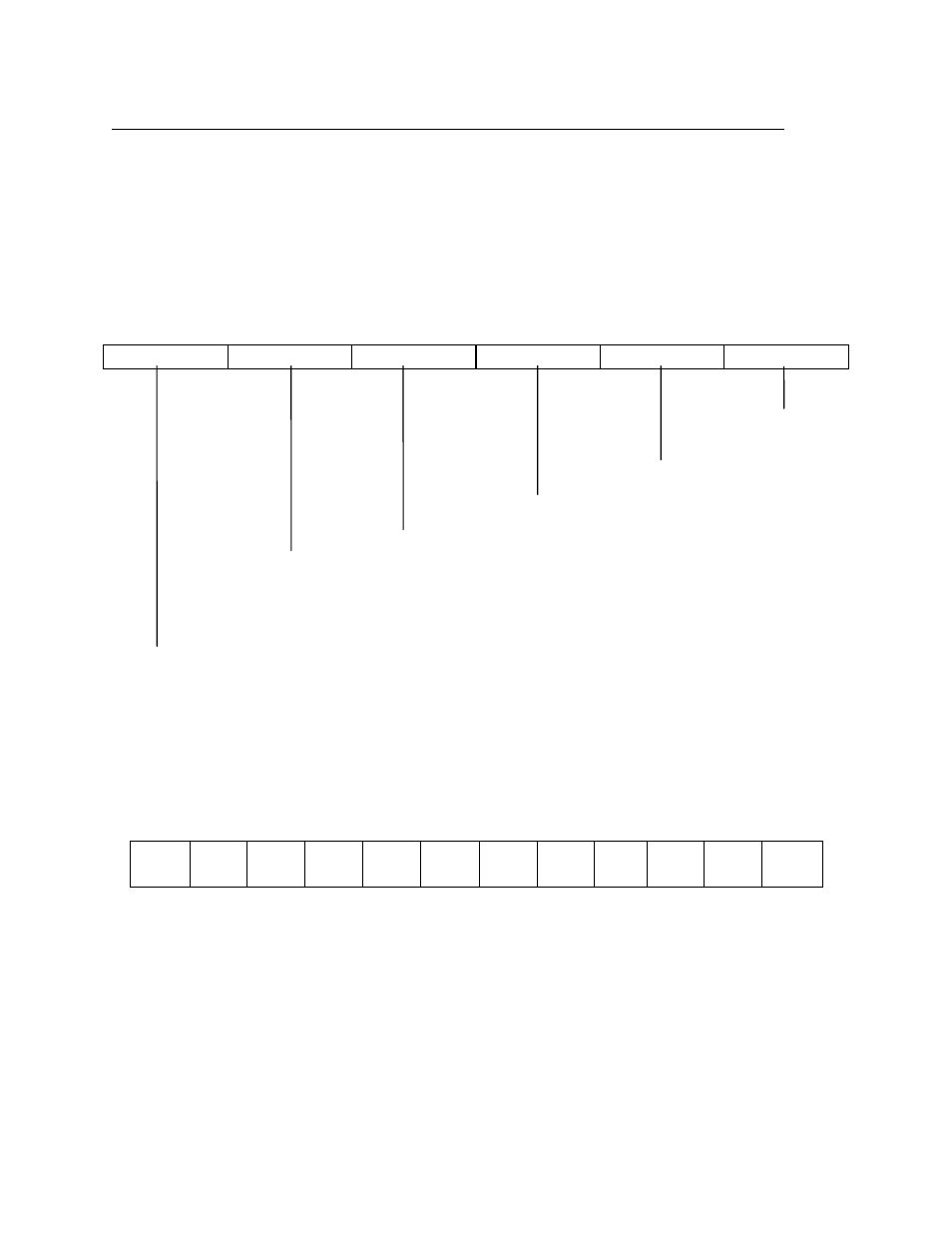
RS-232 Swipe Reader, 3-Track
16
If the Reader does not respond as described above, make a note of the prompts or error messages
on the display and status of the LED on the Reader. Then call MagTek Customer Assistance at
1-888-624-8350.
READER TO HOST MESSAGE FORMAT
Figure 3-1 shows the format in which data is transmitted after a card with a single track is read
successfully. Track data is sent in the following order: SS, Track Data, ES.
STX> SS
CARD
DATA
ES
End of Text Character
(03
Hex)
Optional.
Set SW5 to ON
Carriage
Return
Character
(OD
Hex)
Optional.
Set
SW6
to
ON.
End
Sentinel
Character
(ASCII
“?”)
Set
SW7
to
ON.
Card
Data
in
ASCII
Track
Order
Start Sentinel Character. Set SW7 to ON
(ASCII “%” for ISO Track 1)
(ASCII “;” for ISO Track 2)
(*ASCII “+” for ISO Track 3)
Start of Text Character (02 Hex)
*“+” = Other symbols may be used for Track 3, e.g., “!” , “;”, or “B”.
Figure 3-1. Host Message Format for a Single Track
Figure 3-2 shows the format in which data is transmitted after a card with all three tracks is read
successfully and switches 5, 6, and 7 are on. The output is as follows:
STX SS
TK 1
CD
TK 1
ES
TK 1
SS
TK 2
CD
TK2
ES
TK2
SS
TK 3
CD
TK 3
ES
TK 3
CR ETX
Figure 3-2. Host Message Format for Three Tracks
Where:
STX = Start of Text Character (02 Hex)
SS = Start Sentinel (See above for ASCII symbol for track)
CD = Card Data (Card Data in ASCII Track Order)
ES = End Sentinel (See above for ASCII symbol for track)
CR = Carriage Return (OD Hex)
ETX = End of Text Character (03 Hex)
