Mtmicrlogenable, Mtmicrsetlogfilehandle – MagTek IMAGESAFE99875500 User Manual
Page 42
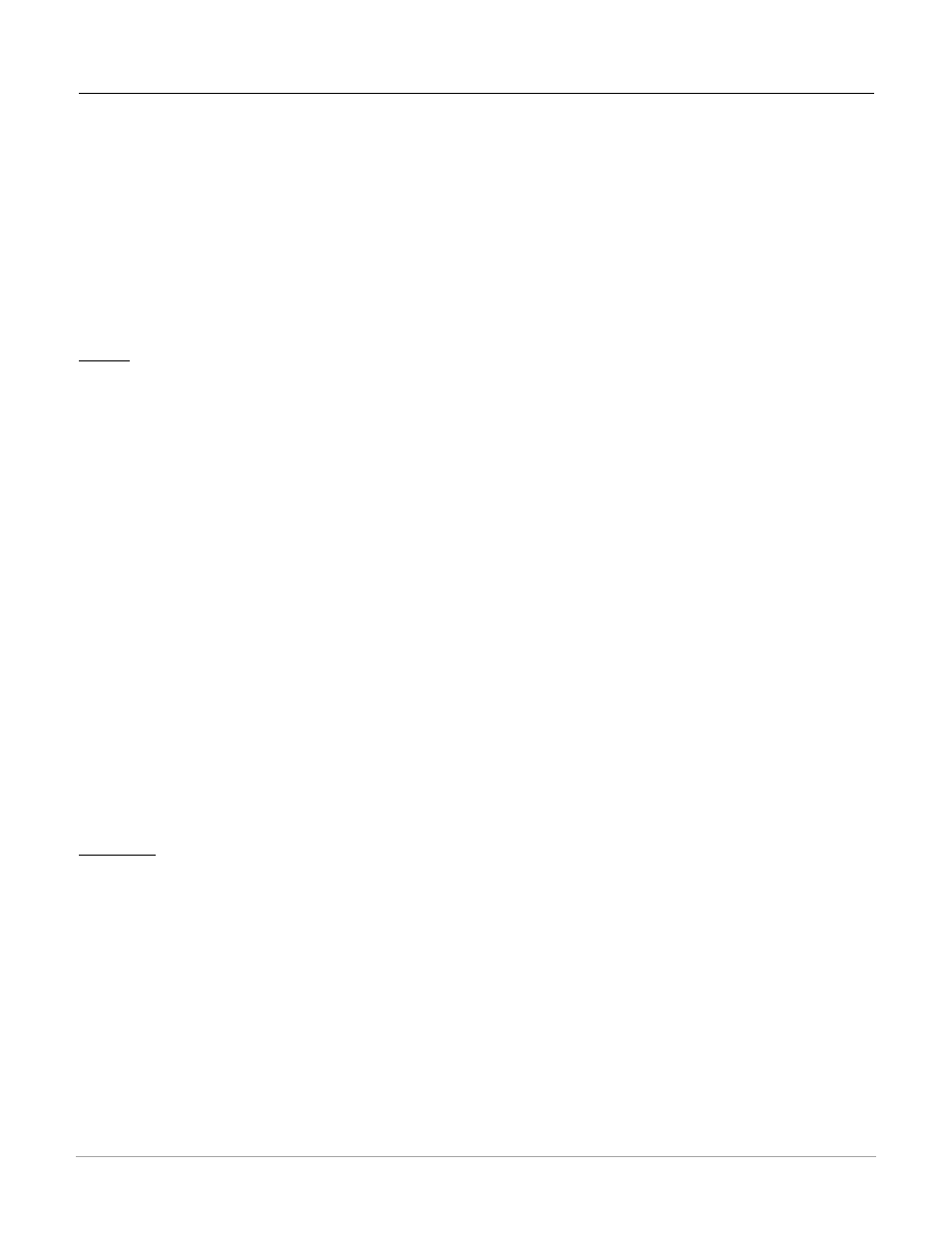
ImageSafe Windows API Specifications
34
MTMICRLogEnable
MTMICRLogEnable enable or disable the logging. If there is a desire to get a log file of all messages and errors, a valid log
file handle must be set with function MTMICRSetLogFileHandle and also a TRUE value is set for parameter of function
MTMICRLogEnable. By default, logging is disable.
void MTMICRLogEnable (
BOOL
bEnable
);
Parameters
a Boolean value indicates logging enabling or disabling request.
bEnable
Return Values
No return value for this function.
Example
if (hLogFileHandle != NULL)
{
MTMICRLogEnable(TRUE);
MTMICRSetLogFileHandle (hLogFileHandle);
}
MTMICRSetLogFileHandle
MTMICRSetLogFileHandle specifies a handle for a log file. All messages and errors created by all API functions will be
logged in the log file that has this specified handle. By default, there is no log file.
VOID MTMICRSetLogFileHandle (
HANDLE
hFileHandle
);
Parameters
This is a handle to a file. All the API functions will log errors and information to this log file.
hFileHandle
Return Values
No value is returned from this function.
