MagTek MagneSafe V5 User Manual
Page 45
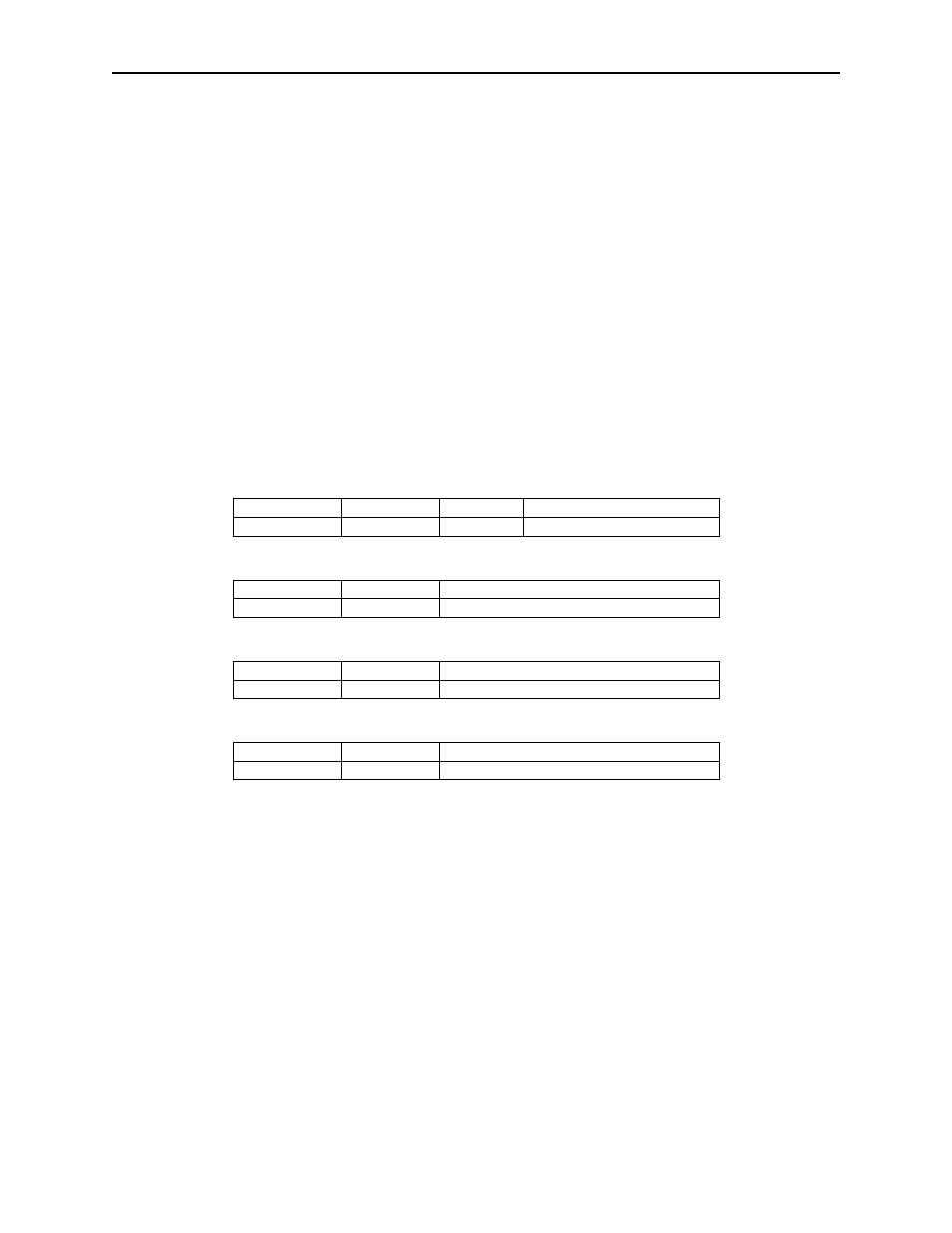
Section 2. Communications
37
This property should be the first property changed so that all other
communications will not conflict with other pairs that may be in range. After
this property is changed, the reader should be reset (see Command Number 2)
before changing any other properties. While this property is being set, make
sure that there are no other wireless readers in range that are on and that have
the same RF address as could possibly be the case if two new readers that are
using the default RF address are on at the same time and in range.
This property should be set during the manufacturing process at the time the
reader and dongle are paired together. Additionally, the read and dongle pair
should be labeled with a unique matching identifier so that they can be
visually distinguished from any other pair.
This property is stored in non-volatile memory, so it will persist when the unit
is power cycled. When this property is changed, the unit must be reset (see
Command Number 2) or power cycled to have these changes take effect.
Example Set RF Address property to 0x9ABCDEF0 (Hex):
Cmd Num
Data Len
Prp ID
Prp Value
01
05
0F
9ABCDEF0
Example Set RF Address property Response (Hex):
Result Code Data Len
Data
00
00
Example Get RF Address property Request (Hex):
Cmd Num
Data Len
Prp ID
00
01
0F
Example Get RF Address property Response (Hex) (when in HID type):
Result Code Data Len
Prp Value
00
04
9ABCDEF0
