Connections mounting the ipod – Kenwood PAD-iP7 User Manual
Page 4
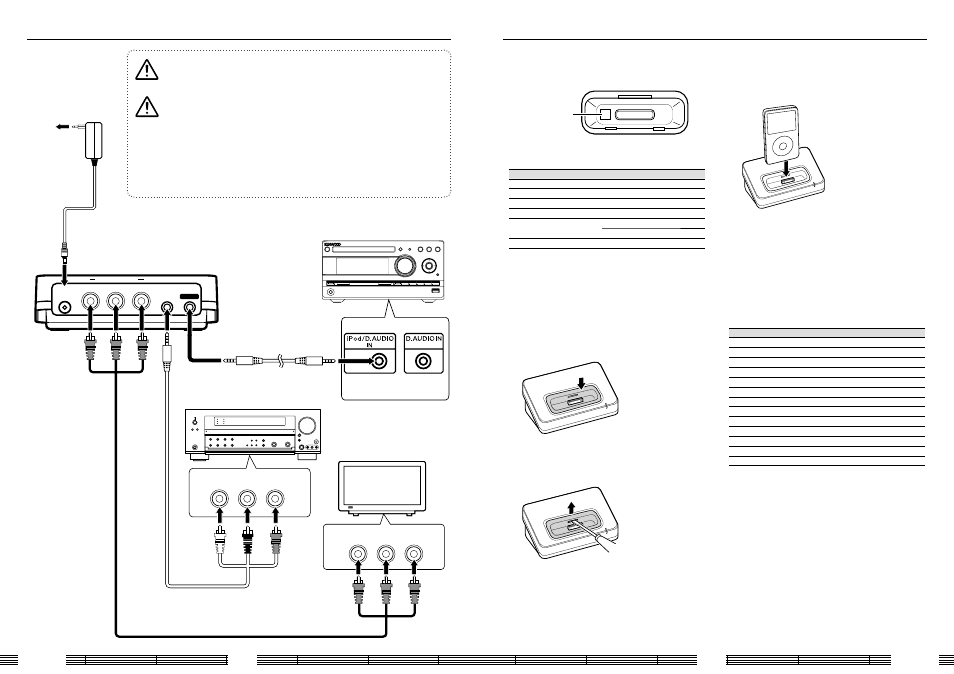
PAD-iP7
6
English
7
Y
COMPONENT VIDEO INPUT
Cb
Cr
L
R
VIDEO
AV INPUT
Y
Cb
Cr
AUDIO/
VIDEO
DC IN
COMPONENT VIDEO
D.AUDIO
Connections
Mounting the iPod
To AC wall outlet
• Insert the plug firmly all the
way into the AC wall outlet.
Connect to the AV input connectors
of an AV amplifi er or TV.
Connect to the component
video input connectors of a
TV, etc.
Audio component compatible
with the input to Kenwood digital
audio player.
Connect to the D.AUDIO
input terminal.
D.AUDIO connection cable
(supplied)
Video connection cable (supplied)
Video connection cable (commercially available)
AC adapter (supplied)
White
Red
Yellow
1. Select the dock adapter.
This unit comes with 5 types of dock adapters. Use the dock
adapter matching you iPod.
7
Adapter number
Dock adapter back view
Compatibility of iPod adapter
iPod description
Capacity
Adapter number
iPod mini
4 GB & 6 GB
3
4G iPod & U2 iPod
20 GB
4
4G iPod
40 GB
5
iPod photo & Color U2 iPod 20 GB & 30 GB
6
iPod with color display
20 GB
6
60 GB
7
iPod photo
40 GB & 60 GB
7
⁄
• If your iPod is supplied with a dock adapter, use the supplied
dock adapter.
2. Connect the iPod adapter.
Hold the dock adapter so that the side with a slit is away from
you, then push fit the dock adapter into this unit until it clicks.
To remove iPod adapter
Insert a thin object such as the tip of a flat-blade screwdriver
into the slit on the dock adapter and lift it to remove.
3. Connect your iPod.
The iPod cannot be connected together with its accessories
such as the cover or case. Be sure to remove any accessories
before connecting the iPod.
⁄
• If the iPod is mounted on this unit without using a dock
adapter, the connector section may be degraded or
destroyed.
• Be sure to use a dock adapter.
• Always insert or remove the iPod gently.
• The mounted iPod can be recharged from this unit.
Supported iPod
iPod description
iPod mini
4G iPod & U2 iPod
4G iPod
iPod photo & Color U2 iPod
iPod with color display
iPod photo
iPod nano
5G iPod (with video)
U2 iPod with video
iPod classic
iPod nano (2nd generation)
iPod nano (3rd generation)
iPod touch
⁄
• Be sure to update the software of your iPod to the latest
version.
• The iPod cannot be connected together with its accessories
such as the cover or case. Be sure to remove any accessories
before connecting the iPod.
• Video output setting of iPod needs to be set on your iPod.
• When the iPod is detached from the iPod dock, the TV Out
setting of the iPod may sometimes be set to On. Check this
setting if the iPod cannot display video.
Always use the specified AC adapter model "Europe: AC-050140A, Australia: AS070-050-
DM" with this unit. To prevent a fire or electric shock hazard, do not use an AC adapter
other than the one specified.
Install the equipment so that the AC wall outlet is easily accessible from you, and
disconnect the AC adapter from the AC wall outlet immediately in case of emergency.
Note that this unit does not have the power switch and is therefore not insulated
completely from the power supply. For complete insulation, it is required to disconnect
the AC adapter from the AC wall outlet.
• Do not connect the AC adapter to the AC wall outlet until all other connections are complete.
Before disconnecting a cord or cable, be sure to turn the other components off and disconnect
the AC adapter from the AC wall outlet.
WARNING
CAUTION
B60-5793-08-00_English.indd 6-7
08.8.27 1:09:20 PM
