Other system settings, Enter the clock setting mode, Enter the system setting mode – Kenwood AS-iP70 User Manual
Page 22
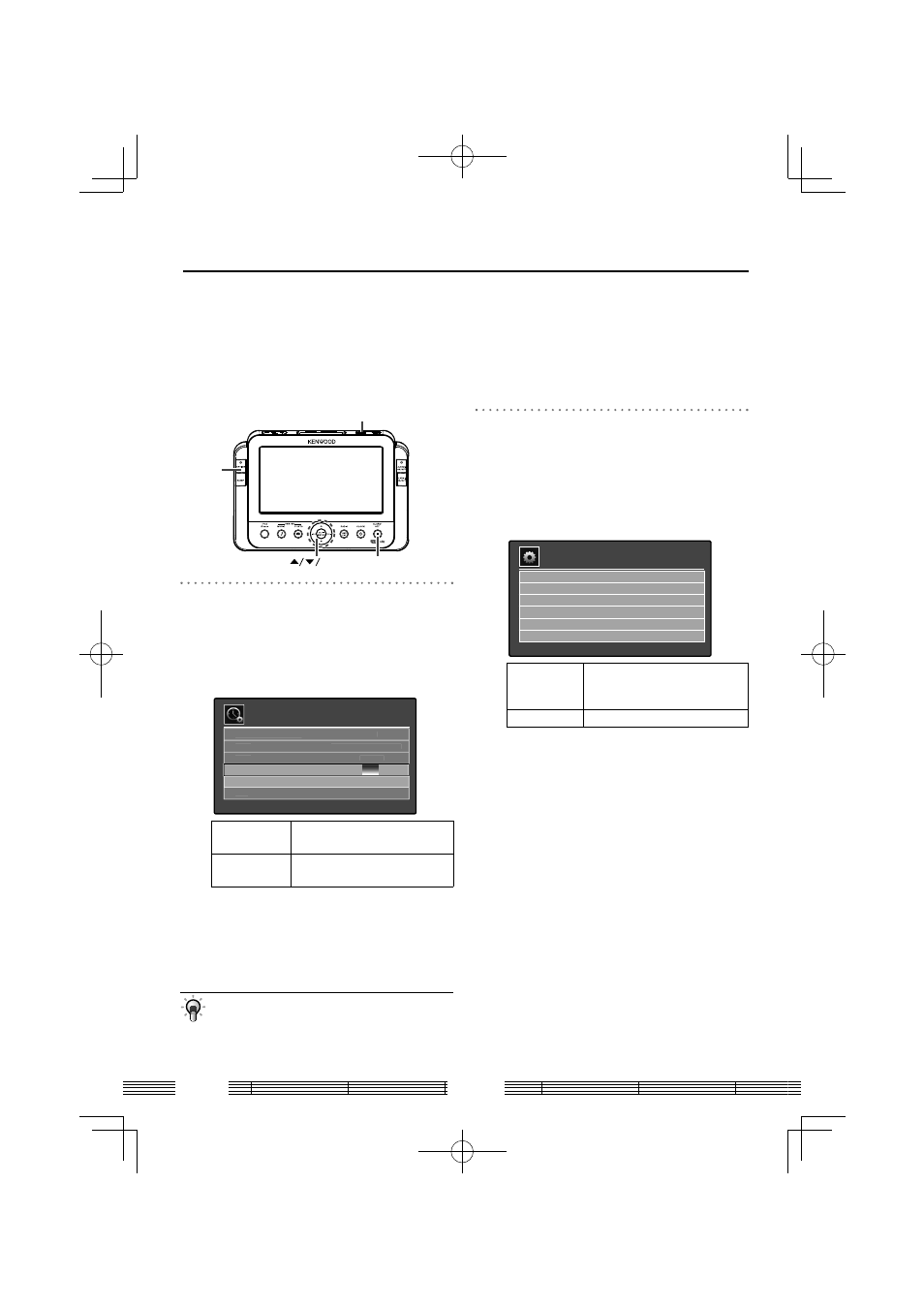
AS-IP70
22
Other System Settings
Setting Slide show/Wallpaper
(Slide show/Wallpaper)
The following procedure makes it possible to select the
wallpaper displayed on the background of the clock display
can be selected or play photos in order of their fi lenames
(slideshow).
OFF
ENTER
SYSTEM
OPTION
1
Enter the clock setting mode.
Press [OPTION] to display the “Clock setting” menu.
Press [
5/∞
] to select “Slide Show” or “Wallpaper”
and press [ENTER].
Press [
5/∞
] to select an option and press [ENTER].
12:15
24H
Y 2010/M 03/ D 15
ON
ON
12 : 15
Clock setting
Time display format
Date
Time
Slide Show
Wallpaper
Exit
24H
Y 2010/M 03/ D 15
12 : 15
Time display format
Date
Time
Exit
"Slide Show"
Switches the slideshow in the clock
display mode ON/OFF.
"Wallpaper"
Switches the wallpaper display in the
clock display mode ON/OFF.
When you select “Wallpaper”…
■
Select either “USB” or “SD” and then select the
photo to be used as the wallpaper.
To exit from the setting…
■
Press [
5/∞
] to select “Exit” and press [ENTER].
The slideshow plays the photos in the USB device or SD
•
memory card selected in the “Wallpaper” setting.
Switching the Display Language/
Resetting the Unit
(Language/Reset all setting)
The language used in the display of this unit can be switched
and all of the settings of this unit can be reset to the factory
settings (the conditions when you purchased it).
1
Enter the system setting mode.
Press [SYSTEM] to display the “System” setting
menu.
Press [
5/∞
] to select “Language” or “Reset all
setting” and press [ENTER].
Press [
5/∞
] to select an option and press [ENTER].
System
12:15
Language
English
Reset all setting
"Language"
Select the display language from
“English”/ “French”/ “Italian”/
“German”/ “Spanish”/ “Dutch”.
"Reset all setting" Resets this unit to the factory setting.
When you select “Rest all setting”…
■
Select “Yes” if you want to reset all of the settings of
this unit.
To exit from the setting…
■
Press [OFF].
B60-5824-08.indb 22
10.6.8 9:47:49 AM
