First step – Kenwood KIV-700 User Manual
Page 4
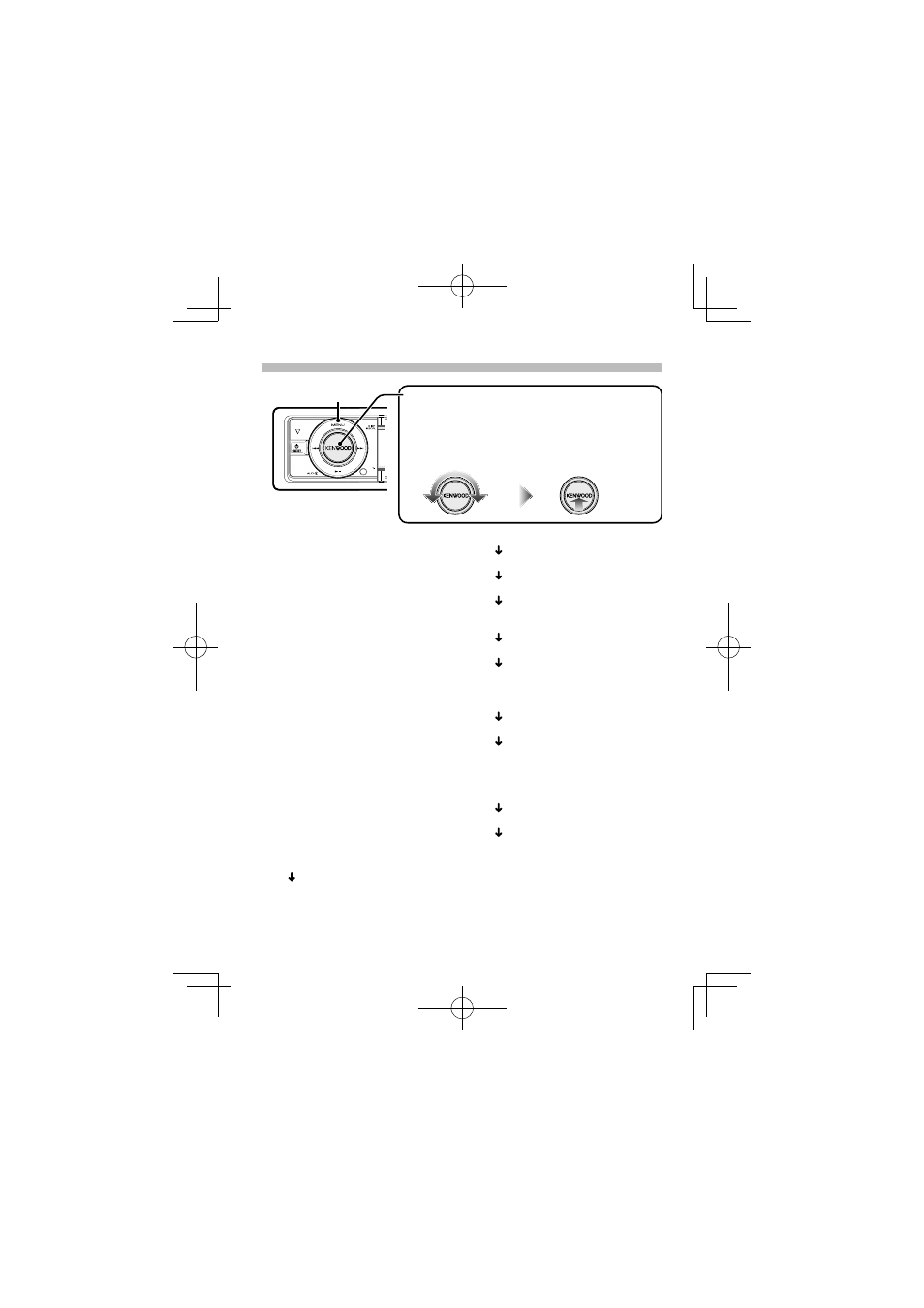
4 | Quick Start Guide
Operation of the [Volume] knob
When setting the unit, use the [Volume] knob to select
the item and determine the setting. The operation of
the knob is common for the most of the settings.
First step
Exit Demonstration Mode
Turn off the demonstration mode
when you use it for the first time after
installation.
1
Press the [Volume] knob to quit the
demonstration mode when the message
“To Cancel DEMO Press the volume knob”
is displayed (approx. 15 seconds).
2
Turn the [Volume] knob to select “YES”,
and then press the [Volume] knob.
The demonstration mode can also be
canceled in the Menu List mode.
Refer to
(page 38) of Instruction manual.
Adjusting the Clock & Date
1
Press the [MENU] button to enter the
Menu List mode.
2
Set the clock, time zone and date.
Refer to
knob> for how to select the item and
determine the setting.
3
Setting the Clock
Select “Settings”
➜
“Clock & Date”
➜
“Time
Synchronized”.
Select “ON” or “OFF”.
When selected “ON”, proceed to step 4.
When selected “OFF”, continue.
Select “Clock Adjust”.
Adjust hour, minute and time zone.
Press the [MENU] button to finish the
clock adjustment.
Select “Summer Time”.
Select “ON” or “OFF”.
4
Setting the Date
Select “Date Adjustment”.
Adjust month, day and year.
Press the [MENU] button to finish the
date adjustment.
5
Date Format
Select “Date Mode”.
Select Date format.
Press the [MENU] button for at least 1
second, and press it again briefly to exit
the Menu List mode.
MENU
1
Turn to select/ adjust
the item.
2
Press to determine
the item/ setting.
B59-2017-00_00_E.indb 4
B59-2017-00_00_E.indb 4
10/03/24 9:31
10/03/24 9:31
