Using the mcp-1a software – Kenwood TH-K2E - Discontinued User Manual
Page 121
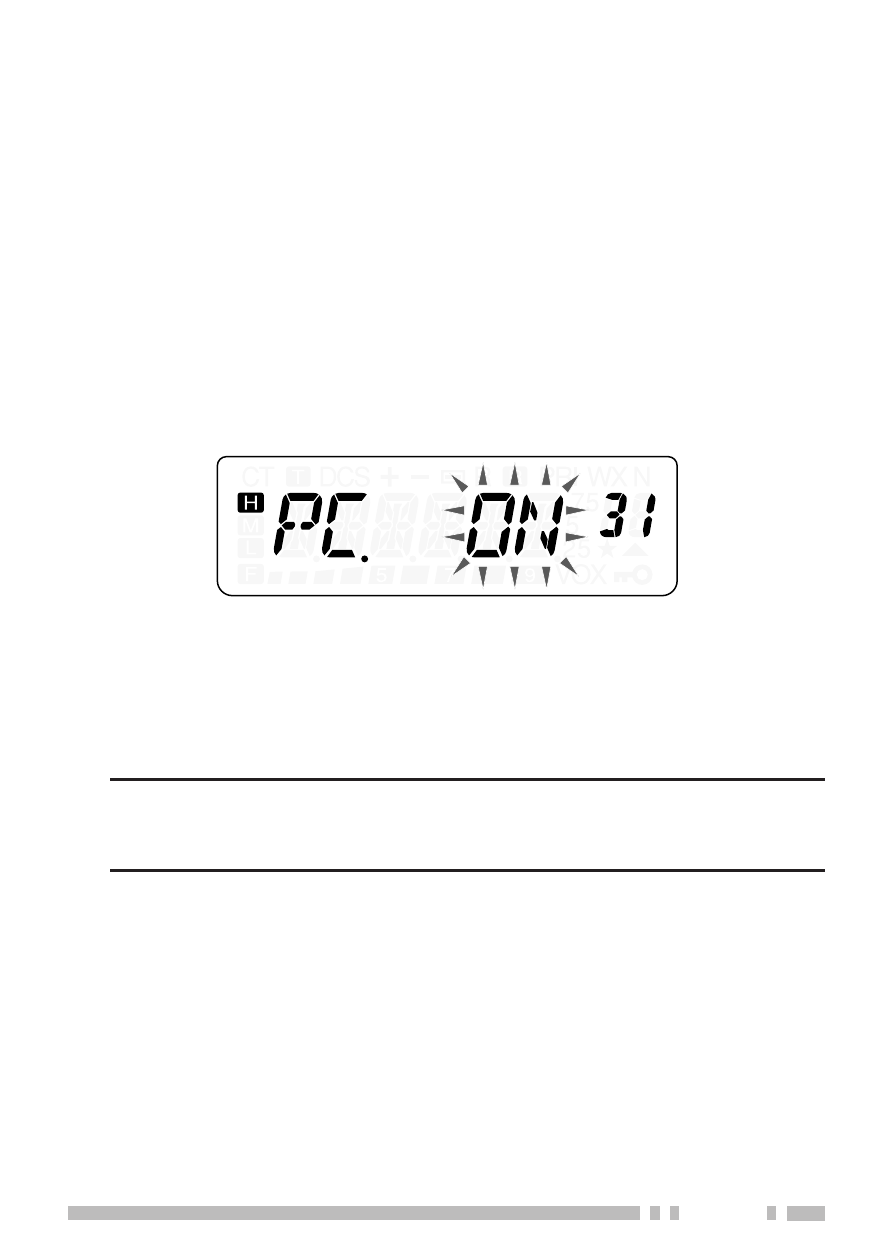
107
■
Using the MCP-1A Software
When the transceiver is connected to a PC in order
to use the MCP-1A (Memory Channel Control
Program) software, you must configure the SP/MIC
jack function prior to using the software.
1 Press [MENU].
2 Turn the Tuning control to select Menu No. 31
(PC).
3 Press [MENU].
4 Turn the Tuning control to select “ON”.
5 Press [MENU] to store the setting or press [PTT]
to cancel.
6 Press any key other than [LAMP], [MONI/SQL],
and [MENU] to exit Menu Mode.
Note: If you use an optional Speaker/ Microphone after using
the MCP software, select “OFF” in step 4. Otherwise, the
Speaker/ Micrphone does not function properly.
See also other documents in the category Kenwood Radio:
- TS-2000 (150 pages)
- CK 680 (36 pages)
- HES20 (8 pages)
- CK 740 (48 pages)
- CK 300 (48 pages)
- CK 280 (32 pages)
- KTC-HR100 (32 pages)
- SPECTRUM 870AV (4 pages)
- TK-5710/5810 (41 pages)
- TK-5710/5810 (44 pages)
- KDC-X998 (48 pages)
- KDC-X998 (100 pages)
- PKT-23K (2 pages)
- TK-2180/3180 (53 pages)
- TK-2180/3180 (2 pages)
- TK-5220/5320 (44 pages)
- TK-5410D (2 pages)
- KDC-X598 (74 pages)
- DNX891HD (38 pages)
- DNX891HD (56 pages)
- DNX891HD (145 pages)
- TK-7180H/8180H (33 pages)
- TK-7180H/8180H (2 pages)
- NX-200G/300G (59 pages)
- NX-200G/300G (2 pages)
- TK-2360/3360 (26 pages)
- TK-2360/3360 (2 pages)
- DNX891HD (37 pages)
- NX-700/800 (37 pages)
- TK-7150/8150 (23 pages)
- TK-7150/8150 (2 pages)
- DDX8901HD (76 pages)
- TK-3230XLS (66 pages)
- NX-920G (72 pages)
- TK-2170/3170 (51 pages)
- NXR-710/810 (2 pages)
- TK-7360HV/8360HU (2 pages)
- TM-D710GE (55 pages)
- TM-D710GE (77 pages)
- NX-210G (48 pages)
- TK-480/481 (37 pages)
- TK-2312/3312 (2 pages)
- DNN991HD (36 pages)
- DNN991HD (68 pages)
- DNN991HD (178 pages)
