Basic operation of hands-free phoning (model-b), Before use, Making a call – Kenwood KCA-BT300 User Manual
Page 8
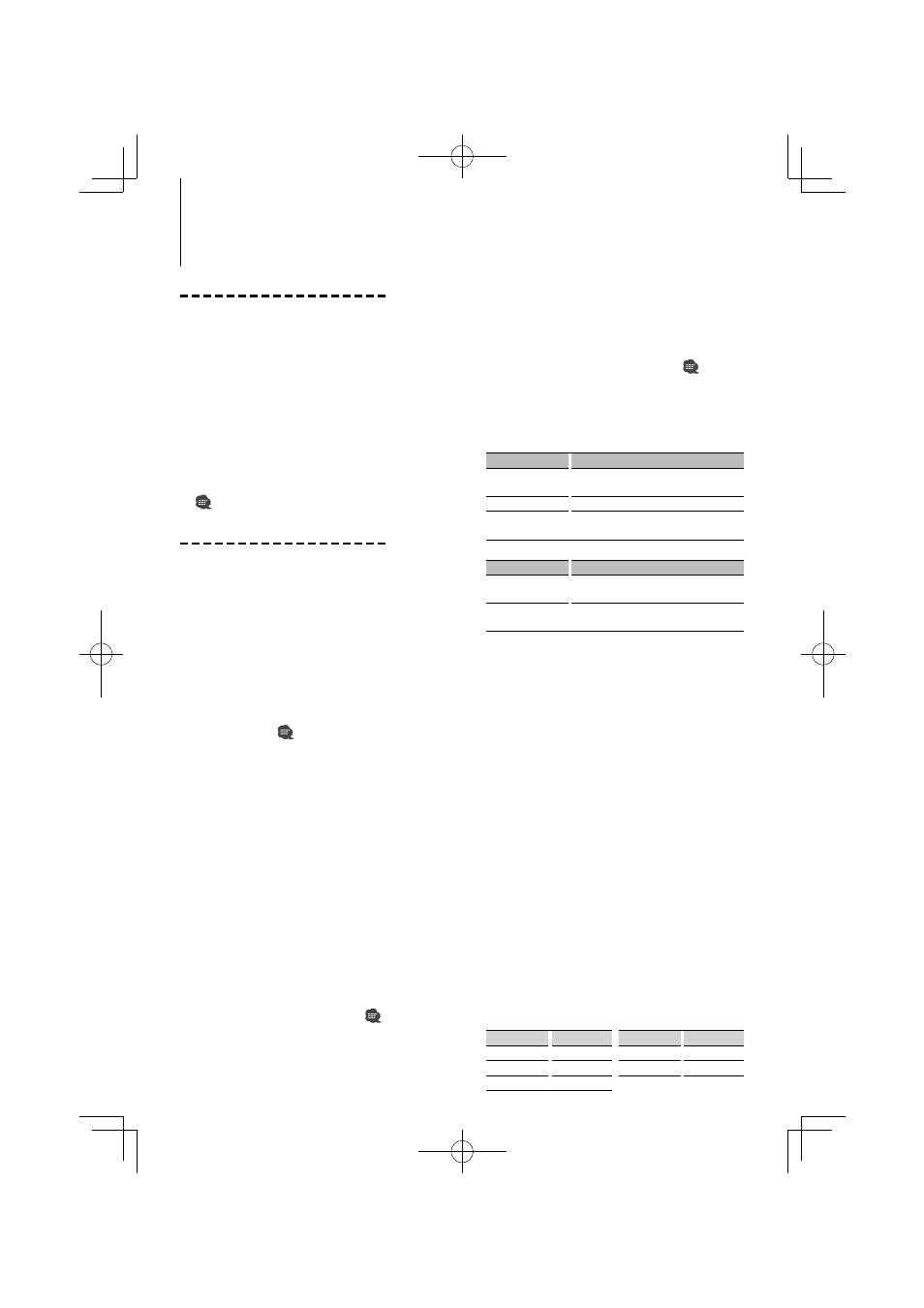
8
|
KCA-BT300
Before Use
• You need to register your cell-phone before using
it with this unit. For more details, see
• If you have registered two or more cell-phones,
you need to select one of them. For more details,
see
• To use the Phone Book, it must be downloaded to
this unit in advance. For details, see
• For the method of operation in the Function control,
refer to the Instruction Manual for Control Unit.
• For more information regarding the function with
[
] mark, see
Making a call
Dialing Method
1. Entry dialing method mode
Press the [AUTO]/ [TI] button for at least 1 second.
2. Select a dialing method
Press the [AUD] knob.
"NUMBER DIAL" » "PHONE BOOK1" » "PHONE
BOOK2" » "OUT-CALL" » "IN-CALL" » "MISSED-CALL"
3
Methods of operations in the above modes are
described below.
3. Exit the dialing method selection mode
Press the [AUTO]/ [TI] button for at least 1 second.
3
Dial a number (
)
2-1. Select the "NUMBER DIAL" display.
2-2. Enter a phone number
Press the number ([1] – [0]), #([FM]), *([AM]), or
+([
¢]) button on the remote controller.
2-3. Make a call
Press the [DIRECT] button on the remote controller.
☞ You can input max 32 digits.
3
Speed dialing (Preset dial)
2-1. Select the "NUMBER DIAL" display.
2-2. Select the preset dial number
2-2-1. Press the [SEARCH] button.
2-2-2. Select the number to recall by turning the
[AUD] knob.
2-2-3. Press the [AUD] knob.
2-3. Make a call
Press the [AUD] knob for at least 1 second.
☞ You need to register the preset dial number. (page 9)
3
Calling a number in the call log (
)
2-1. Select the "OUT-CALL" (outgoing call), "IN-CALL"
(incoming call), or "MISSED-CALL" (missed call)
display.
Basic Operation of hands-free phoning (Model-B)
2-2. Select a name or phone number
Turn the [AUD] knob or push it towards up or
down.
2-3. Make a call
Press the [AUD] knob for at least 1 second.
3
Calling a number in the Phone Book (
)
2-1. Select the "PHONE BOOK1" display, proceed to
step 2-2.
Select the "PHONE BOOK2" display, proceed to
step 2-3.
2-2. Select the initial to be searched for
Operation type
Operation
Move to the next
character.
Turn the [AUD] knob or push it towards right
or left.
Move to the next row. Push the [AUD] knob towards up or down.
Determine the
selected initial.
Press the [AUD] knob for at least 1 second.
2-3. Select the name
Operation type
Operation
Move to the next
phone number.
Turn the [AUD] knob or push it towards up
or down.
Move to the next
name.
Push the [AUD] knob towards right or left.
2-4. Make a call
Press the [AUD] knob for at least 1 second.
Make a voice dialing call
1. Select voice recognize item during Function
control
Select "MENU" > "VOICE RECOG".
"V-RECOG READY" is displayed.
2. Press the [AUD] knob.
"PB NAME" is displayed.
When a beep is heard, say the name within 2
seconds.
3. "PN TYPE" is displayed.
When a beep is heard, say the category within 2
seconds.
4. Make a call
This step is the same as step 3 of the procedure in
make a call or select a category.
☞ If your voice cannot be recognized, a message is
displayed. Pressing the [AUD] knob allows you to retry
voice input. See page 34.
☞ Both the name and category requires registration of a
voice tag. See page 22.
☞ Audio sound is not output during voice recognition.
Display of phone number type (category)
Display
Description
Display
Description
"General"
General
"Office"
Office
"Home"
Home
"Other"
Other
"Mobile"
Mobile
B64-4713-00_10_KCA-BT300_KE.indb 8
B64-4713-00_10_KCA-BT300_KE.indb 8
10/03/12 14:51
10/03/12 14:51
