Remote control, Bluetooth audio – Kenwood KCA-BT300 User Manual
Page 25
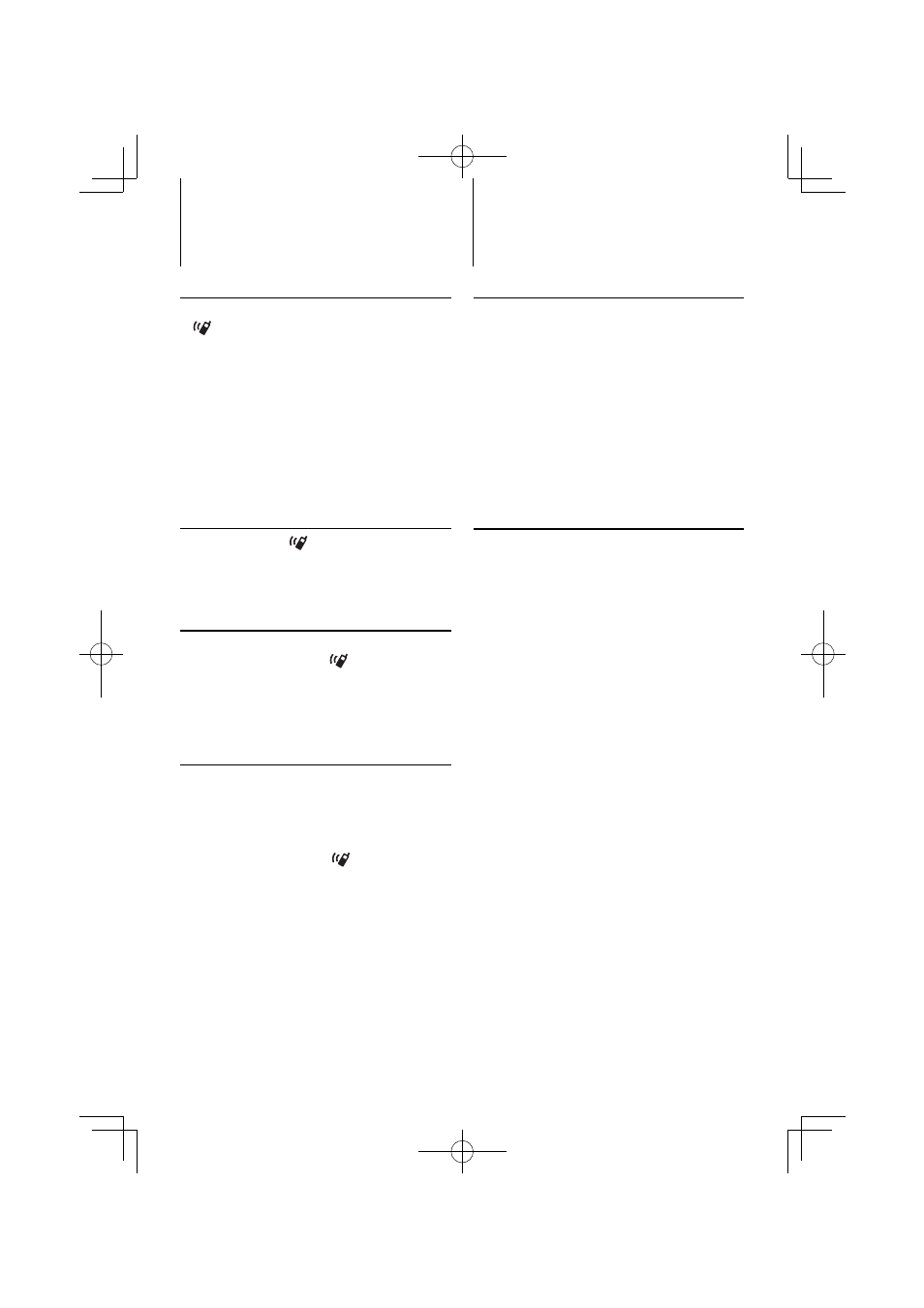
English
|
25
Remote control
Making a call
• Enters the dialing method selection mode :
[
] button
• Selects a dialing method : [
38] button
• Number dial input:
Input a digit: [0] – [9]
Input "+": [
¢]
Input "#": [FM]
Input "*": [AM]
Clear the entered phone number: [
4]
☞ You can input max 32 digits.
• Makes a call : [DIRECT] button
Receiving a call
• Answers the call : [
] button
• Switches between the private talk mode and
the hands-free talk mode : [
38] button
Call waiting
(Function of Model-A, B, C, D, E, F)
• Answering Another Incoming Call with the
Current Call Suspended : [
] button
• Answering another Incoming Call after
Terminating the Current Call : [SRC] button
• Continuing the Current Call : [1] button
During a call
• End the call : [SRC] button
• Adjusts the voice volume : [VOL] buttons
⁄
• If your remote controller has a mode selection switch,
set it to "AUD".
• Remote controllers with the [
] button and/or
numeric buttons are available optionally. Purchase a
remote controller with a desired function.
Bluetooth Audio
Before Use
• You need to register your Bluetooth Audio player
before using it with this unit. For more details, see
• The Model-A, B, C, D, E, F allows you to select the
Bluetooth audio player you wish to connect. Refer
to
• For Model-G, H, I operate the Bluetooth Audio player
for connection.
• For the Model-J, K, L, refer to the Instruction Manual
for Control Unit.
Function of Model-A, B, C, D, E, F, G, H, I
Playing Bluetooth Audio
Source select
Model-A, B, C, D, E, F, G:
Press the [SRC] button.
Select the "BT Audio EXT"/ "BT-A EXT"/ "EXT Media"/
"
*
MEDIA" display.
Model-H, I:
To select the source, select "EXT Media" with
reference to the Instruction Manual for Control
Unit.
Pause and play
Press the [
38] button.
Music Search
Press the [
4] or [¢] button.
⁄
• All or some of the operations above cannot be performed if
the Bluetooth audio player is not ready for remote contol.
• The information about the music played by the Bluetooth
audio player cannot be displayed. Either Bluetooth audio
player cannot be displayed, or "T- " is displayed.
• Switching between Bluetooth audio sources does not start
or stop playback automatically. Perform the operation for
starting or stopping playback.
• Some audio players cannot be controlled remotely or
reconnected after Bluetooth disconnection. Operate the
main unit of the audio player to connect Bluetooth.
• For Model-H, I: The buttons other than needed for operation
above may be appeared. However they are invalid.
B64-4713-00_10_KCA-BT300_KE.indb 25
B64-4713-00_10_KCA-BT300_KE.indb 25
10/03/12 14:51
10/03/12 14:51
