Operation of hands-free phoning (model-h), Hands-free control screen, Registering bluetooth device – Kenwood KCA-BT300 User Manual
Page 26: Downloading the phone book
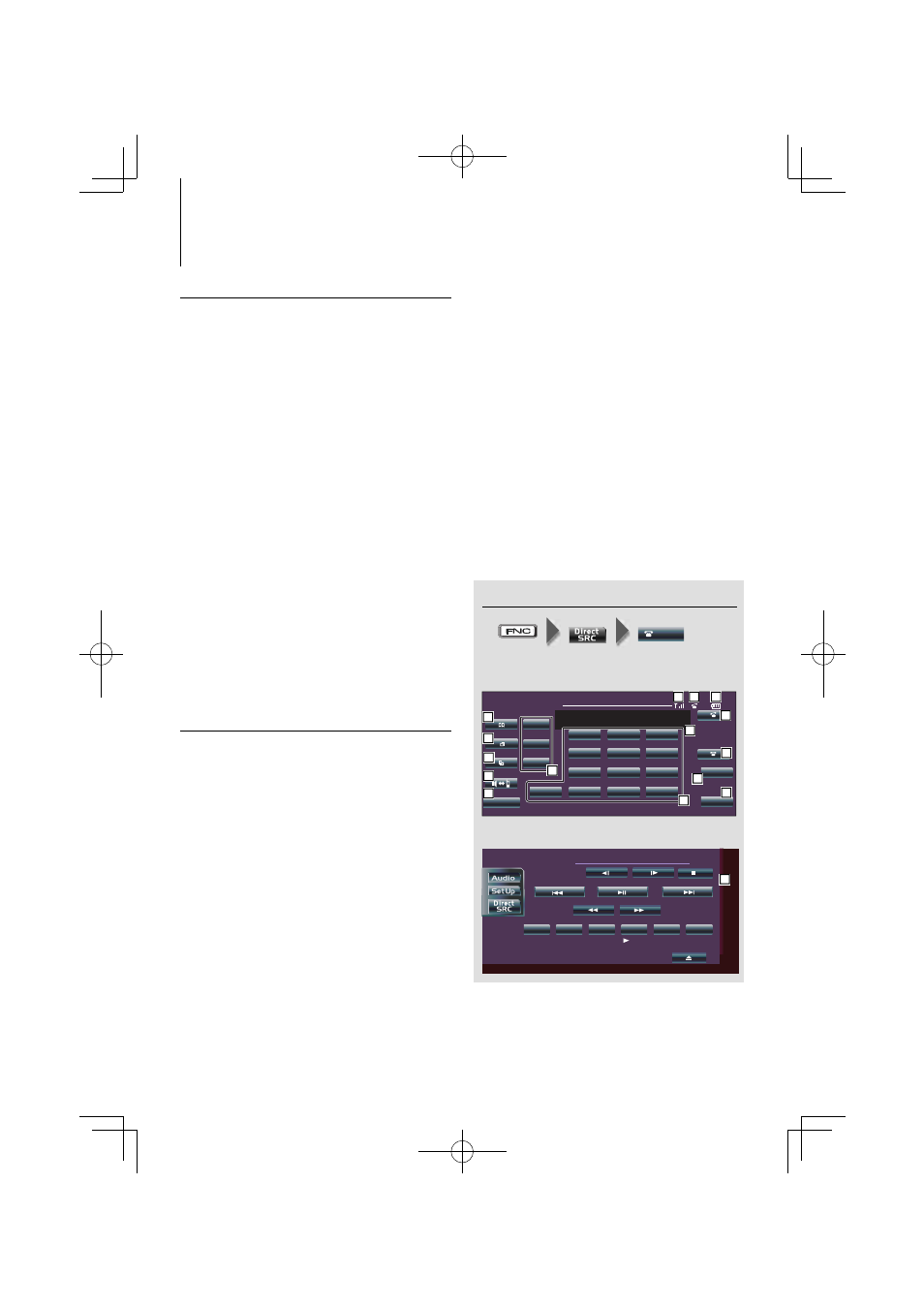
26
|
KCA-BT300
Operation of hands-free phoning (Model-H)
Hands-Free Control screen
TEL
Or when a call comes in …
Hands-Free Control screen
Hands F r e e
P 1
P 2
P 3
S e t Up
1
2
3
4
5
6
7
8
0
9
#
*
+
K E N W O O D
0 1 2 3 4 5 6 7 8 9
Clear
Return
AUTO
11
12
14
8
9
10
15
1
2
3
13
5
6
7
4
Control screen
N e x t
N e x t
DV D V I D E O
13:50
IN
TEL
T i t l e 1 C h a p 3 T 0 : 0 5 : 2 0
K E N W O O D
SCRL
TIME
REP
16
1 Displays the Search for Phone Book screen.
See
28).
2 Displays the Out Going Calls screen.
See
During downloading:
"Downloading", "DOWNLOAD", or "Now
Downloading…" is displayed.
3
By operating the cell-phone, start the hands-
free connection.
⁄
• For how to operate the cell-phone, refer to the
Instruction Manual that comes with your cell-phone.
• Up to 1000 phone numbers can be registered for each
registered cell-phone.
• Up to 32 digits can be registered for each phone number
along with up to 50* characters representing a name.
(* 50: Number of alphabetic alphabetical characters.
Fewer characters can be input depending on the type
of characters.)
• To cancel downloading of the phone book data, operate
the cell-phone.
Registering Bluetooth device
To make your Bluetooth device (cell-phone or audio
player) usable with this unit, you need to register
it (pairing). You can register up to five Bluetooth
devices to this unit.
When registering from Bluetooth devices
1
Turn on the control unit.
2
Start registering a unit by operating the
Bluetooth device.
By operating the Bluetooth device, register the
hands-free unit or audio player (pairing). Select
"KCA-BT300" from the list of connected units.
3
Enter a PIN code
Enter "0000" as a PIN code.
Check that registration is complete on the
Bluetooth device.
4
By operating the Bluetooth device, start hands-
free or audio connection.
⁄
• If there are 5 or more Bluetooth devices registered, you
cannot register a new Bluetooth device.
• For how to operate the Bluetooth device, refer to the
Instruction Manual that comes with your Bluetooth
device.
Downloading the Phone Book
Download the phone book data from the cell-
phone to this unit so that you can use the Phone
Book of this unit.
To download automatically
If the cell-phone supports a phone book
synchronization function, the phone book is
downloaded automatically after Bluetooth
connection.
☞ Setting on the cell-phone may be required.
☞ If no phone book data is found in the unit even after
the compete display, your cell-phone may not support
automatic download of phone book data. In this case,
try downloading manually.
To download from the cell-phone manually
1
By operating the cell-phone, end the hands-free
connection.
2
By operating the cell-phone, send the phone
book data to this unit
By operating the cell-phone, download the phone
book data to this unit.
B64-4713-00_10_KCA-BT300_KE.indb 26
B64-4713-00_10_KCA-BT300_KE.indb 26
10/03/12 14:51
10/03/12 14:51
