Kenwood TK-2360E User Manual
Page 17
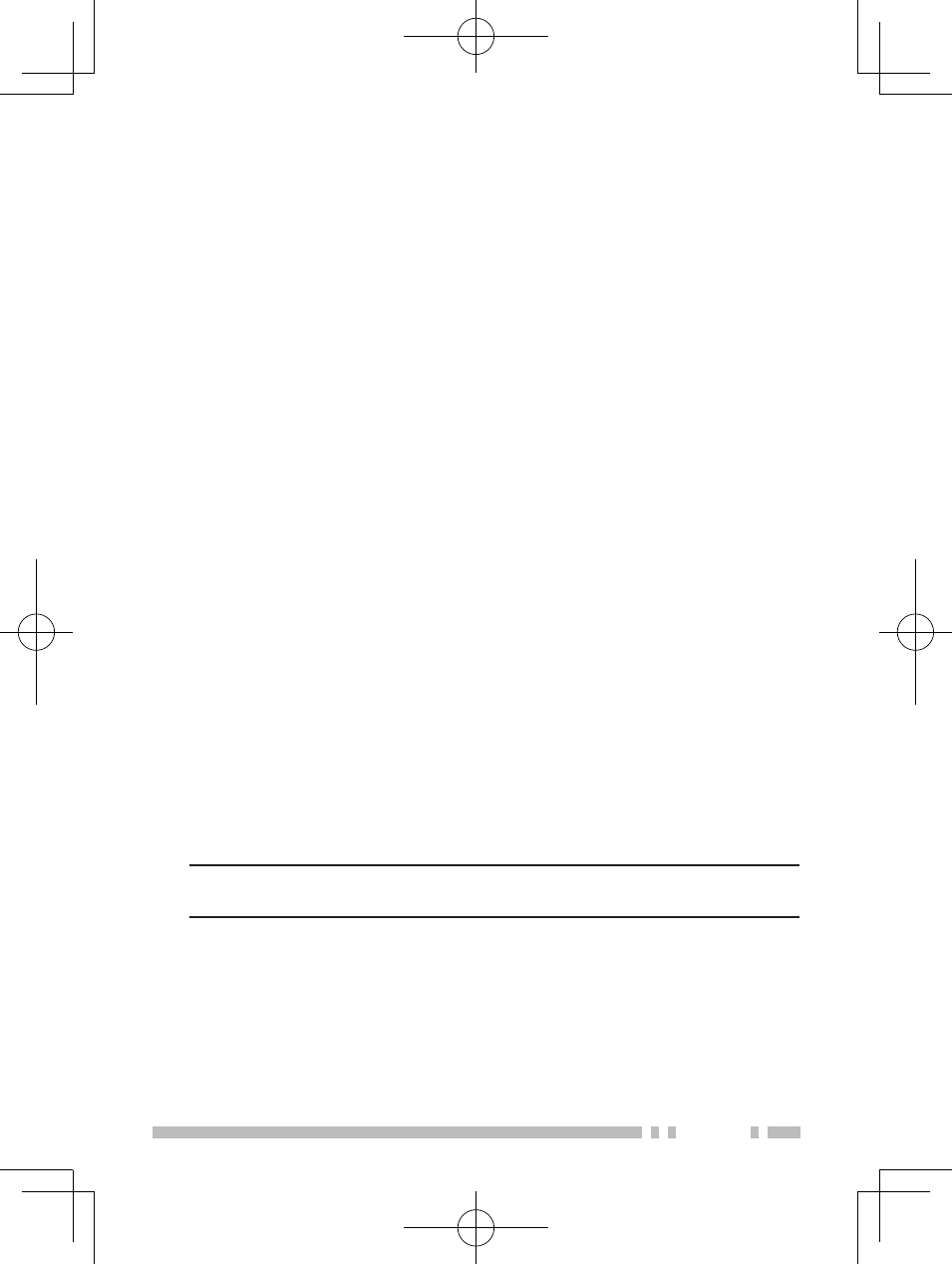
n
Activity reset
While activity detection is active, press this key to reset
the Activity Detection countdown timer. This will allow you
to remain in a tilted or stationary position, etc., without the
emergency mode activating unnecessarily .
n
Autodial
press this key to call the dtmF number that has been
programmed onto your selected channel . your dealer may
program different dtmF numbers on different channels .
n
Battery Indicator
press this key to announce the current battery energy level .
battery level 4 (green led) means the battery is full, level
3 (orange LED) is sufficient, level 2 (red LED) is low, and
level 1 (flashing red LED) is very low.
n
Call 1/ Call 2
press these keys to send the 5-tone codes assigned to
them .
n
Emergency
press and hold this key to enter emergency mode . When
the transceiver enters Emergency mode, it will change to
the emergency channel and begin transmitting based on
your dealer settings .
Note:
this function can be programmed only on the auxiliary
key .
