Fleetsync: alphanumeric 2-way paging function, My id – Kenwood TK-7360E User Manual
Page 16
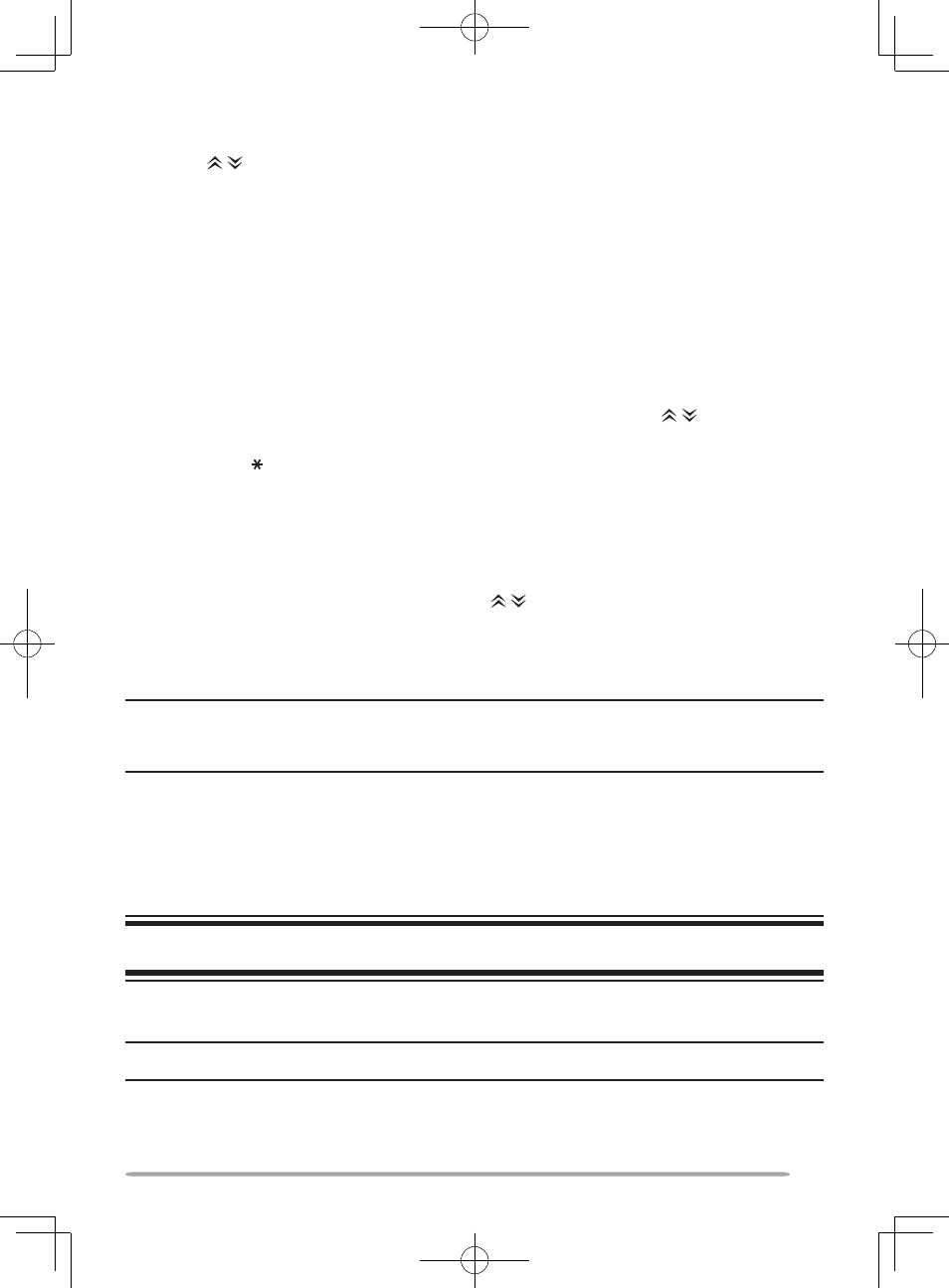
2
Press the key programmed as Selcall.
3
Press / (if the key assignment list selection is configured as “Enabled”) or
/C> to select the ID of the station you want to call.
• You can also enter the station ID directly by using the keypad.
4
Press the key programmed as Call 1 to Call 3 to begin your call.
my id
Your dealer can program an ID number for your transceiver, to identify you to
other parties when you make a call. If set by your dealer, you can edit the ID.
1
If the ID number can be edited, it will appear on the display when you turn the
transceiver power ON.
2
Press
decrement the number.
3
Press S or to complete the entry.
t
rAnSmitting
1
Select your desired zone and channel.
2
Press the key programmed as Selcall.
3
Press
number.
4
Press S to complete the entry.
5
Press the key programmed as Call 1 to Call 3 and begin your conversation.
Note:
Additionally, you can also use the keys programmed as Digit 1x Down, Digit 1x Up,
Digit 10x Down
, and Digit 10x Up to adjust the Selcall number. Digit 1x Up/Down increases/
decreases the Selcall number by each time the key is pressed. Digit 10x Up/Down increases/
decreases the Selcall number by 0 each time the key is pressed.
r
eceiVing
When you receive a signal containing the correct tones, squelch opens and you
will hear the call. To respond to the call, press the PTT switch and speak into the
microphone.
FleetSync: ALPHANUMERIC 2-WAY PAGING FUNCTION
FleetSync is an Alphanumeric 2-way Paging Function and is a protocol owned by
Kenwood
Corporation.
Note:
If set up by your dealer, your transceiver may use the MDC-200 feature in place of
FleetSync. MDC-200 and FleetSync cannot be operated simultaneously.
S
elcAll
(S
electiVe
c
Alling
)
A Selcall is a voice call to a particular station or to a group of stations.
